Epic made Fortnite history when they released Maya as part of the Fortnite: Chapter 2 – Season 2 Battle Pass. Being the first customisable skin in the game after years of fan requests, there are a potential of 3.8 million combinations for Maya, which is pretty staggering.
However, as for how to actually customise Maya with different styles and items, well, that’s far easier said than done. Epic have made sure that you will be playing for the whole season before you unlock the Maya you want exactly.
From the Battle Pass menu of Battle Royale, which is now inside a fancy base, you will want to go over the far right and select Upgrade Vault.

Once inside, you will notice the Maya skin there, so press the button to start customising her.

There are loads of different options for customising Maya, as you can see in our video below as we go through them all.
However, this is where it gets a little complicated. You must complete Maya’s weekly challenges to unlock new items, which you can check by going to the Challenge Table in the middle of the Battle Pass menu.
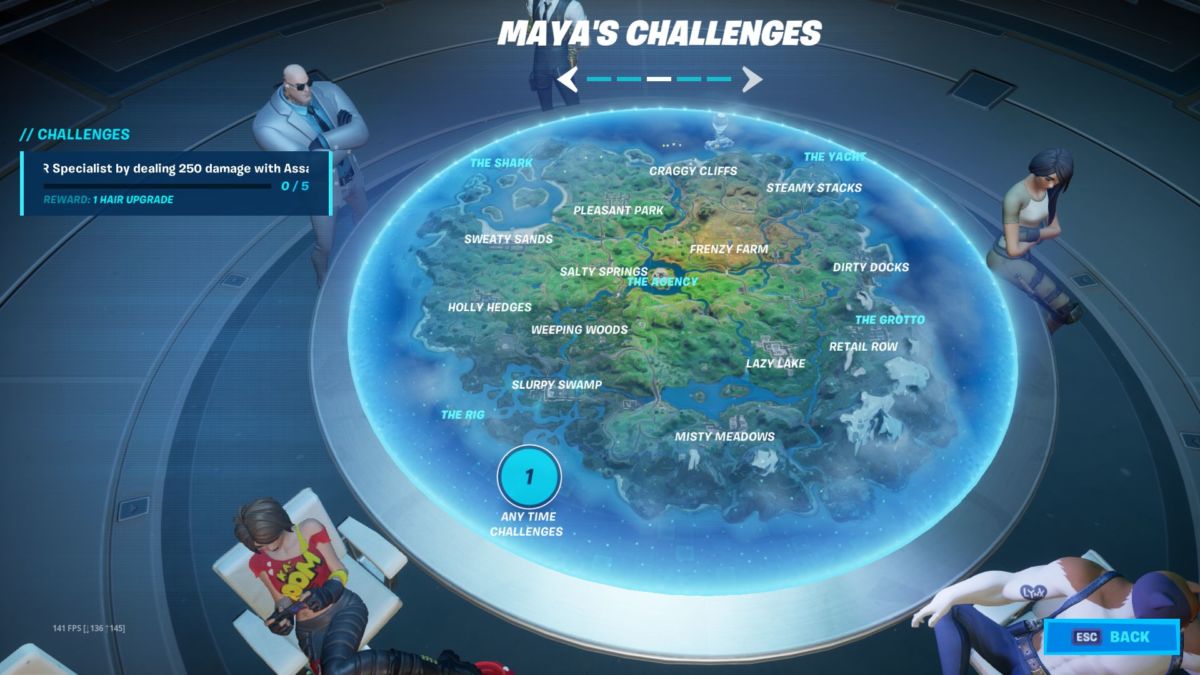
At this time of writing, there is only one challenge available for Maya: Achieve AR Specialist by dealing 250 damage with Assault Rifles in a single match. This challenge should be unlocked pretty naturally through normal gameplay.
Once that’s done, you will then be able to select a hair upgrade for Maya. Unfortunately, you can only select one out of the many available options with no options to change your mind, so you will have to make sure you’re sure as your decision will be final.

Honestly, we’re not that happy with this system. It seems to give you restricted options for the future by making you choose just the one style, so it’s not exactly as customisable as it appears.
More challenges will become available as the weeks go by, so be sure to check in weekly so that you can continue to customise your Maya as you see fit.
Elsewhere in the new season, here’s how you can start on your quest to unlock Deadpool, as well as all you need to know about the updated map.
Fortnite: Chapter 2 – Season 2 is free-to-play on PC via the Epic Games Store, PlayStation 4, Xbox One, Nintendo Switch, iOS, and Android.
MORE FORTNITE:
– How Many People Play Fortnite?
– Best Fortnite Toys For Battle Royale Fans
– Best Fortnite Skins To Add To Your Locker
Some of the coverage you find on Cultured Vultures contains affiliate links, which provide us with small commissions based on purchases made from visiting our site.

