If you’re hoping to find some of the greatest classic PC games from the 90s and early 2000s, then look no further than GOG.com. The platform contains hundreds of classic games that have been released over the last two decades.
Previously known as Good Old Games, GOG is a digital distribution platform that is very similar to Steam itself. However, this platform’s specialty is mainly retro video games, although you’ll definitely be able to find some amazing newer titles on the storefront. While GOG’s service is good, you still might be hoping to play GOG games on Steam.
Luckily, it’s ridiculously simple to add non-Steam games to your Steam library. You can download any of the GOG games you’d like directly from the GOG website or the GOG Galaxy desktop client. Then, you can follow the steps below to add them to Steam.
Adding GOG Games to Steam
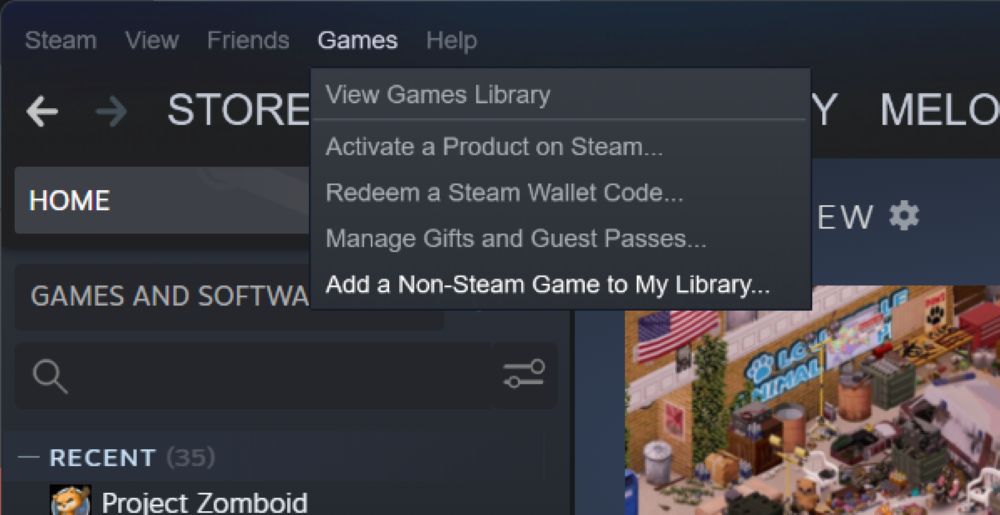
Adding a GOG game to Steam is just like adding any other non-Steam game to the platform. All you’ll need to do is follow along with the steps listed below.
- Launch Steam.
- Head to the bottom-left corner of the window and click “+ Add A Game”.
- From the pop-up menu, select “Add a Non-Steam Game…”.
- You can also choose to add a non-Steam game from the Games tab.
- A new window will be created with a list of all of the content that can be added as a non-Steam game.
- Search for the title of the GOG game you want to add to your Steam library.
- If you don’t see the specific GOG game on the list, click “Browse”.
- Use the search feature to locate the GOG game you want to add.
- Once you’ve found the GOG title, check the box next to it.
- Click on “Add Selected Programs”.
That’s all it takes to add a GOG game or any other non-Steam game to your Steam library. Now, anytime you play the GOG game you’ve added, your Steam friends will be able to see when you’re on.
About GOG
While GOG offers a wonderful selection of retro games, the digital distribution platform has a rather progressive view of how it delivers its content. None of the video games purchased through GOG have restrictive digital rights management or DRM. This alone makes it a solid contender within the PC gaming marketplace.
Most of the computer games from the past two decades that are found on GOG.com became hard to run as later versions of Windows came out. GOG counters that by delivering a majority of its retro games in DOSBox or ScummVM format. This allows the games to be playable on modern gaming PCs, as well as Linux and Mac.
Although the storefront used to be packed with games that were at least five years old or more, it has since started to fill its library with modern gaming titles, including some new releases from day one.
READ NEXT: How To Play Minecraft On Steam
Some of the coverage you find on Cultured Vultures contains affiliate links, which provide us with small commissions based on purchases made from visiting our site. We cover gaming news, movie reviews, wrestling and much more.



