With backwards compatibility between the PS4 and PS5, many players who own PS4 games can still play their old games on the new PlayStation. To play those old PS4 games, PS5 owners can use an external hard drive to store their games from the old console and then use them on the new console with a simple guide.
As many players don’t know this feature (and because saving PS4 games to the internal storage of the PS5 takes up precious space), here’s how to save PS4 games to an external hard drive on your PS5.
PS5 External Hard Drive Requirements
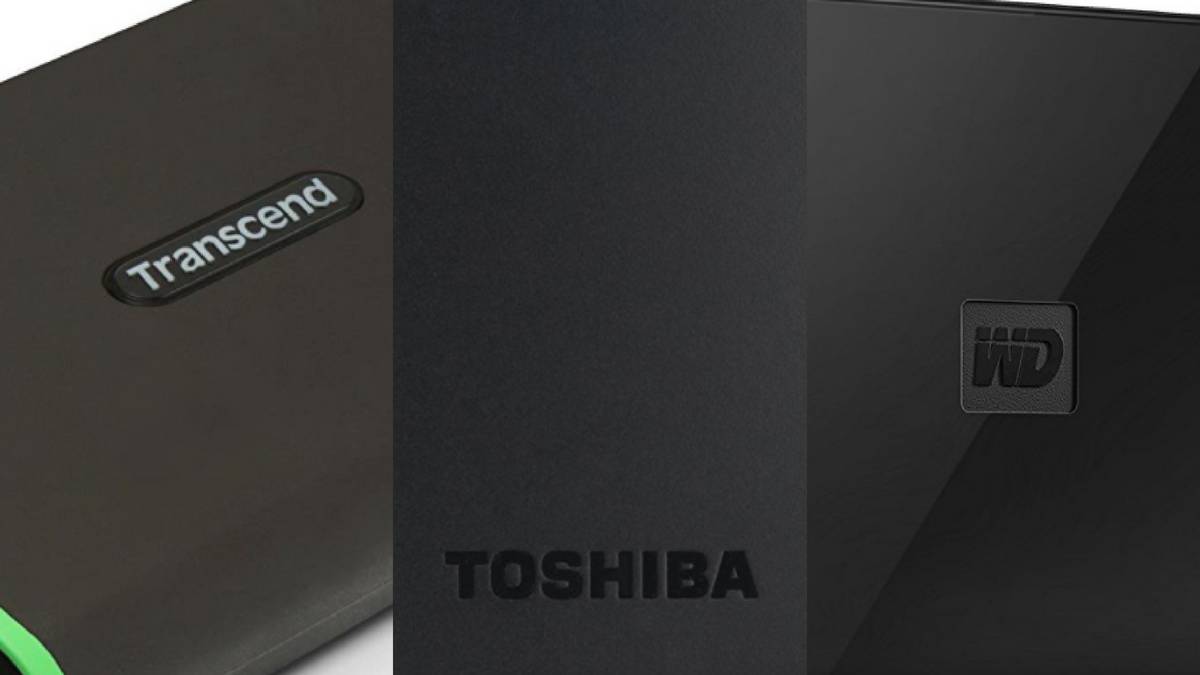
You can’t just use any HDD for your PS5. There are certain requirements that an external hard drive must meet in order to work with the console. Those requirements are: at least 250 GB of storage capacity (up to 8 TB) and a USB connection of at least 3.0.
Not only should the hard drive meet those requirements, but it also needs to be formatted for use if you’ve never used it with the PS4. That’s a quick and easy process, but keep in mind it deletes everything in your external HDD.
Here are some recommendations for PS5 external hard drives:
To correctly format the external HDD, connect it to the PS5, go to the console’s settings, head to Storage and select USB Extended Storage. Choose to format it as a USB extended storage and there you go: the external HDD is formatted and ready to go.
If you already used a HDD with your PS4, you won’t need to format that same HDD when plugging it in to your PS5.
Saving Your PS4 Games To A PS5’s External Hard Drive

Since it’s possible to play PS4 games on the PS5 with an external HDD, many gamers prefer to store their PS4 games in an external drive, so their newer console has spare room for its PS5 exclusive games.
Saving the PS4 games to the external HDD is wonderfully simple: with the USB drive connected, head over to your PS5 settings, go to Storage, then Extended Storage. Turn the Install PS4 Games to USB Extended Storage option on.
Now, any PS4 games you get on your PS5 will be downloaded directly to the external drive, saving precious space in the PS5 internal storage. Pretty easy, right? You can also move your PS4 games to an external hard drive on PS5 from a similar screen.
READ NEXT: How To Buy PS5 Games From Other Regions
Some of the coverage you find on Cultured Vultures contains affiliate links, which provide us with small commissions based on purchases made from visiting our site. We cover gaming news, movie reviews, wrestling and much more.






