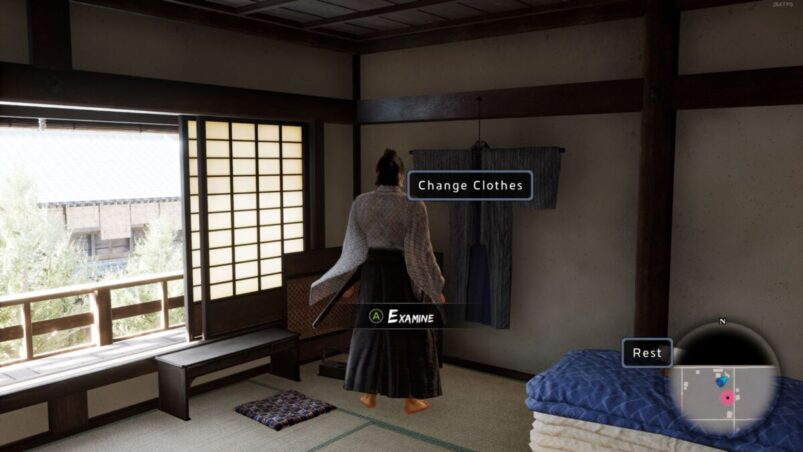Like A Dragon: Ishin is a pretty big game with lots to collect and outfits to try on, especially if you purchased the Deluxe Edition. However, while you can dress up as Kazuma Kiryu from Chapter 2 onwards, you’ve probably noticed that you can’t change your haori, even the ones you purchased as part of that Deluxe Edition. Why is that?
Well, the reason is that you actually have to get all the way to Chapter 5 to be able to change your haori in Ishin, as Ryoma makes progress in his story and is given a special haori to wear for narrative reasons that we won’t spoil here. Until then, you are stuck with the grey outfit that he wears by default. As soon as he finally gets his haori fitted after what feels like roughly one hundred distractions, you can finally put on a fashion show and wear some 19th century drip.
Once you’ve made enough headway through the game after what feels like the longest wrap-up to chapter, you can then go to your room at Teradaya and approach the haori and press A/X to bring up all the available options. Browse the selected haori you have unlocked, then confirm your selection. Back out of this screen and Ryoma will finally be wearing his drip.
Elsewhere in Ishin, don’t forget to read up on how earn some spare pocket money and also fish like a pro.
Like A Dragon: Ishin is available on PC, PS4, PS5, Xbox One, and Xbox Series X & S.
READ NEXT: The Best Samurai Games That Will Definitely Bring You Honor
Some of the coverage you find on Cultured Vultures contains affiliate links, which provide us with small commissions based on purchases made from visiting our site.