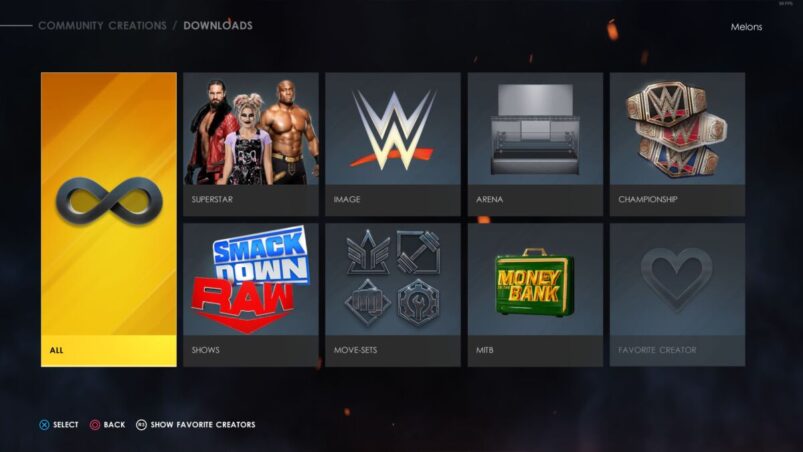If there’s any sports franchise that’s really buoyed by its fans, it’s WWE 2K. Community Creations give players the chance to upload and download their favorite designs, whether that’s a wrestler, move-set, arena, or much more, and it makes a welcome return in WWE 2K22.
To download Community Creations in WWE 2K22, simply go to Online > Community Creations and then Downloads.
Here you can browse through everything that players across all 2K22 platforms (as long as you have cross-platform on and something like PlayStation Plus) have uploaded for you to download. You can vote on the ones you like and even add some creators to your favorites to see what else they have uploaded.
Players can filter by most recent, most downloaded, and most up voted, but they can also search for whatever they like — that includes AEW wrestlers like CM Punk and Bryan Danielson. All you have to do is download them and then you can play as AEW wrestlers in exhibition modes, while you can also download AEW arenas and belts thanks to the community.
MJF vs Punk in a First Blood match, anyone? Would probably be over in one minute.
WWE 2K22 is available on PC, PS5, PS4, Xbox Series X & S, and Xbox One.
READ NEXT: WWE 2K22: Where Are Towers?
Some of the coverage you find on Cultured Vultures contains affiliate links, which provide us with small commissions based on purchases made from visiting our site. We cover gaming news, movie reviews, wrestling and much more.