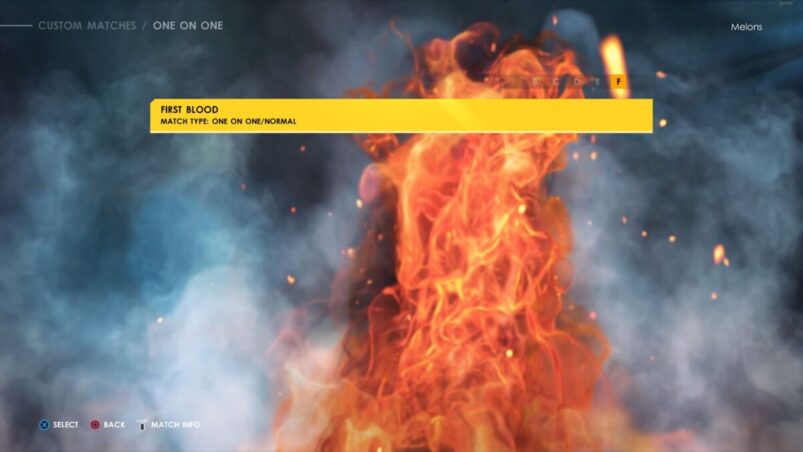The First Blood match isn’t really one that fits in with the current WWE product, meaning that it also doesn’t fit into WWE 2K22. Despite that, there’s still a way of playing First Blood in 2K22 if you really want to.
To play First Blood in 2K22, you must first create a Custom Match. Find them by going to Creation > Custom Matches and then selecting new. You can have up to eight wrestlers in a single match, but we will just go with One One One > Normal for the sake of this tutorial.
Then, in Win Condition, set Pin or Submission to Off and then change First Blood to On. The game will then prompt you to enable blood. You may want to turn DQ and count outs off to have the full First Blood experience. Every other option should be okay as it is, but feel free to add the weapons you want as well. Name and save your First Blood match.
Now, go back to home > Play > Custom Matches and select your saved First Blood match. You can even put the Hardcore Championship on the line, if you so wish, by clicking in the right stick as you make your wrestler selection.
First Blood is very much an Attitude/Ruthless Aggression Era match type that sees both wrestlers trying to be the first to make the other bleed. You don’t even need to use weapons in 2K22, just keep on attacking your opponent’s head to give them a crimson mask.
WWE 2K22 is available on PC, PS5, PS4, Xbox Series X & S, and Xbox One.
READ NEXT: WWE 2K22: 10 Things You Should Know
Some of the coverage you find on Cultured Vultures contains affiliate links, which provide us with small commissions based on purchases made from visiting our site.