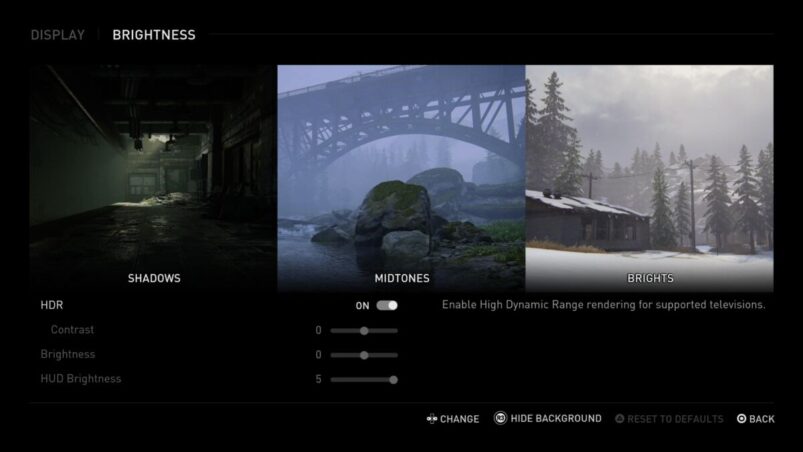The Last of Us Part 1 is one of the best looking remakes of all time, with the difference between its PS3 and PS5 versions being pretty stark. What makes that difference starker still is when you enable HDR.
To enable HDR in The Last of Us Part 1, go to Options > Display > Brightness, and then toggle HDR to on, at which point the three images showing Shadows, Midtones, and Brights will change. Fiddle with the settings until the colors pop as best they can on your display.
If the option isn’t available, that means that your display doesn’t support HDR and might instead only just be HDR compliant, which basically means that it can receive a HDR signal but do nothing with it. If you know that you have a HDR compatible display, go to Settings > Screen and Video > Video Output > HDR on your PlayStation 5 to check that you have it properly set up.
All being well, you will be able to enjoy the ugly beauty of the world of The Last of Us with crisper colors than ever.
The Last of Us Part 1 is available on PS5.
READ NEXT: Is The Last of Us Part 1 Worth Buying?
Some of the coverage you find on Cultured Vultures contains affiliate links, which provide us with small commissions based on purchases made from visiting our site. We cover gaming news, movie reviews, wrestling and much more.