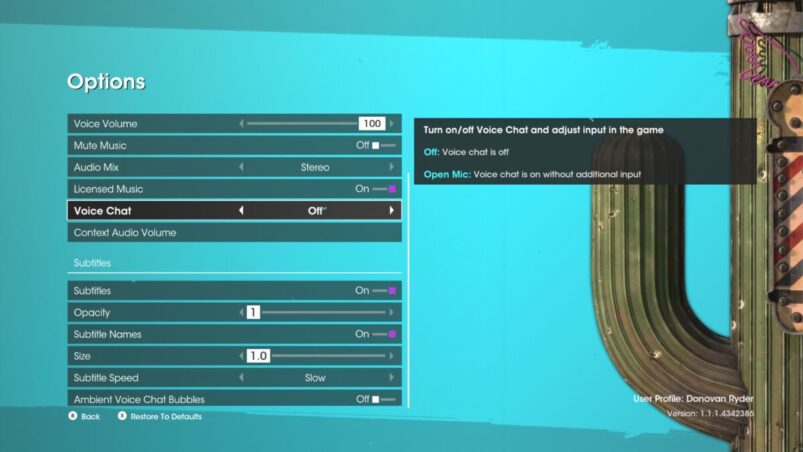It’s hard to be a truly co-ordinated duo if you’re not communicating with each other, so if you’re planning on playing Saints Row in co-op, it’d be ideal for you to know how to enable voice chat in game. If you’re playing with random players, or for whatever reason your party/Discord call has stopped working, you might be forced to rely on the in-game voice chat. Here’s how to enable voice chat in Saints Row.
The setting is incredibly simple. All you need to do is head to the Audio section of the Options menu, then select the voice chat option. You can choose between having the voice chat be off completely, or an Open Mic setting, which means your microphone will be live constantly.
PC players will probably have some kind of push to talk setting as well, but we played the game on Xbox Series X so that’s an assumption on our part.
If you’re on PS5, don’t forget to check that your mic isn’t muted on your DualSense — if there’s a light on the front at the bottom of the controller, your mic is muted. Also, make sure that your privacy settings on Xbox allow you to talk to other players, as this can also be a common problem.
Saints Row is available on PC, PS4, PS5, Xbox One and Xbox Series X & S.
READ NEXT: 10 GTA Clones That You Totally Forgot About
Some of the coverage you find on Cultured Vultures contains affiliate links, which provide us with small commissions based on purchases made from visiting our site. We cover gaming news, movie reviews, wrestling and much more.