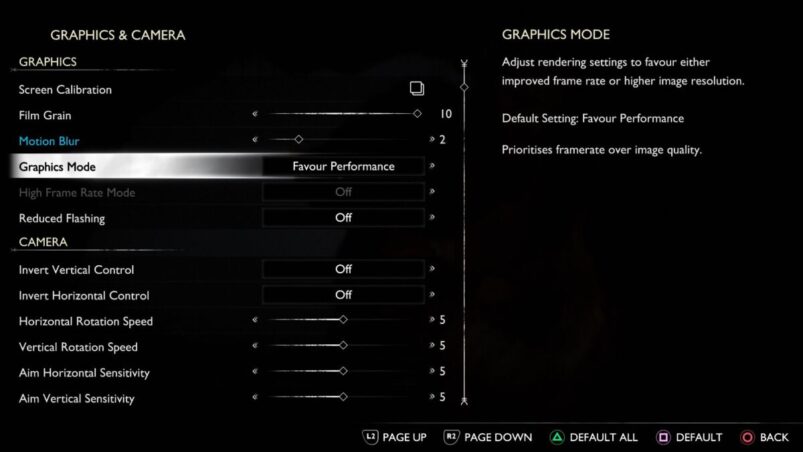God of War Ragnarok is a cross-generational title between two eras of PlayStation while also being one of the most impressive games on both. If you’re looking to eke out a few extra frames on either, or want to maybe stop your PS4 from sounding like it’s about to ascend to a higher plane of existence, you’re going to want to check out the graphics modes available to you in Ragnarok.
To change graphics mode in God of War Ragnarok on PS4 Pro and PS5, head to Settings > Graphics & Camera > Graphics Mode. Bear in mind that base PS4 provides no additional graphics options. If on PS4 Pro and PS5 , the options you get here will depend on the platform you’re playing on, but each of them delivers a quality Ragnarok experience, whether you prefer performance or resolution.
Let’s break down the major differences between Ragnarok in terms of performance and resolution across both platforms, including VRR, HFR, and whether your PS4 will take off.
God of War Ragnarok PS5 Modes
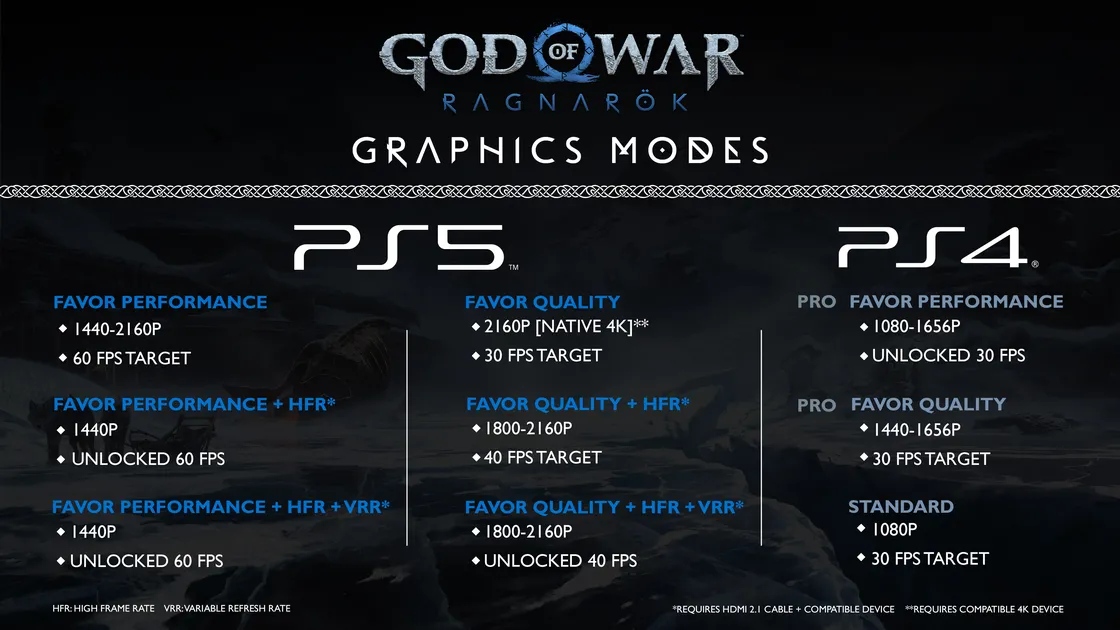
PS5 Favour Performance
Standard: 1440p-2160p resolution at a locked 60 fps
HFR mode: 1440p at unlocked 60 fps
HFR mode with VRR: 1440p at unlocked 60 fps
PS5 Favor Resolution
Standard: 2160p (native 4K) at a locked 30 fps
HFR mode: 1800p-2160p at a locked 40 fps
HFR mode with VRR: 1800-2160p at unlocked 40 fps
The PS5, of course, has a few more options available to you than on PS4 when it comes to Ragnarok.
There are two main modes on PS5: Favor Performance and Favor Resolution, though both can also be tweaked by enabling HFR (high frame rate) mode and VRR (variable refresh rate). Both of these need you to have fairly top of the line displays (specifically a HDMI 2.1 display) to even enable them properly, though, and 120 HZ televisions with 4K output aren’t cheap just yet.
Enabling HFR and VRR can help the game to run at higher frames, with you able to reach up to 90fps in performance mode, but the resolution will max out at 1440p. Definitely worth it, though, especially as we’re seemingly another generation away from easy 4K at 60fps.
God of War Ragnarok PS4 Pro Modes
PS4 Pro Favor Performance
1080p-1656p at an unlocked 30 fps
PS4 Pro Favor Resolution
1440p-1656p at a locked 30 fps
Options are of course a bit limited by comparison on PS4 when it comes to Ragnarok.
There isn’t any straightforward 60fps that you can outright select, but you do get up to 1440p when you favor resolution, and the game’s still quite the looker. However, favoring performance is the way to go if you want to get some slightly higher frame rates.
God of War Ragnarok PS4 Modes
Base PS4 Performance
1080p at a locked 30 fps
There are no bells or whistles with the now almost a decade old PS4 when it comes to Ragnarok, just the default setting of 1080p at 30fps.
God of War Ragnarok is available on PS5 and PS4.
READ NEXT: 15 Best God Of War Gifts You Should Check Out
Some of the coverage you find on Cultured Vultures contains affiliate links, which provide us with small commissions based on purchases made from visiting our site. We cover gaming news, movie reviews, wrestling and much more.