FIFA 23 allows you more options than ever in terms of making the football team of your dreams, especially in Ultimate Team. Having second doubts about your club name, though? Luckily you change your club name pretty easily without much fuss.
To change your club name in FUT in FIFA 23, simply go to FUT Hub > Settings > Rename Club.
From here you can choose your club name and the abbreviation that appears next to the scoreline in-game.
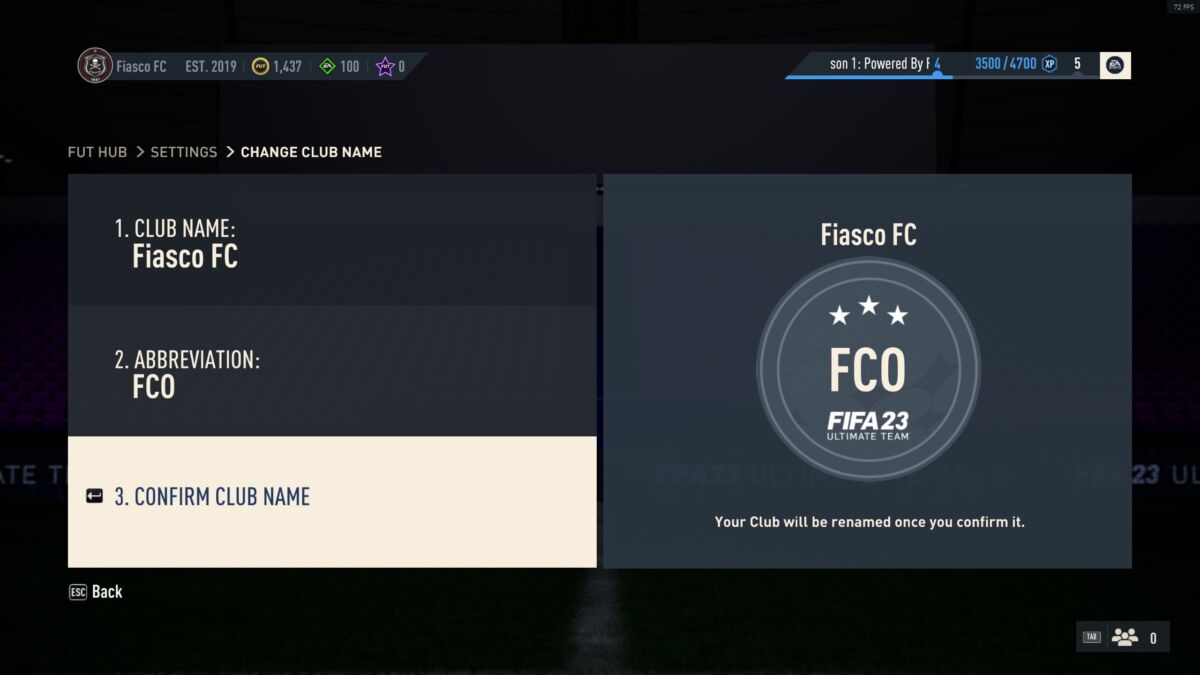
Beware of using any “cheeky” names or innuendos, as EA has been known to crack down on anything that might cause any kind of offense. Once you have the new club names you want, just select confirm and the change will take effect.
Bear in mind that you can only change your club name a total of three times.
Elsewhere in FIFA 23, don’t forget to check out the wonderkids that EA have unleashed on us this year, as well as how you can pull off the Griddy and Siu celebrations.
FIFA 23 is available on PC, PS4, PS5, Xbox One, Xbox Series X & S, and Switch.
READ NEXT: FIFA 23: All Editions, Prices & Early Access Explained
Some of the coverage you find on Cultured Vultures contains affiliate links, which provide us with small commissions based on purchases made from visiting our site. We cover gaming news, movie reviews, wrestling and much more.




