Rooms in Two Point Campus aren’t only used for taking care of student and staff needs and running courses to relieve students of their tuition. Various rooms can also host different types of events, which can have positive effects on the lives of your students and faculty. Most room events will provide a happiness bonus to some degree, with more elaborate and expensive events giving greater benefits. In addition, some events can give other stat boosts, such as increased movement speed, giving an entertainment boost, or giving a boost to energy.
Events will only really affect students, as staff busy themselves with other jobs and a simple staff lounge should be sufficient in taking care of staff needs. Also, events can only be scheduled once the academic year starts, so be sure to have some money left over once you’re done with summer break modifications, projects, and expansions.
There are two main ways to schedule an event in Two Point Campus.
The first one involves picking a specific room to host an event. For this method, hover your mouse over the desired room and click on it. On the room information panel to the right of the screen, find the Setup an Event button (a calendar symbol with a checkmark and small plus sign) and click on it. If the button is grayed out, either the room can’t host events or there’s some other extenuating circumstance preventing you from scheduling an event in that room.
On the next screen, you should see the Event Setup menu where you can see all available events that can be scheduled in the given room, as well as see their cost and base length in days. Once you’ve selected the desired event click on the green Schedule Event button, which will take you to the Event Setting screen where you can customize the event further.
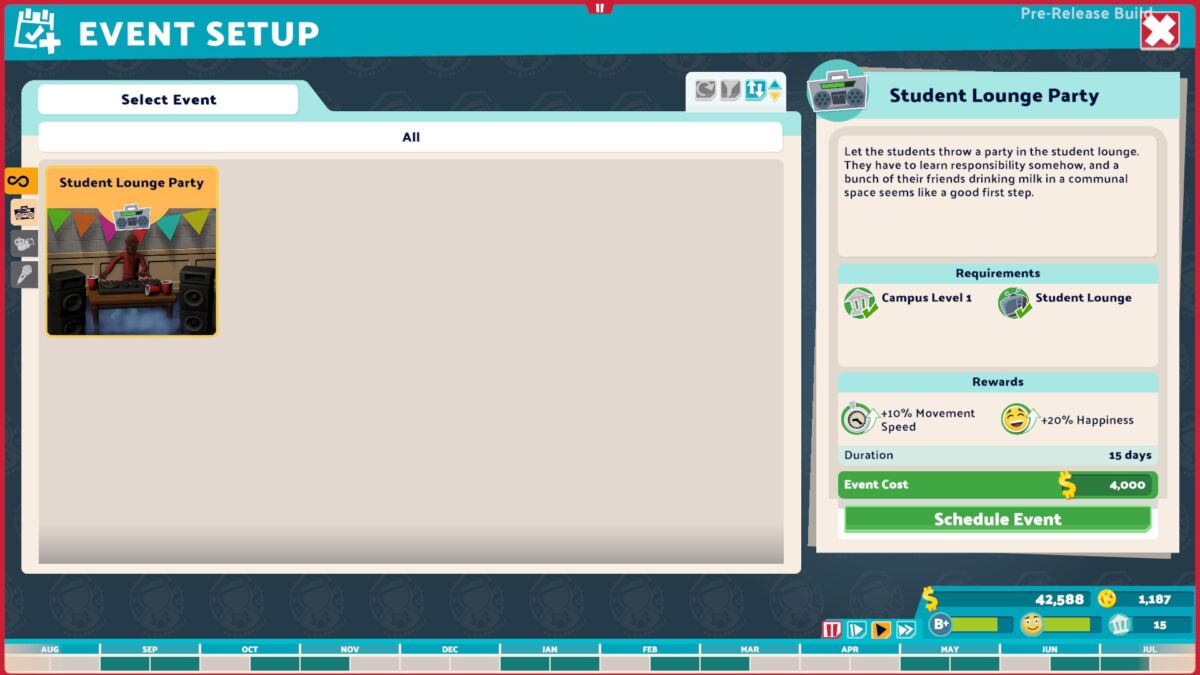
On this screen, you can observe the requirements for holding the event, as well as the expected rewards you’ll receive once the event concludes. The most important part of this menu though is the timeline where you can click and drag the event block to any open slot on the timeline, while taking note of the courses timeline at the bottom of the screen, which shows when students will be busy with classes and when most won’t be able to attend your planned event.
Something the game doesn’t really tell you upfront is that some events have customizable lengths, so an event that may seem like it can only go on for half a month can actually be stretched out to last several months. To do so, click and drag either the left or right blue sidebar of the event block on the timeline and stretch it out to the desired length or until the event is unable to stretch out further.
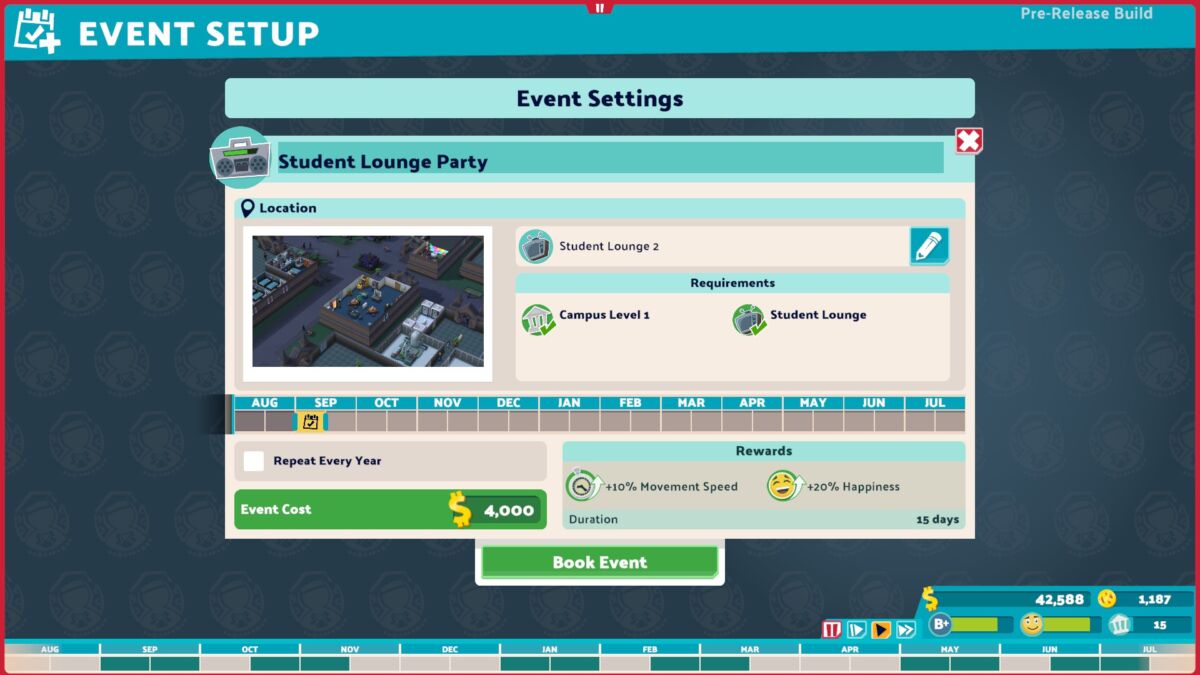
Once you’ve customized all the aspects of your event, click on the green Book Event button to lock in and schedule the event. The event will automatically trigger once you’ve progressed in the game to that point. Free and available students will automatically come running to the event.
The second method of scheduling an event utilizes the timetable menu, which shows you the schedule of all your courses and previously scheduled events. To access the timetable, either click on the Course Management button at the bottom left of the screen (an open book icon) and click on the Timetable slide-out calendar symbol or you can click on a room and instead of selecting the Schedule an Event button, click on the Timetable button, which is usually underneath the event button.
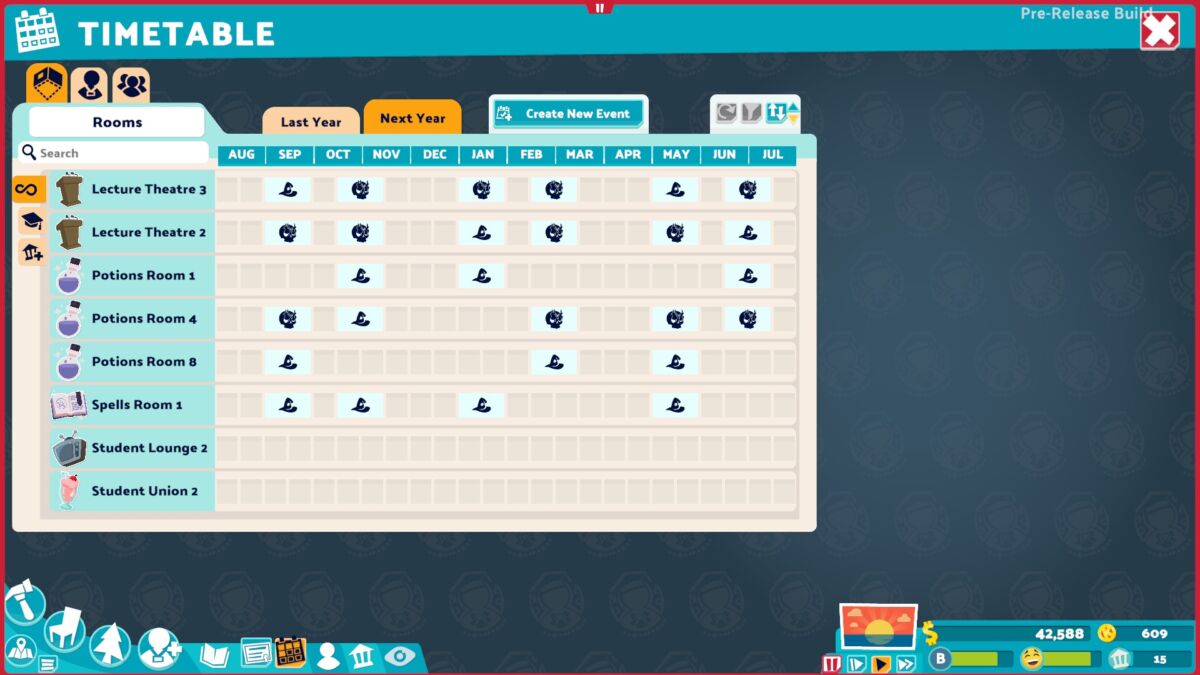
On the Timetable screen, you’ll see a breakdown of all the courses and events for all the rooms on your campus. Hover your cursor over a timeline for one of the rooms until you see a light plus sign appear. Select it and you’ll be taken to the Event Setup menu. From there you can follow the directions above to customize your event.
Events can be a powerful tool in your arsenal to give students that necessary boost to get through that tough academic year filled with classwork, friendships, and dramatic romance. What events will you hold to entertain your students and spice up campus life?
Two Point Campus is available on PC, PS4, PS5, Xbox One, Xbox Series X & S, and Switch.
READ NEXT: 15 Best Management Games of All Time
Some of the coverage you find on Cultured Vultures contains affiliate links, which provide us with small commissions based on purchases made from visiting our site.

