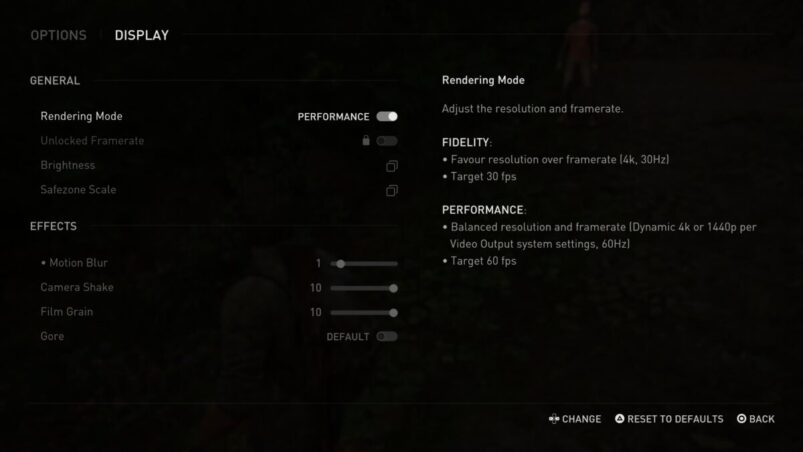The Last of Us Part 1 boasts quite a few changes from the original on the PS3, even if the gameplay itself isn’t maybe completely different. One of the most significant changes is that it allows you to change performance mode, effectively allowing you pick either higher resolution or framerates.
To change performance mode in The Last of Us Part 1, simply head to Options > Display > General and then change Rendering Mode to either Performance or Fidelity. You can do this at any time.
In Fidelity mode, The Last of Us Part 1 will target 30fps while delivering a 4K resolution. This is the best option for those who want the best possible looking game in terms of cinematics.
In Performance mode, The Last of Us Part 1 tries to achieve Dynamic 4K or 1440p depending on your PS5 setting at 60fps. This is for those who want gameplay to feel as smooth and responsive as possible.
The choice of which is “best” really comes down to the player, as both modes look great. For our money, though, it really is difficult to go back to 30fps after hitting 60. Don’t forget to unlock the game’s framerates and turn on HDR to get the most out of it, either.
The Last of Us Part 1 is available on PS5.
READ NEXT: Is The Last of Us Part 1 Worth Buying?
Some of the coverage you find on Cultured Vultures contains affiliate links, which provide us with small commissions based on purchases made from visiting our site.