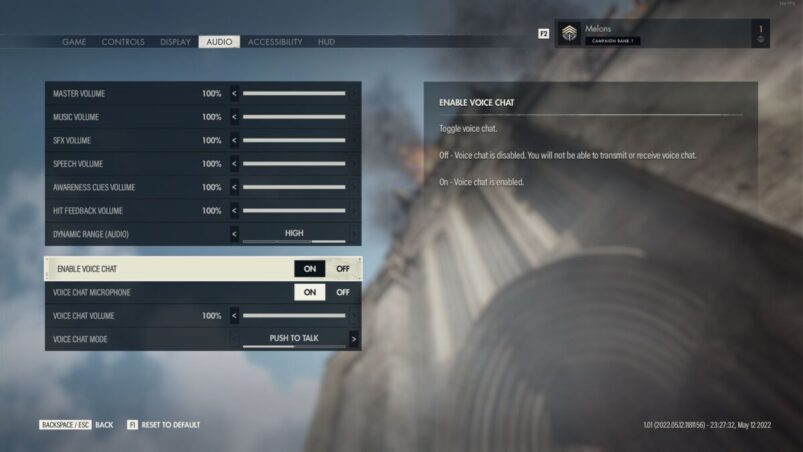Sniper Elite 5 marks the most “online” Sniper Elite entry to date, with players able to easily join up in cross-play whether in the campaign, normal PVP, or pulse-pounding Invasions. None of that is quite the same without voice chat.
To enable voice chat in Sniper Elite, go to Options > Audio and then make sure Enable Voice Chat is set to On.
Here, you can also make sure that your mic is enabled for chat, change the volume, and also switch how you talk with other players, either through push to talk (the default option) or your mic always being open. If you’re playing against randoms, push to talk is recommended.
If the other players cannot hear you, it may be something to do with either your or their setup. On PC, sometimes your input device can be randomly changed, especially if you’re plugging in a controller like a DualSense. Speaking of, make sure that the light is off on your DualSense mic if you are playing on PS5, as this means that you are muted.
And finally, don’t forget that you need PlayStation Plus or Xbox Live when playing on console to be able to use networking features at all.
Sniper Elite 5 is available on PC, PS4, PS5, Xbox One, and Xbox Series X & S.
READ NEXT: Sniper Elite 5: How To Add More Bullet Kill Cameras
Some of the coverage you find on Cultured Vultures contains affiliate links, which provide us with small commissions based on purchases made from visiting our site.