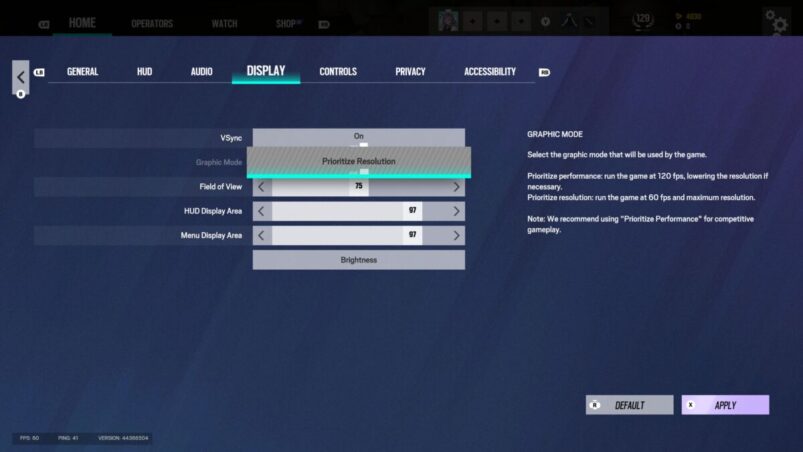It’s no secret that Rainbow Six Siege is still one of the most popular multiplayer FPS games on the market right now, but with the power of next-generation consoles like the PS5 and Xbox Series X & S out, there’s a couple of different performance modes available that allow you to get the most out of your game. However, in order to access them, you’ll actually need a decent TV or monitor.
Here’s what you need to know about the graphics modes in Rainbow Six Siege.
For PS5 and Xbox Series X & S users, there are two graphics modes available in Rainbow Six Siege: prioritise resolution and prioritise performance. As you would expect, prioritise resolution ensures that Siege runs in the highest resolution possible, up to 4K, while also keeping the game running at a steady 60fps. Meanwhile, prioritise performance instead focuses on making Siege run at 120fps, with a dip in resolution as the trade-off.
In order to switch between these modes, you need to head into the options while on the main menu, then go to the Display tab. Here, you’ll be able to switch between the two modes on PS5 and Xbox Series X & S, but there is a caveat.
Players can only select the prioritise performance mode if they’re playing on a monitor or TV that can support 120fps. If your display of choice can only handle up to 60fps, you won’t be able to make use of the prioritise performance graphic mode, and therefore will have to stick with prioritise resolution. 60fps is still great while playing Siege, but for those who want that small competitive edge, the 120fps mode is just that little bit better.
Rainbow Six Siege is out now on PC, PlayStation 5, PlayStation 4, Xbox Series X | S, and Xbox One.
READ MORE: 10 Games Like Rainbow Six Siege You Should Play
Some of the coverage you find on Cultured Vultures contains affiliate links, which provide us with small commissions based on purchases made from visiting our site. We cover gaming news, movie reviews, wrestling and much more.