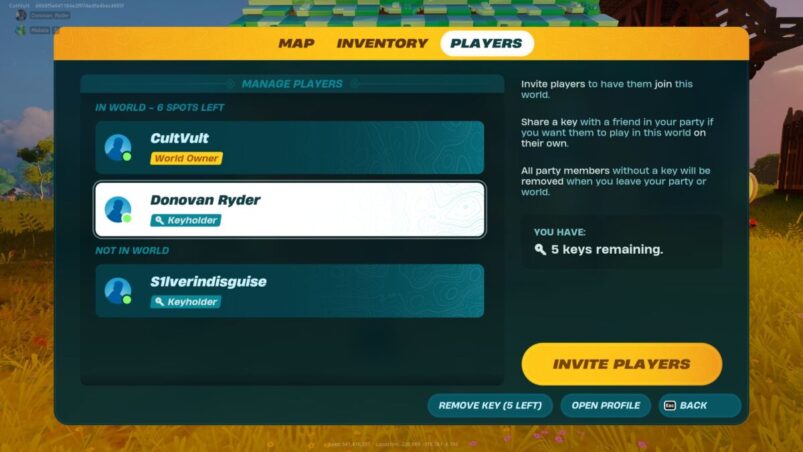Fortnite LEGO is the perfect Minecraft replacement for those who want something a little less challenging, the perfect casual survival game to hang out with friends in. However, sometimes you just want to play by yourself on your own little world in Fortnite LEGO, and luckily there’s a pretty easy way of doing that.
While there’s no official way of kicking a player from your game, players without keys cannot play in your world without you. To revoke key access, press TAB or up on the D-pad > Players, then select the player you want to remove the key from. Select Remove Key on them in the bottom right, then leave the world, kicking them out at the same time.
Once you go back into your LEGO world, you should now notice that they have been kicked from your world and can no longer join you without an invite. If you need other help within Fortnite LEGO, here’s where to find Knotroot Wood.
Fortnite is free-to-play on PC via the Epic Games Store, PlayStation 5, PlayStation 4, Xbox Series X | S, Xbox One, Nintendo Switch, iOS and Android.
MORE FORTNITE: Fortnite LEGO: How To Create A Lumber Mill
Some of the coverage you find on Cultured Vultures contains affiliate links, which provide us with small commissions based on purchases made from visiting our site.