Football Manager 2024 brings the FM franchise closer to the beauty of the beautiful game than ever, with the action on the pitch getting closer to the real thing and also the licensing slowly but surely matching what you see in FIFA. However, it isn’t quite complete yet, so you’ll want to hunt down some FM 24 badge packs and get them installed for ultimate authenticity.
Badge packs are uploaded by the community every year, allowing players to fill in the blanks that those tricky licensing issues create. With just a few clicks and perhaps lengthy downloads, players can easily add custom badges to FM 24 that replace the Tesco Value versions that Sports Interactive are forced to use.
If you want more immersion from your FM, here’s how you add real badges and logos in Football Manager 2024, as well as where you can download them from.
The Best Football Manager 2024 Badge Packs
First off, you need to actually find yourself a badge pack for FM 24. If you used one last year, you will be able to reuse that this year as well, as badges rarely change in the same way that kits do. If not, read on and find out how to freshen up your FM badges.
There are a few highly reputable places that always distribute badge packs for Football Manager, so you’re really spoilt for choice each year. FM Scout is typically a good resource with plenty of shiny (and unshiny) options, if that’s your thing.
However, we recommend SortItOutSi, as they compile the best from around the web for free and also have a variety of different kinds of logos, like those with a metallic styling and even vintage logos. If you’re a traditionalist, they have standard logos too. As of this writing, they only have last year’s selection available, but not many logos have changed in the year since. If you downloaded last year’s, you don’t need to download it all over again. We will update this when they have the most current batch of logos.
The only issue is that you have to make an account before you can download anything, which might be a bit annoying for some. However, it only takes a minute or two to sign up and start downloading a badge pack, and don’t worry, they’re legit — they’ve been doing this for years.
Bear in mind, though, that finding the Manchester United logo might be quite tricky, as they’re a little bit lawsuit happy.
How To Install Badge Packs Packs In Football Manager 2024
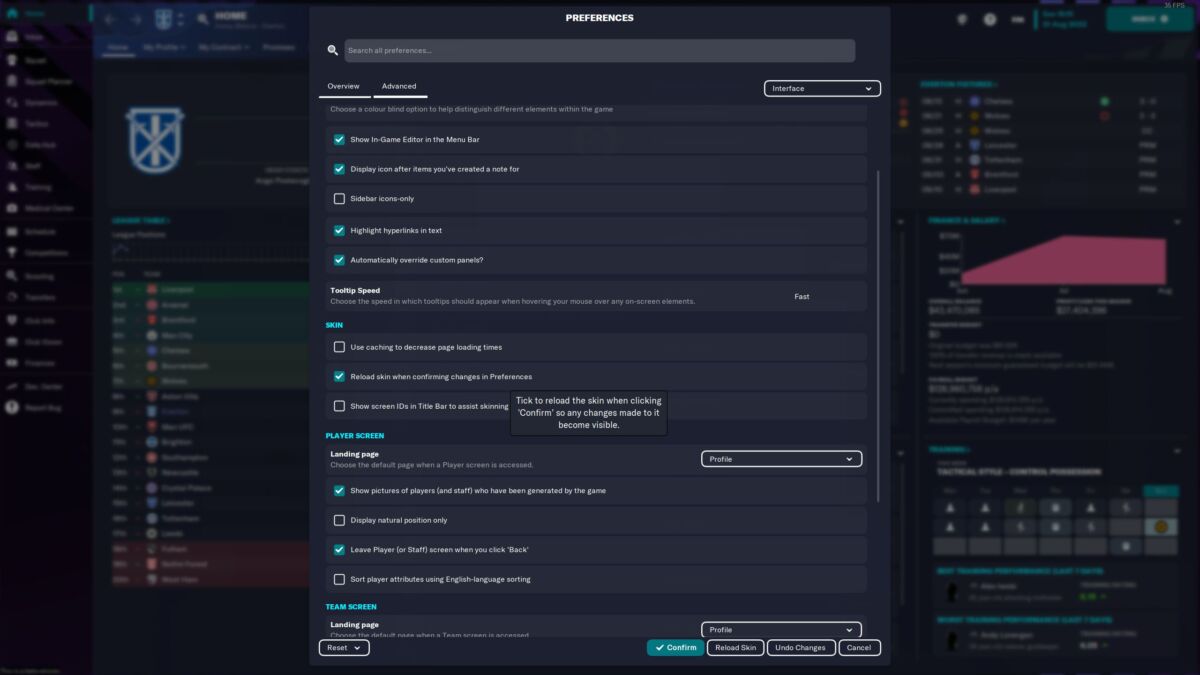
With your badge pack of choice downloaded, you then just need to move some files around. Don’t worry, there’s no need for any kind of real technical know-how, just your File Explorer on your PC.
Go to Documents > Sports Interactive > Football Manager 2024.
Make a new folder within Football Manager 2024 called graphics. Make sure you unzip your badge pack (right click, select) and then drag and drop those unzipped files into the graphics folder.
With that done, launch the game itself then go to go to Preferences > Advanced > Interface > Skin and then tick off use caching to decrease page loading times while making sure reload skin when confirming changes in preferences is ticked. Finish off by hitting confirm or reload skin at the bottom and then the screen should take a moment to load all of the real badges.
All being well, you should then have access to all of the badges you downloaded within FM 2024. If the change isn’t happening, try restarting your game. Otherwise, make sure you unzipped the images — you’d be amazed how many people skip this step.
If you downloaded badge packs for last year’s game, you simply have to copy and paste those files into the equivalent Football Manager 2024 folders. There’s a lot in this year’s game that’s a bit too familiar, actually.
Football Manager 2024 is available now for PC.
READ NEXT: Football Manager 2024: How To Add Real Kits
Some of the coverage you find on Cultured Vultures contains affiliate links, which provide us with small commissions based on purchases made from visiting our site. We cover gaming news, movie reviews, wrestling and much more.



