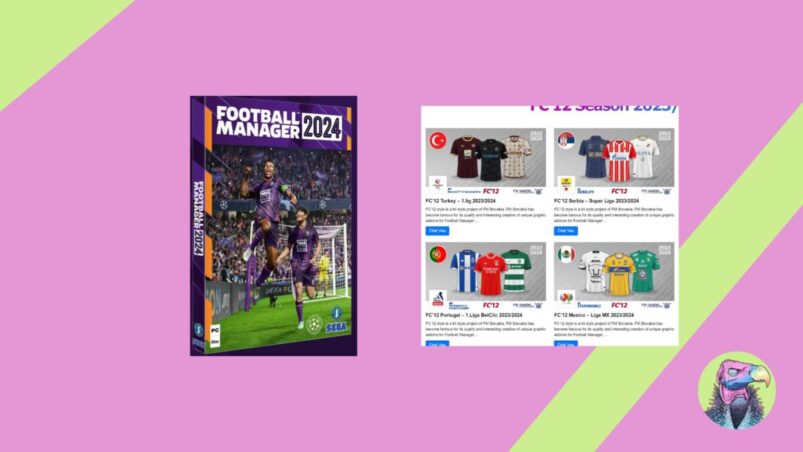Football Manager 2024 brings Sports Interactive’s football sim monolith closer to the real game than ever before, especially when it comes to licensing. The Champions League license being in the air gives it a huge amount of gravitas and there are more licensed teams with their actual kits in FM than in any previous year. However, you’re still going to need to download and install your own Football Manager 24 kit packs.
FM kit packs are a rite of passage, a tradition for Football Manager fans each year. Due to licensing issues, your favourite clubs likely won’t have its real kit in the game, but that’s where the community steps in with kit packs to help you bring a bit of authenticity. And they’re super easy to install and setup too, no coding or modding knowledge required. Simply download the pack, fiddle with some files, and you’re playing with authentic kits in Football Manager 2024.
If you’re looking for an extra air of authenticity for Football Manager this year, here are the best FM 24 kit packs as well as instructions on how to enable them.
Where To Find The Best Football Manager 2024 Kit Packs
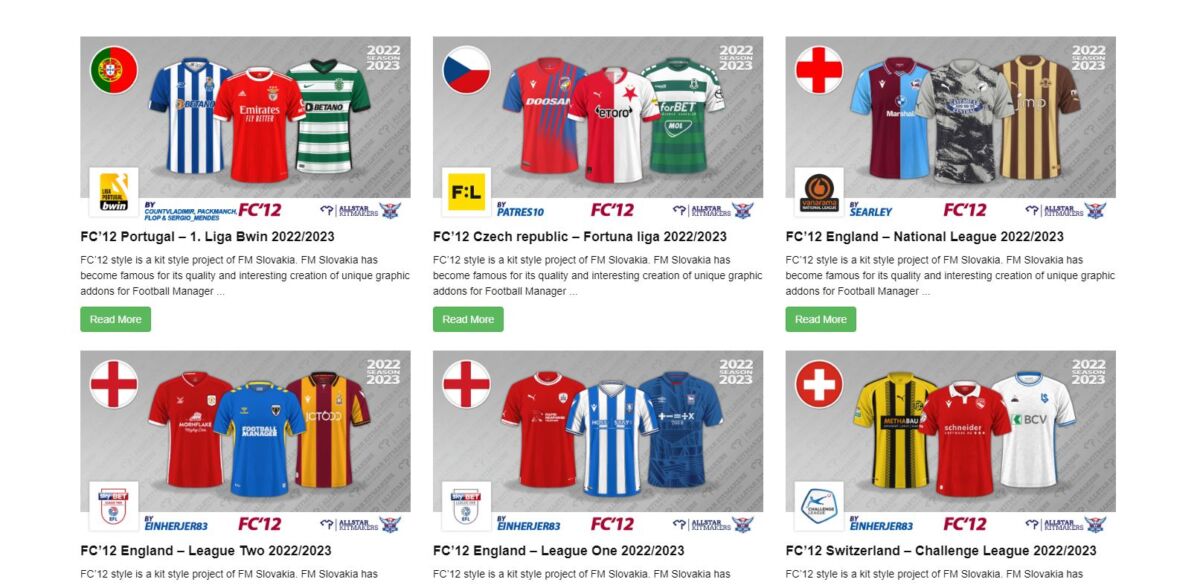
Installing real kits first involves you hunting down kit packs online. There are a few places online where you can download these kits that always deliver the goods when it comes to Football Manager kits:
– FC’12
– SortItOutSi
– FMInside
– TCMLogos
The above places usually house tonnes of updated kits over the course of a regular Football Manager season; be sure to check back in as more are added by different creators.
And yep, the file sizes really are that massive. That’s the price you pay for HQ images of basically every football kit in the world. You can even reuse kit packs from last year’s FM, though bear in mind that they will obviously be outdated.
How To Install Football Manager 2024 Kit Packs
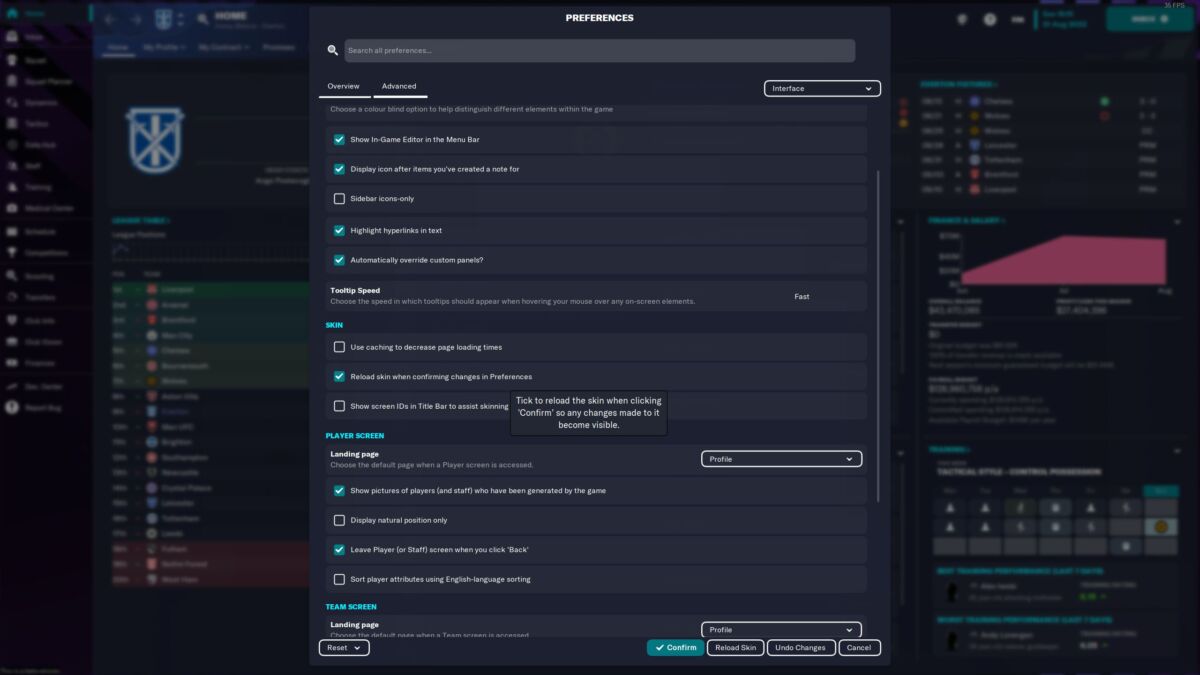
You don’t need any modding knowledge or anything to use real kits in Football Manager 2024, just File Explorer on your PC and a kit pack. It’s the same
Drag and drop your kit pack into Documents > Sports Interactive > Football Manager 2024.
Then, go into the Football Manager 2024 folder and add a new folder called graphics. The kit pack will need to be unzipped, so right click the folder, select unzip, and then drag and drop those unzipped files into the new graphics folder.
Now it’s time to go into Football Manager 2024 itself.
Either from the main menu or in a save, go to Preferences > Advanced > Interface > Skin and then tick off use caching to decrease page loading times. In addition, tick on reload skin when confirming changes in preferences just below it. Hit confirm or reload skin at the bottom.
All being well, the kits will then be loaded into your Football Manager 2024 save.
Kit pack not working? Make sure you’ve unzipped the pack before adding it to the folder. Otherwise, clear your cache in preferences and then restart your game, and you should then have real kits in-game.
Football Manager 2024 is available now for PC.
READ NEXT: EA FC 24 Wonderkids: Best & Cheapest Young Players
Some of the coverage you find on Cultured Vultures contains affiliate links, which provide us with small commissions based on purchases made from visiting our site. We cover gaming news, movie reviews, wrestling and much more.