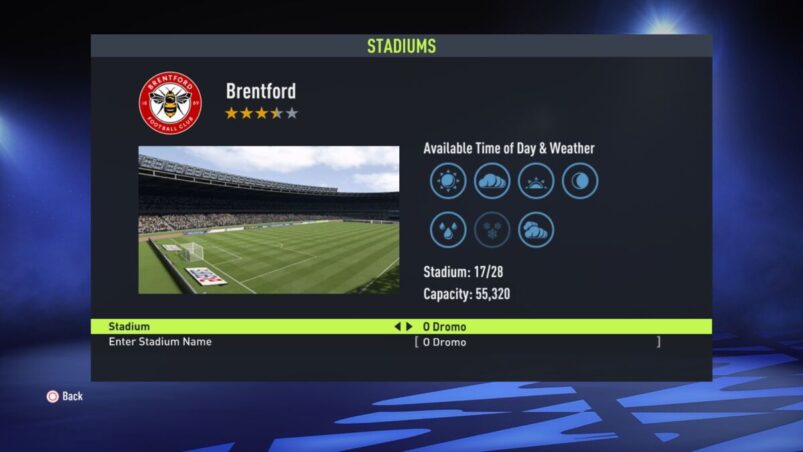FIFA 22 is the latest entry in the FIFA series and it features the most lifelike stadiums to date, which you can even change for some teams.
To change the home stadium for teams in FIFA 22, simply go to Home > Customise > Edit Teams and then select Stadiums. Here, you will be able to change the home stadium for any teams who don’t have a licensed team.
What this means is that you will be able to change the likes of Brentford as their stadium, the Brentford Community Stadium, hasn’t been licensed for the game. However, Manchester United’s home stadium cannot be changed as EA Sports must have spent a lot of money of licensing and recreating Old Trafford.
There are plenty of generic sounding stadiums to choose for any teams with unlicensed stadiums, and all of them seem to be at least slightly inspired by their real life counterparts, such as Ivy Lane, which is basically a stand-in for most classic British stadiums.
If you ever want to change a team’s home stadium again, just follow these steps.
FIFA 22 is available on PC, PS4, PS5, Xbox One, and Xbox Series X | S.
READ NEXT: FIFA 22: How To Reset All Squads & Updates
Some of the coverage you find on Cultured Vultures contains affiliate links, which provide us with small commissions based on purchases made from visiting our site.