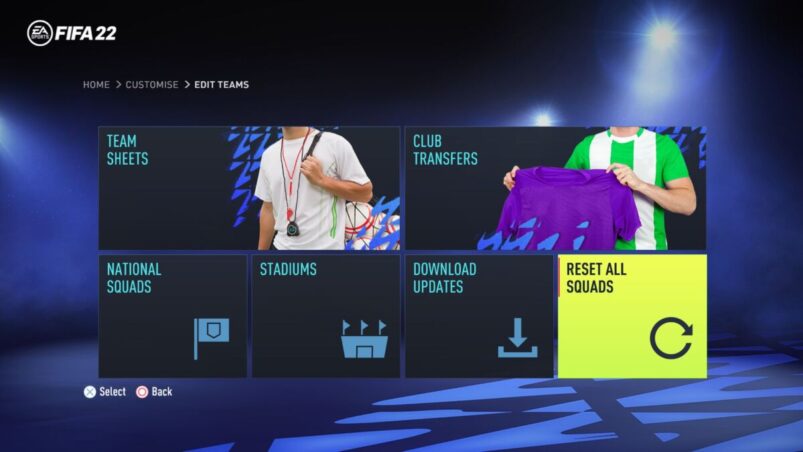FIFA 22 has a whole bunch of teams and players, all of whom get regularly updated. While it’s good to always keep up to date, there is a way to reset all squads and updates to their original form.
To change all of the squads and players to default in FIFA 22, go to Home > Customise > Edit Teams > Reset All Squads. All transfers you have done, all the live updates with form changes and so on, and even team sheet tweaks will all now be back to default as if you were playing offline.
While it may not be clear why someone would do this, it is somewhat interesting to how players are rated without any live form or balance changes. If you’re playing against someone locally, it could be something that one of you requests to level the playing field as well.
FIFA 22 is available on PC, PS4, PS5, Xbox One, and Xbox Series X | S.
READ NEXT: FIFA 22: All Players With 5 Star Skill Moves
Some of the coverage you find on Cultured Vultures contains affiliate links, which provide us with small commissions based on purchases made from visiting our site. We cover gaming news, movie reviews, wrestling and much more.