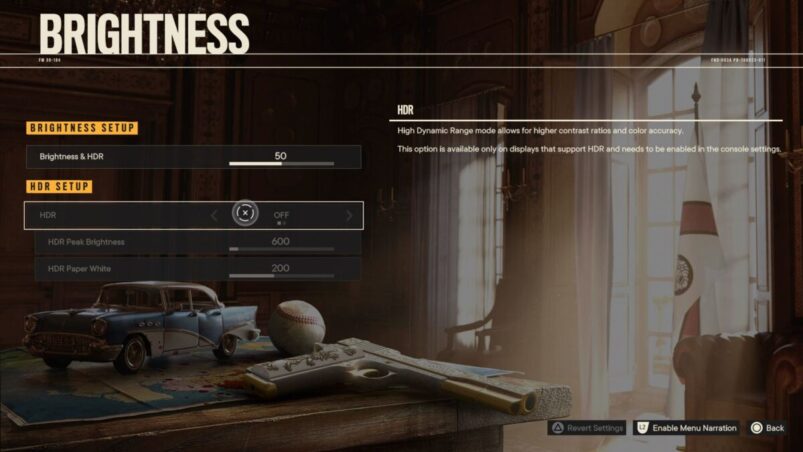Far Cry 6 offers one of the most vibrant, colorful open worlds out there, meaning that it’s a perfect candidate for HDR (High Dynamic Range).
To enable HDR in Far Cry 6, you have to go to Options > Video > Brightness and then toggle HDR to ON. This setting being “hidden” within brightness will likely make it an easy thing to miss for most.
Of course, you may need a HDR compliant monitor or TV before you are able to enable this feature in-game. Most 4K TVs have HDR capabilities, but it’s unfortunately not something that’s all that common just yet within PC monitors.
Once you’ve turned it on, you can then adjust peak brightness and paper white to find the right contrast ratio and color accuracy. This will vary from setup to setup, so no one setting will work for everyone.
Far Cry 6 is available on PC, PS4, PS5, Xbox One, Xbox Series X | S, and Stadia.
READ NEXT: The History Of Far Cry
Some of the coverage you find on Cultured Vultures contains affiliate links, which provide us with small commissions based on purchases made from visiting our site.