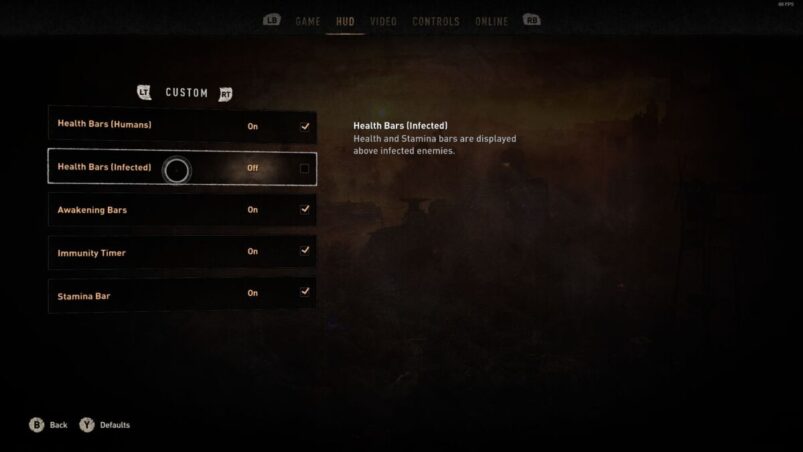Dying Light 2, while retaining a lot of the dropkicking excellence that made its predecessor such a hit, has made big, ambitious strides as a sequel. It’s now closer to an RPG than ever, health bars and levels and all, but there’s luckily a way to turn that off.
To turn off health bars in Dying Light 2, go to your pause menu > Options > HUD. Here you will be able to change to some premade HUD setups, or simply turn health bars for human enemies and/or the infected on and off. Apply the changes and you should notice that there are no more pesky health bars.
If you’re worried about missing out on vital info by turning off health bars in Dying Light 2, don’t be. We played through the whole game on normal difficulty for 100 hours and rarely ever felt that we were in a situation where we needed to know enemy health. The challenge tends to scale with you, meaning that your skills and equipment get better as you venture into other, more dangerous zones. Dying Light 2 is a challenging game with plenty of tricky enemies, but there’s nothing on the scale of a raid like Destiny where having a health bar makes any sense.
While a lot of open world games are turning towards this RPG-esque approach, it’s good that Techland have made them easy to avoid. There’s just something weird about dropkicking a zombie with a health bar.
Dying Light 2 is available on PC, PS4, PS5, Xbox One, and Xbox Series X | S.
READ NEXT: Dying Light 2: All GRE Anomaly Locations
Some of the coverage you find on Cultured Vultures contains affiliate links, which provide us with small commissions based on purchases made from visiting our site.