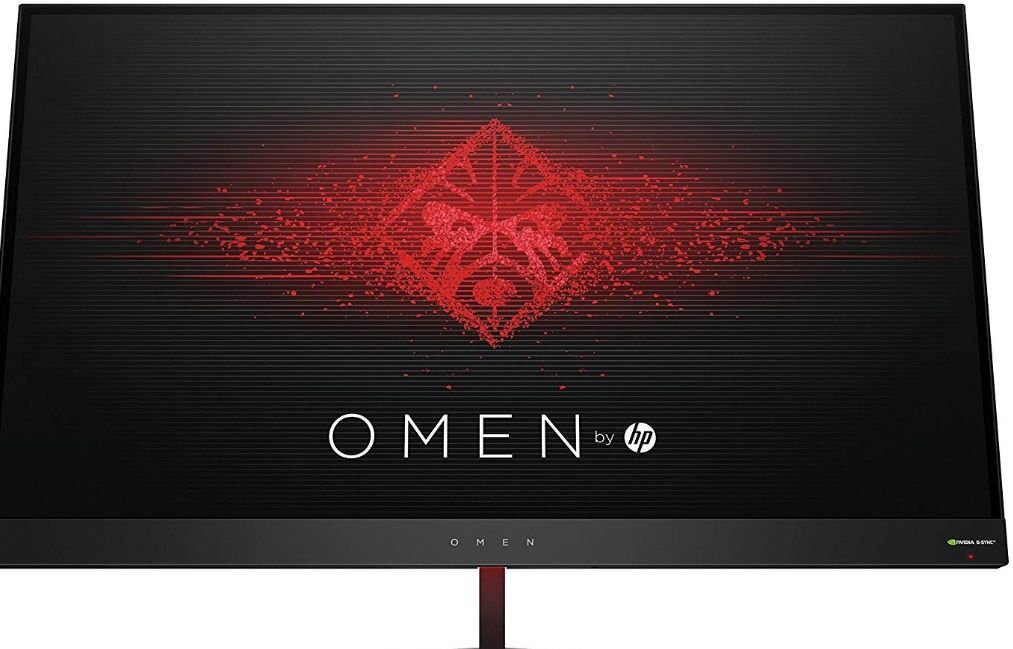Without the best gaming monitors, that high-end gaming PC you have is a decorative piece with a noisy fan. Monitors and TV screens may not be where the power to play games comes from, but they’re where you can see your processor and video card in action. Only the best gaming monitors are equipped to display your favorite games in the quality they deserve to be played in. High-end monitors help showcase every detail and vibrant color while keeping things moving smoothly.
When you’re out shopping for a monitor that does your beast of a gaming PC justice, you should immediately consider the following 15 options. From affordable and practical to feature-rich and costly, these are the best gaming monitors on the market.
The Best Gaming Monitors 2019
15. BenQ Zowie XL2540
PROS:
240 Hz refresh rate
Variable FreeSync compatible
Average price for its features
CONS:
Poor viewing angles
Contrast ratio is below average
1080p delivers lackluster quality
For a mid-range price that’s neither too high or remarkedly low, the BenQ Zowie XL2540 delivers on performance with a slight drop in picture quality. The 25” BenQ TN panel suffers, like many TN panels, in quality with a below-average contrast ratio.
Where the 1080p display lacks in clarity, it makes up for with its 240 Hz refresh rate and considerably low input lag. Utilizing FreeSync variable refresh rate, XL2540 is able to reduce motion blur, which is a definite perk when immersed in high-octane action. Despite its shortcomings, the XL2540 is a suitable gaming monitor, especially for newcomers to PC games.
14. Samsung C49RG9
PROS:
Large, ultrawide monitor
120 Hz FreeSync refresh rate
Naive 5120×1440 resolution
CONS:
Image distortion when viewed at an angle
Requires ample desk space
At 49”, the Samsung C49RG9 is a sizable, ultrawide monitor that ensures every minuscule detail of the gaming world you’re immersed in appears in vibrant quality. Where the C49RG9 really shines is with multitasking, but the 120 Hz FreeSync refresh rate helps it work well as a gaming monitor.
Reduced input lag and motion blur and native 5120×1440 resolution lend to a visual experience that’s sure to suck you into the latest AAA titles. To get the most out of your Samsung 49” monitor, you’ll need to view it from head-on. When viewed from an angle, you’ll see noticeable image distortion.
13. BenQ EX3203R
PROS:
Impressive contrast
Smooth 144 Hz refresh rate
Native 2560×1440 resolution
CONS:
Slow response rate
Improvements with HDR aren’t substantial
VA panel reduces pixel response
When you want digital worlds to unfold in front of you in crystal clear clarity, you need a gaming monitor designed to bring them to life. Though the BenQ EX3203R delivers a low-end HDR experience, its base settings are enough to send you adventuring through visually stunning worlds.
On paper, the 32” BenQ isn’t all that impressive, but once put to use, it proves itself a step ahead of similar models. Its 144 Hz refresh rate, low input lag, and adaptive sync ensure you enjoy smooth, uninterrupted, smooth gaming while the quad-HD 2560×1440 native resolution delivers bright images that shine. The subtle curve immerses you in your games without the qualms that come with more drastic curves.
MORE PC GAMING: 18 Best PC FPS Games You Should Play
12. HP Omen 27
PROS:
Refresh rate overclocks to 165 Hz
G-Sync enabled
Native 1440 resolution
CONS:
Awkward and clunky design
Menu navigation is frustrating
Pricey for what it offers
This 27” gaming monitor from HP carries the price tag of a high-end screen while falling just short of being one. That’s not to say it isn’t chockfull of features that make it a worthy gaming monitor, however. The Omen 27” screen sports a 1440p resolution, which brings to life the vibrant worlds of today’s library of titles.
Enable G-Sync to make the most of the monitor’s refresh rate, which overclocks to 165 Hz, and never miss a detail. While offering beautiful visuals, the Omen 27 does suffer from frustrating menus and awkward design. Its simplistic appearance does make it the ideal monitor for any desk space.
11. ViewSonic XG2402
PROS:
FreeSync support
144 Hz refresh rate
Low motion blur
CONS:
Not great for dark rooms
Viewing angles are lackluster
At first glance, the ViewSonic XG2402 may not look like anything special. Sure, the rear is decorated in fun accents, but its facing appears to be a simple, flat, square monitor. As you’ll learn, looks can be deceiving. The XG2402 24” monitor is a gaming monitor through and through.
The 144 Hz refresh rate and 1080P resolution ensure you see your favorite titles as they’re meant to be played. Visually stunning worlds come to life and don’t suffer from motion blur. You won’t get to enjoy an HDR gaming experience, but the standard clarity is more than enough for casual players.
10. Dell S2716DG
PROS:
Supports G-Syn variable refresh rate up to 144 Hz
1440p resolution
Minimal input lag
CONS:
Poor contrast ratio reduces dark room performance
Viewing from horizontal and vertical angles reduces quality drastically
Dell delivers on a reliable and high-end PC gaming monitor with the S2716DG. The 27” monitor features G-Sync capabilities, which works with the 144 Hz refresh rate to ensure every minute aspect of your favorite games is displayed in crisp detail.
The S2716DG benefits from low input lag and 1440p resolution to deliver a visually stunning gaming experience. Be sure to view this 27” screen from head-on and keep your room brightly lit to avoid a reduction in picture quality. Where the monitor excels is with its ability to handle motion no matter what’s happening on the screen.
MORE PC GAMING: 15 Best PC Survival Games You Should Play
9. MSI Optix MPG341CQR
PROS:
Fully customizable via built-in software
Native 144o resolution
144 Hz refresh rate
SteelSeries’ GameSense compatible
CONS:
HDR tops out at 400
Contrast ratio falls short of its advertised level
If you need an ultrawide monitor that’s rich with features and excels at producing crystal clear images, the MSI Optix MPG341CQR monitor is a worthwhile option. The curved monitor may suffer while viewed at angles, but head-on, it features a crisp image across all 34” thanks to its 3440×1440 native resolution and 144 Hz refresh rate.
Along the bottom of the monitor, you’ll find a row of rainbow lights that can links up with SteelSeries’ GameSense software to display visual cues. It’s not a necessary addition, especially since it’s compatible with so few games, but to have your health bar or ammo gauge depicted by a strip of lights is a neat touch. While the MSI Optix offers HDR gaming, it’s not peak performance.
8. Acer XR382CQK
PROS:
Feature-rich
3840×1600 native resolution
FreeSync compatible
Sizable screen
CONS:
Peaks at 75 Hz refresh rate
Costly compared to monitors with higher refresh rates
There’s a lot to see with this 38” Acer display, and the curved monitor and high-def visuals ensure the games you play jump out in crystal clear visuals. You’re going to pay a pretty penny to get in on Acer’s XR382CQK, but you will enjoy native 3840×1600 resolution that’s a touch away from higher-end 4K monitors. Though its refresh rate of 75 Hz is a step behind comparable models, its size and resolution more-than make up for the minor stutters you may spot in scenes of intense action.
With a compatible AMD graphics card, you will get to enjoy the perks of FreeSync adaptive refresh. The XR382CQK is not short on features as it comes with 4 USB 3.0 ports, two HDMI 2.0 ports, a DisplayPort 1.2, and 2 7w speakers built under the monitor. While convenient, you won’t want to get rid of your headset just yet.
7. Gigabyte Aorus AD27QD
PROS:
Vibrant display at all angles
144 Hz refresh rate with FreeSync support
Low input lag and impressive blur resistance
Built-in active noise cancellation
CONS:
Doesn’t perform well in dark rooms
It’s not the largest gaming monitor you’ll find, but the 27” Gigabyte AD27QD does well to keep up with some of the more sizable options. It does so by offering a 144 Hz refresh rate that keeps things running smooth and an IPS LCD that improves upon pixelation.
Crystal clear images pop with the 2560×1440 resolution, though the screen does take a hit with dark room performance. Gigabyte lands ahead of much of its competition by designing a screen that can be viewed at an angle without sacrificing image quality. Where it does take a hit is with its contrast ratio, which falls below a few of its VA panel counterparts.
MORE PC GAMING: 15 Best PC Horror Games To Play (If You Dare)
6. ASUS MG279Q
PROS:
Variable refresh rate of 144 Hz
2560×1440 resolution for crystal clear gaming
Solid build
CONS:
Color accuracy can be a little off
Built-in speakers increase the price but offer no benefits
ASUS’ MG279Q may have a fairly plain look to it, but this mid-ranged panel is a reliable option for players looking for a smooth, clear gaming experience without additional bells and whistles. The 27” monitor supports FreeSync technology for a variable refresh rate that tops out at 144 Hz.
Though a little pricey for what it offers, the quad-HD monitor is a sturdy component to any PC gaming setup. While it comes with built-in speakers that can be a little tinny, they don’t affect the top-notch visuals at all. Where you may notice a dip in quality is with color accuracy, which is marginally skewed.
5. Alienware AW2518HF
PROS:
Affordable 1080p monitor
240 Hz refresh rate
Ample USB and HDMI ports
Supports FreeSync
CONS:
No G-Sync support
A little more expensive than other 240 Hz monitors
While the Alienware AW2518HF monitor is an all-around viable option for players looking for a high-end display, those with an AMD GPU will benefit more due to its compatibility with FreeSync tech. The 25” monitor sports a host of benefits, from the 240 Hz refresh rate and a 1080p panel that produces a vibrant and steady image.
Though the 25” Alienware is a suitable gaming monitor with 4 USB 3.0 ports, 2 HDMI 2.0 ports, and a DisplayPort 1.2 input, it’s one of the cheaper options in the AW series. The AW2518HF sacrifices AlienFX lighting, though that’s no big loss for players that don’t care about physical aesthetics.
4. Acer Predator XB321HK
PROS:
Vibrant UHD image
G-Sync enabled
Surprising results for a 60 Hz refresh rate
CONS:
Could use additional video inputs
Unnecessary built-in speakers
Expensive
Even if you were to find the Acer Predator XB321HK on sale, it would still be quite a bit more expensive than many of the best gaming monitors. The flip side is that, by shelling out more money, you enjoy unparalleled performance that’s boosted by G-Sync technology and a UHD IPS panel. Even the most serious players can enjoy the features of the XB321HK, though it does suffer from limited video inputs and built-in speakers that won’t replace a quality headset.
The 32” Acer Predator sports a simple, thoroughly adjustable build with convenient ports that are accessible when wall-mounted. Owners of the XB321HK won’t want for much as they enjoy blur-free, high-end PC gaming.
MORE PC GAMING: 16 Best Free PC Games You Should Play
3. LG 34GK950F
PROS:
Vibrant display with 144 Hz refresh rate
Low input lag
Minimal motion blur
Above-average gradient handling
CONS:
Black tones tend to look gray in dark settings
HDR is essentially a wasted feature
Poor swivel range
If you want a display that makes you feel like you’re immersed in your favorite worlds, you’re going to have to shell out quite a bit. While the 34” LG 34GK950F may empty your wallet, it leaves you with a monitor that excels in most categories. While its handling of shades of black may need help, the 34GK950F has no problem delivering a blur-free, crystal clear gaming experience.
The 3440×1440 IPS LC panel sports a 144 Hz variable refresh rate thanks to FreeSync technology, ensuring none of the action is clouded by distracting motion blurs. Where it does take hit, as do most IPS monitors, is in dark rooms, where blacks look more like shades of gray.
2. ASUS ROG Swift PG279Z
PROS:
Handles motion blur with ease
144 Hz variable refresh rate with G-Sync compatibility
2560×1440 resolution for stunning images
Ample and accessible ports
Average price
CONS:
Black shades tend to look grayer
Lack of HDR support
The ASUS ROG Swift PG279Z is 27” of excellent quality, with a vibrant display that suffers from no HDR support and diminished quality in shades of black. Otherwise, players will enjoy the G-Sync support low input lag, and impressive pixel response time as they blow through teams of foe playing on inferior monitors.
The 1440p IPS panel reduces blur to almost nothing and delivers on a vibrant image that brings everything to life. While its contrast ratio falls more mid-level, the latest ASUS ROG Swift 27” model offers decent clarity at different viewing angles and no threat of image retention.
1. Alienware AW3418DW
PROS:
Overclockable 120 Hz refresh rate
G-Sync compatible
Impressive contrast ratio
Color accuracy is on point
CONS:
Awkward port placement
Considerably expensive
Immerse yourself in your favorite AAA titles on a monitor that pays due respect to the teams that spend countless hours perfecting visually stunning imagery. The AW3418DW 34” display is among one of Alienware’s best, though you can bet you’ll pay quite a bit for it. The simplistic design doesn’t speak to the ample features built within the attractive curved screen.
You won’t find issues with contrast ratio or color accuracy, nor will motion blur get in the way of your rise to the top of the scoreboard. Compatible with G-Sync, the monitor features a 120 Hz, overclockable refresh rate that delivers a 4ms response time. With literally no input lag, you’ll enjoy one of the smoothest gaming experiences money can buy.
MORE PC GAMING:
– 15 Best PC Gaming Controllers For 2019
– 15 Best Cheap Gaming Headsets To Treat Your Ears With
– 15 Best Cheap Gaming Keyboards That Won’t Break The Bank
Some of the coverage you find on Cultured Vultures contains affiliate links, which provide us with small commissions based on purchases made from visiting our site.