Far Cry 6 is one of the best games out there for letting you muck around in a vast world, even better when you’re playing in co-op.
However, Far Cry 6 offers something that’s sadly not all that common in a lot of co-op experiences: The ability to toggle friendly fire on or off.
To change friendly fire in Far Cry 6, go to options > Gameplay > scroll down to Co-Op and then switch Co-Op Friendly Fire to on or off. When off, you won’t be able to hurt your friends. When on, you will.
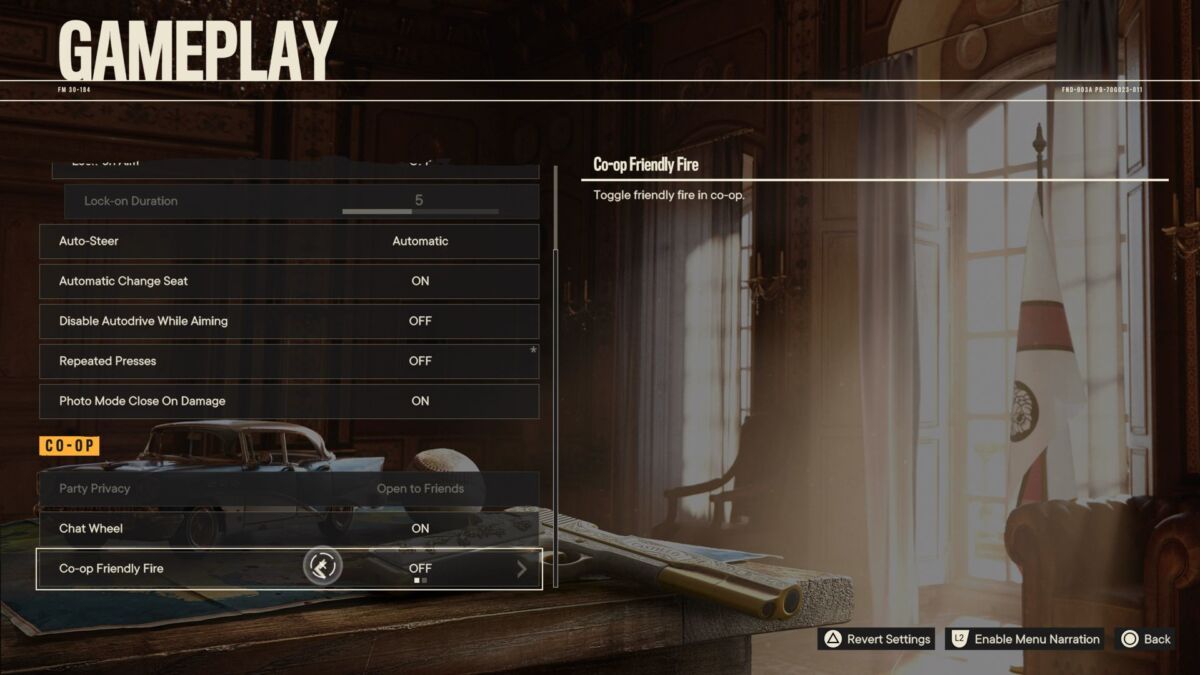
You can change this setting at any time.
If you’re looking to take the game very seriously, enabling friendly fire can be a great way of raising the stakes when you can end up costing your partner. Likewise, if you aren’t taking the game that seriously, enabling friendly fire can be a great way of goofing around.
Far Cry 6 is available on PC, PS4, PS5, Xbox One, Xbox Series X | S, and Stadia.
READ NEXT: Far Cry 6: How To Fast Travel
Some of the coverage you find on Cultured Vultures contains affiliate links, which provide us with small commissions based on purchases made from visiting our site. We cover gaming news, movie reviews, wrestling and much more.



