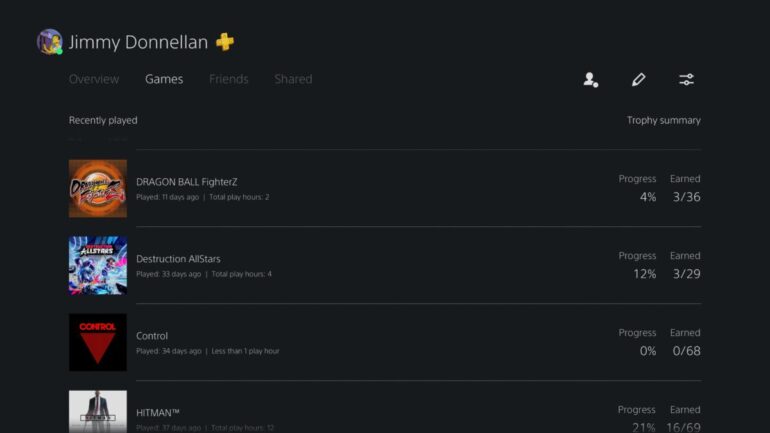There are many great features with the PlayStation 5, quality of life changes that many were hoping to see come to the PlayStation 4 at some point. One of the best has to be the ability to see how much time you’ve played games for.
This feature applies not only to PS5 games, but also PS4 games, so you can properly look back on your PlayStation history and see which games you’ve played the most. It’s a pretty interesting feature that can also make you filled with deep regret when you realise how many hours you have spent on Fortnite and Warzone.
Here’s how to check how many hours of games you’ve played on your PS5:
– From the main dashboard, find your profile. This should be top right as your avatar.
– Select ‘Profile‘.
– Scroll right and choose ‘Games‘.
From here, you should be able to browse your playtime across all games associated with your PlayStation account, even being able to sort by time played. You can see when you last played particular games as well as total play hours.
Bear in mind, though, that it doesn’t seem to be entirely accurate, especially for older games. We’ve noticed that a lot of our PS4 games have inaccurate data, often displaying far fewer hours than we actually played, or pretty much none at all. On top of that, free upgrade games also seem to be a little muddled when it comes to these playtime counters.
Still, while it may have been a feature on Steam for forever, being able to see playtime for each individual game on your account feels like a pretty big deal, if not at least a cool little addition to the PlayStation ecosystem.
MORE PS5: Here’s What Happens When You Put Non-Compatible PS4 Games In Your PS5
Some of the coverage you find on Cultured Vultures contains affiliate links, which provide us with small commissions based on purchases made from visiting our site. We cover gaming news, movie reviews, wrestling and much more.