Football Manager 2024 is finally here, with it being Sports Interactive’s most ambitious attempt yet to bring their brand of football close to the real beautiful game, even if next year will be the game where everything really changes. However, if shadow portraits aren’t quite beautiful enough for you, it’s time to check out the best FM 24 face packs on offer.
FM face packs are sought out each year by the community as they bridge a realism bridge that licensing issues always knock down. Player likenesses are a whole other thing on top of the problems with kits and badges, so some of the more dedicated members of the FM community like to upload massive folders full of real player faces that Football Manager 2024 can then easily draw from to bring them to (static) life in the game.
If you’re wondering how to add real player faces to Football Manager 2024, as well as where you can find some of the best player packs for FM this year, read on.
Football Manager 2024: Where To Find The Best Face Packs
There are various places where you can download face packs for Football Manager 2024, though even older face packs will work in most cases but will likely cause a few bugs/be outdated.
However, if you want the newest, most up to date face packs for Football Manager 2024, we recommend the following places:
– DF11
– SortItOutSi
Note that some packs may need to be downloaded across multiple RARs, as they’re so large. The sites may also release updated packs over time
Sick of the haunted look of regens? If you’re tired of the same haunted expressions from your randomly generated players, Zealand has a face pack (with its very own set of instructions) that will give “real” faces to players, as in an AI will make up a face from its generator. Yes, that is terrifying.
Bear in mind that all face packs for Football Manager 2024 will probably be larger in file size than the game itself as they are high quality images and the game has an absolutely gigantic database of players to get real faces for.
How To Install Face Packs In Football Manager 2024
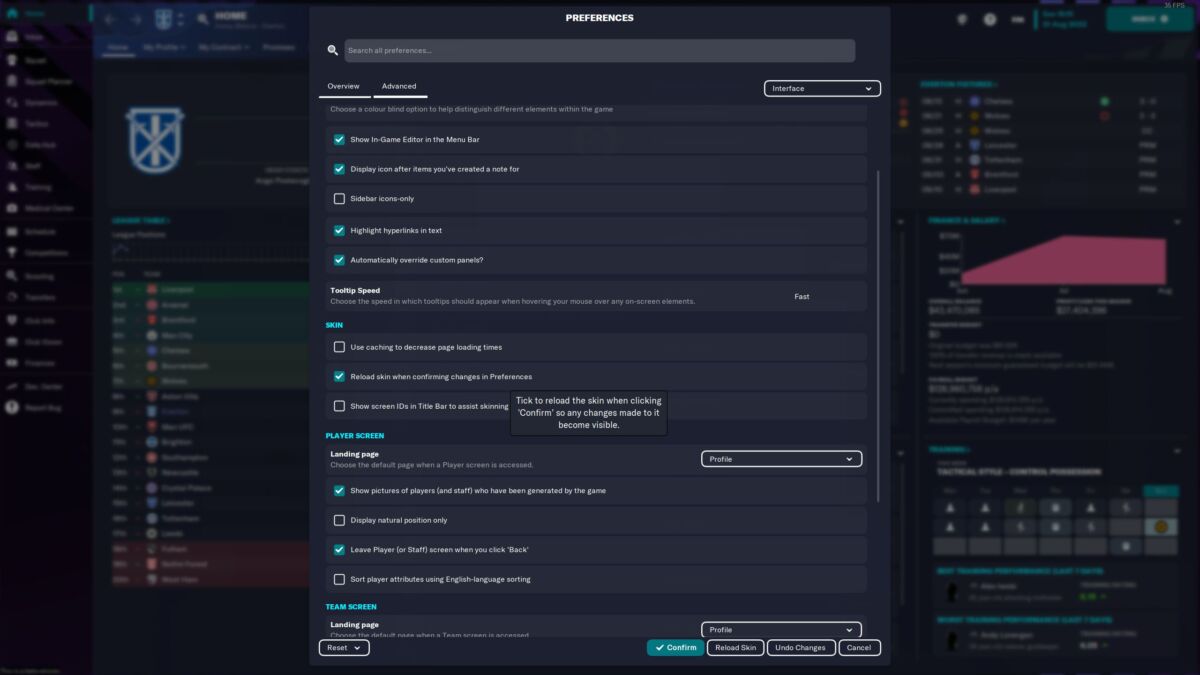
As for actually installing your Football Manager 2024 face packs, it couldn’t be easier — there’s no need for modding experience, coding, any of that. All you need is a PC, File Explorer and the ability to move files around. It’s as simple as anything, so don’t worry.
Drag and drop/copy and paste your real face pack into Documents > Sports Interactive > Football Manager 2024.
Enter the Football Manager 2024 folder and then make a new folder called graphics. Unzip your face pack (right click and then select the option) before dragging the files into that new graphics folder.
Now you will need to start playing Football Manager 2024 itself.
Either from the main menu or in a save, go to Preferences > Advanced > Interface > Skin and then tick off use caching to decrease page loading times while making sure reload skin when confirming changes in preferences is ticked. Finish off by hitting confirm or reload skin at the bottom and then the screen should take a moment to load all of the real player faces.
All being well, you should then notice that all real player faces will have been loaded into the game.
If you’re not having any luck and your face packs for Football Manager 2024 aren’t working, make sure that you clear your cache within preferences, otherwise just restart your game entirely. If you’re still having issues, be sure that you unzipped your face pack, as this is a very, very common mistake that some FM players make.
READ NEXT: Football Manager 2024: How To Apply Custom Skins
Some of the coverage you find on Cultured Vultures contains affiliate links, which provide us with small commissions based on purchases made from visiting our site.

