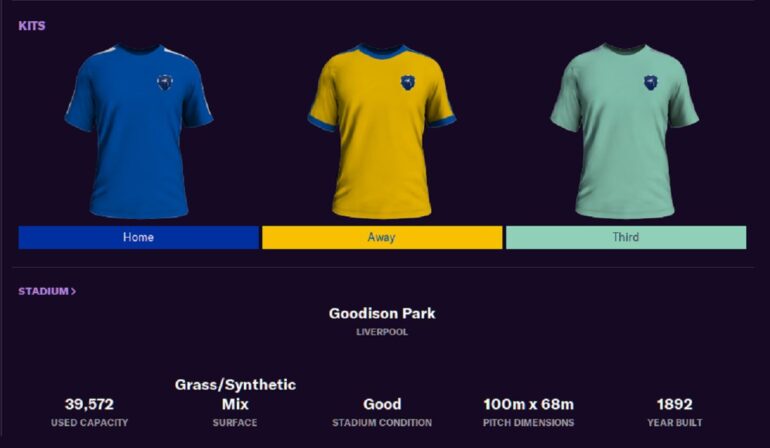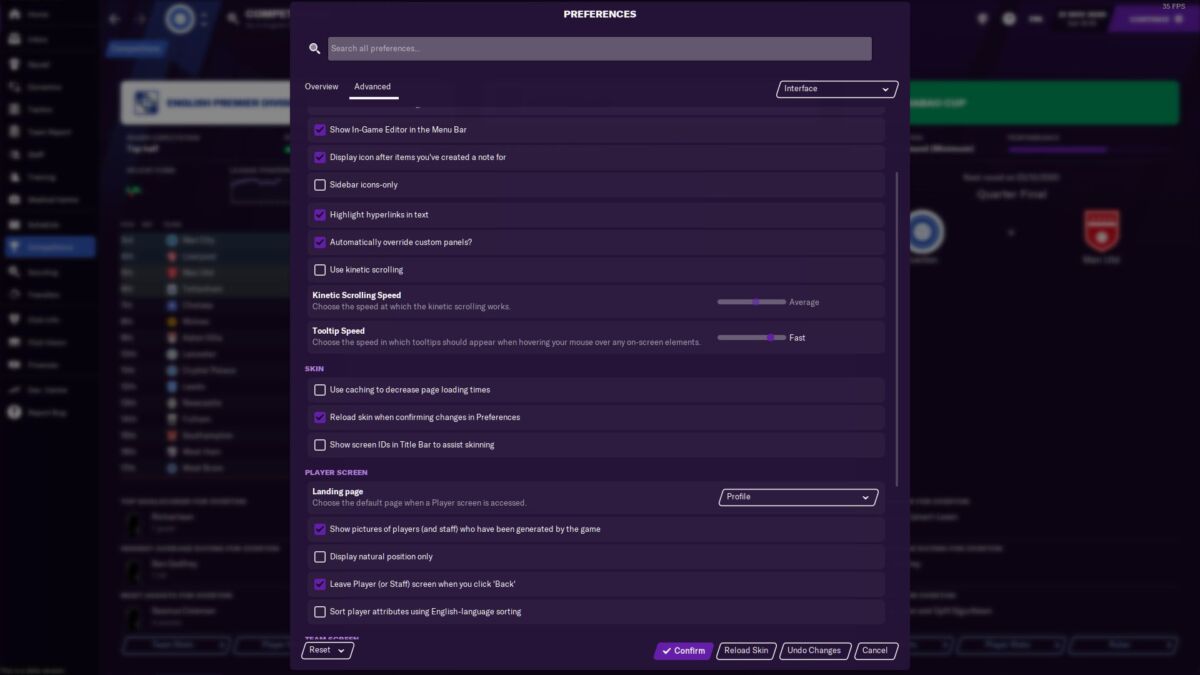As comprehensive as Football Manager 2021 is, it cannot possibly include every single thing about the beautiful game. When it comes to adding real kits from the 2020/2021 seasons to the game, licensing issues are the main reason, but it’s fortunately something that you can sort yourself.
It’s also very straightforward, especially if you’ve already added real faces to your FM save. While the kit packs out there aren’t quite as realistic as something like FIFA 21 and you also aren’t able to see them within the match engine, images of real team kits can instead be seen when looking at info on respective clubs and other places. It’s the little things.
If you want to immerse yourself even deeper into this simulated world, here’s how you add real kits in Football Manager 2021 for the Premier League, La Liga, Serie A, Bundesliga and more.
Where To Find The Best Football Manager 2021 Kit Packs
There are quite a few suppliers of kit packs for Football Manager 2021, even if licensing issues means that clubs in real life are starting to crack down on it a little. Despite that, there are some reputable names that we recommend you get your kit packs from for the game.
The first and perhaps best place to get kit packs for FM 21 is from SortItOutSi, who have been supplying custom packs for Football Manager games for decades. Their collection is already bustling with kit packs from around the world and they are also constantly updating to make sure that kits are current. There’s even kits for Croatian and Fiji, that’s how broad their range is.
Next up, we recommend FMInside for your Football Manager kit needs. Offering direct downloads for kits, FMInside have been supporting Football Manager since 2017 and also supply custom databases, meaning that you can actually go back and play classic seasons of football with iconic players across the world and see how you can change history.
And if you can’t find any other kit packs, TCMLogos usually have a good pool of external downloads for you to check out. They also have updated badges and other frills for FM, so be sure to check them out.
How To Install Football Manager 2021 Kit Packs
Now that you have your kit packs, it’s time to install them in Football Manager 2021. You don’t need any modding knowledge or anything like that, just some easy file navigation.
Drag and drop/copy and paste your pack into Documents > Sports Interactive > Football Manager 2021.
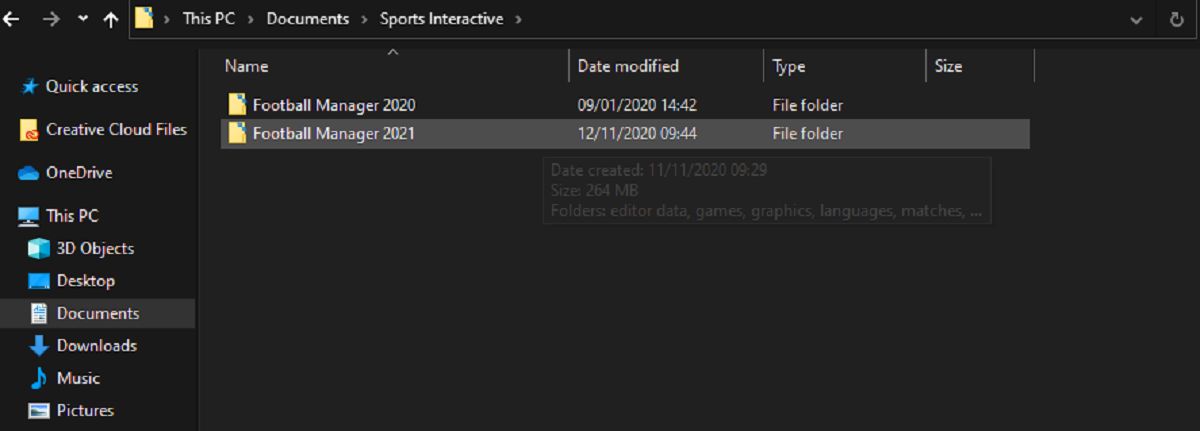
With that done, enter the Football Manager 2021 folder within Sports Interactive and then create a new folder called graphics.
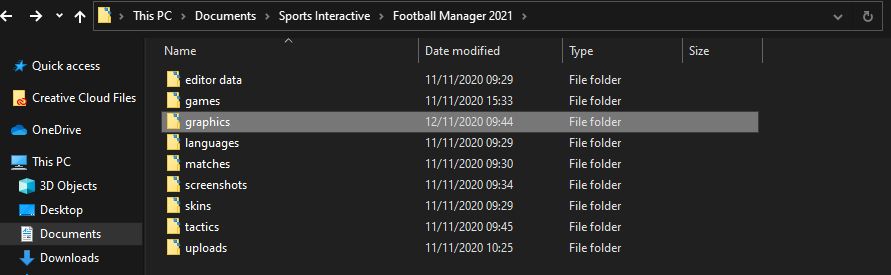
Most kit packs will usually come as ZIP files — go and unzip those by right-clicking, unzip. Once the pack has been unzipped, simply drag and drop or copy and paste your face pack into the new graphics folder to complete this step.
Next, you have to go into Football Manager 2021 itself.
Either from the main menu or in a save, go to Preferences > Advanced > Interface > Skin and then tick off use caching to decrease page loading times. In addition, tick on reload skin when confirming changes in preferences just below it. Finish off by hitting confirm or reload skin at the bottom. Once the game has finished enabling the change, you should then notice all-new kits.
If you don’t notice that the kit pack has immediately worked, check where you have placed the files as well as if you have unzipped the pack properly. If not, try closing and restarting the game. If you have installed other packs, make sure that you clear the cache in preferences, otherwise your new pack will not work.
Football Manager 2021 is available now for PC.
READ NEXT: Football Manager 2021: How To Enable Cloud Saves
Some of the coverage you find on Cultured Vultures contains affiliate links, which provide us with small commissions based on purchases made from visiting our site.