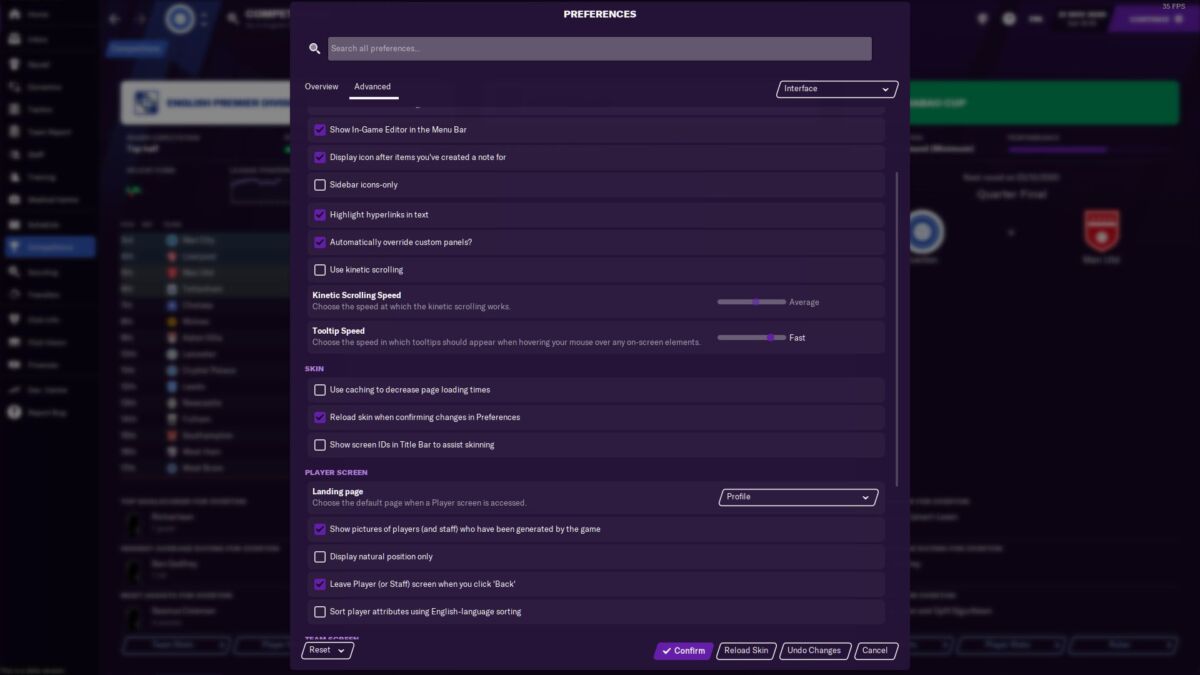Football Manager 2021 is a gigantic football sim with thousands and thousands of players in its database. To keep the game a relatively small file size as well as to not worry about things like licenses, it unfortunately cannot add real faces for every single player in the game. Luckily, with some pretty beefy face packs, you can add real faces instead.
What this entails is visiting a third-party website and then downloading a massive folder that you can then add within the files for Football Manager 2021 itself. As a word of warning, due to just how many player likenesses are in these packs, you’re usually looking at at least a few gigabytes of data, so bear that in mind when you go to install them. They may even be almost as large as Football Manager 2021 in its entirety.
Here’s how to add real faces from the Premier League, Bundesliga, La Liga, Serie A and more to Football Manager 2021, regardless of if you’re playing on Steam or Epic Games Store.
Football Manager 2021: Where To Find The Best Face Packs
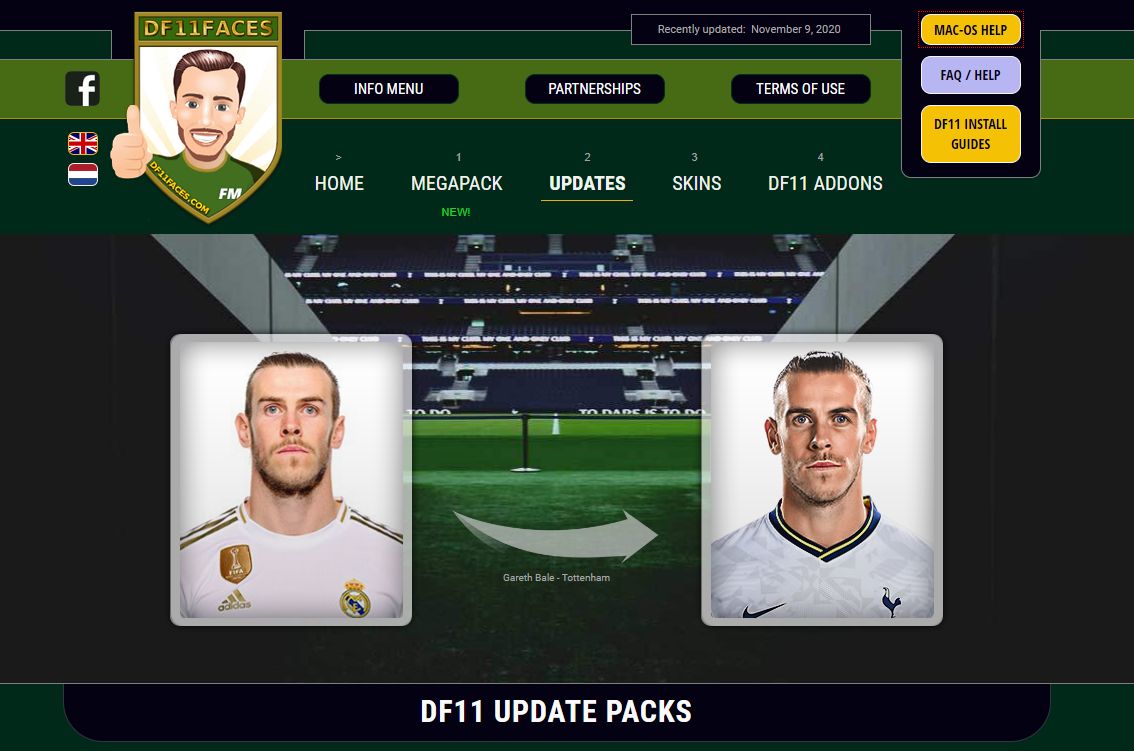
First off, you’re going to need to hunt down some face packs from third-party websites. We have a few recommendations that we know are safe, dependable, and very easy to use.
DF11 has been adding real faces to Football Manager 2021 for the last decade and has been keeping up with the updates season after season. Better yet, they regularly update their packs with monthly updates to keep faces current and add those that they have missed. DF11 is probably the definitive face pack supplier out there with 100,000+ faces in their pack.
100,000 real player faces not quite enough for you? How about almost 300,000? SortItOutSi have a complete pack of faces for Football Manager 2021 that encompasses pretty much every active player you could think of. Coming in at a whopping 17 GB in size, you may have to make an account to download this face pack.
If you want an alternative, slightly smaller facepack for FM21, FierroFacepacks is not a bad option. While they haven’t yet updated for the 20/21 seasons at this time of writing, it’s worth checking back in with them later on if you don’t need as many faces as what’s offered by DF11 and SortItOutSI.
And finally, if you’re tired of regens/newgens looking very strange, Zealand has a gigantic collection of footballer faces from other games that will replace those randomly assigned faces. While it doesn’t work with all skins (at least at this time of writing), it does add some much needed variety. How many teenagers do Sports Interactive think have full moustaches and afros? Too many.
He even has a version for Football Manager 2021 that is AI-based and continually producing new faces for regens. SAGKRZealand Facepack is a terrifying example of technology that has been programmed to engineer fake faces that look like real people with it even able to identify where players are from based on their names and nationality.
How To Install Face Packs In Football Manager 2021
Now that you’ve downloaded your face packs, it’s time to install them to Football Manager 2021. Luckily, it couldn’t be easier.
Drag and drop/copy and paste your pack into Documents > Sports Interactive > Football Manager 2021.
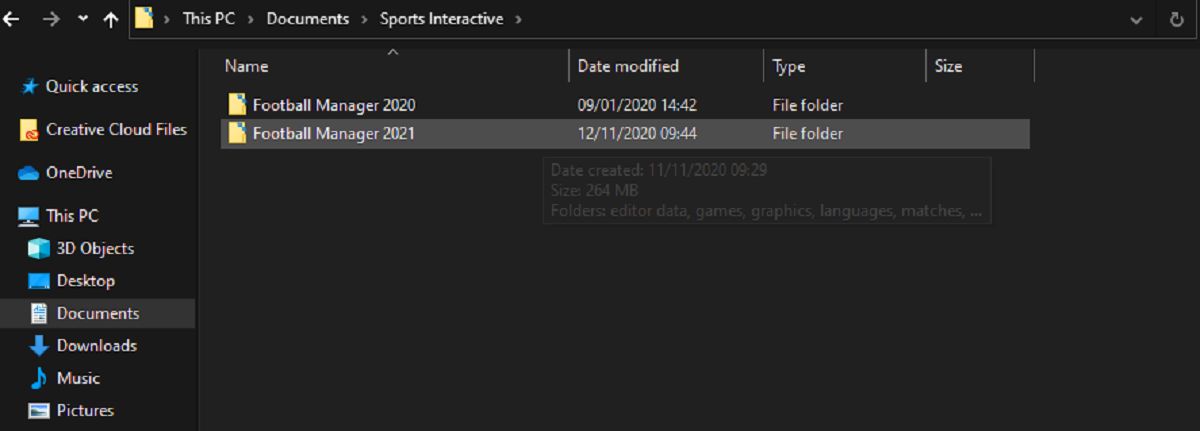
With that done, enter the Football Manager 2021 folder and then create a new folder called graphics.
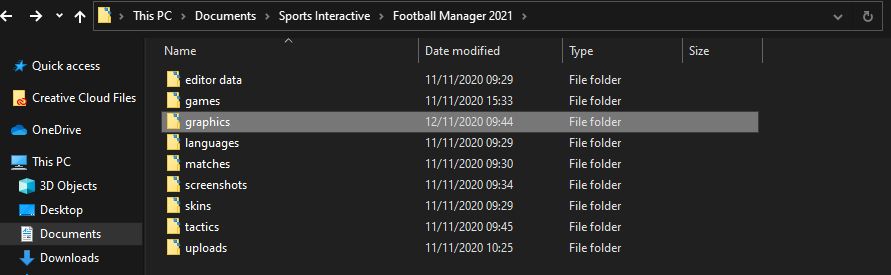
Most face packs will usually come as ZIP files, so make sure you decompress/unzip the pack before you do anything else. Once the pack has been unzipped, simply drag and drop or copy and paste your face pack into the new graphics folder to complete this step.
Next, you have to go into Football Manager 2021 itself.
Either from the main menu or in a save, go to Preferences > Advanced > Interface > Skin and then tick off use caching to decrease page loading times while making sure reload skin when confirming changes in preferences is ticked. Finish off by hitting confirm or reload skin at the bottom and then the screen should take a moment to load all of the real player faces.
If you don’t notice that the face pack has immediately worked, check where you have placed the files as well as if you have unzipped the pack properly. If not, try closing and restarting the game. If you have installed other packs, make sure that you clear the cache in preferences otherwise your new pack will not work.
If you’re wondering why Zealand’s regens pack isn’t working, that pack has its very own set of instructions on its download page that you need to follow. Be sure to read all the details properly before you install.
Football Manager 2021 is available now for PC.
READ NEXT: Football Manager 2021: How To Add Real Badges & Logos
Some of the coverage you find on Cultured Vultures contains affiliate links, which provide us with small commissions based on purchases made from visiting our site. We cover gaming news, movie reviews, wrestling and much more.