FIFA 22 has a quite a few changes that most people are agreeing with on the pitch, but it’s still a little clunky to do things like changing your club name.
Rather than being able to navigate to its own specific page from the FUT interface, the method is more complicated than necessary and can easily be missed by anyone who doesn’t look in every single panel.
To change your club name in FIFA 22 Ultimate Team, head over to objectives, which is where you can look at what you need to do to unlock free coins. Go to Foundations, the Basics, then Change Club Name and press Y/triangle to be taken to the screen where you can change the name.
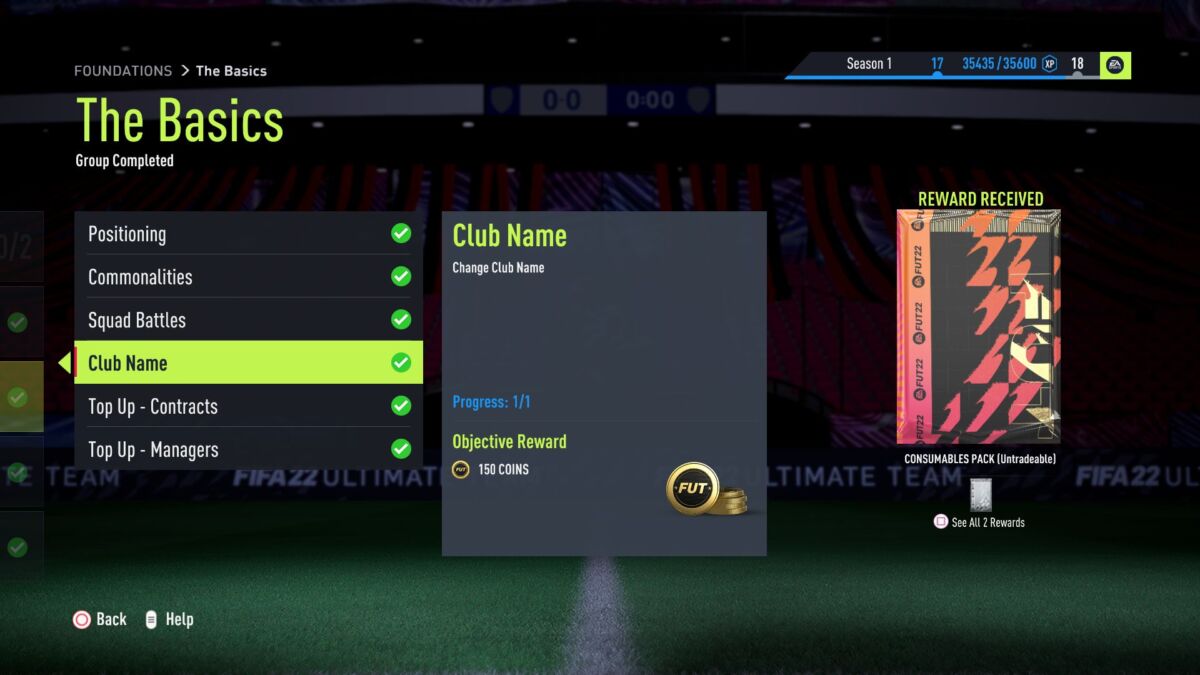
If you want to change your club name in FIFA 22, you can only do so one time, so make sure it’s the one you need (with no typos or anything) before you hit confirm.
You will also receive 150 coins for changing your club name, which you can use on the transfer market and to buy packs. All of the objectives in this menu are worth doing, especially as you will get coins for doing very little at all.
Bear in mind that this is different to changing your squad name in FIFA 22.
FIFA 22 is available on PC, PS4, PS5, Xbox One, and Xbox Series X | S.
READ NEXT: FIFA 22: How To Get More FIFA Coins In FUT
Some of the coverage you find on Cultured Vultures contains affiliate links, which provide us with small commissions based on purchases made from visiting our site.

