Combat Mission is one of the more challenging simulation wargame series out there and the most recent Cold War installment, Combat Mission: Cold War, continues that trend. New players not familiar with the series or other strategy games of a similar nature may find themselves overwhelmed by the game’s complexity, tactical intricacies, and engine eccentricities. We put together a list of pointers and tips to ease players into Combat Mission: Cold War.
Learn Hotkeys
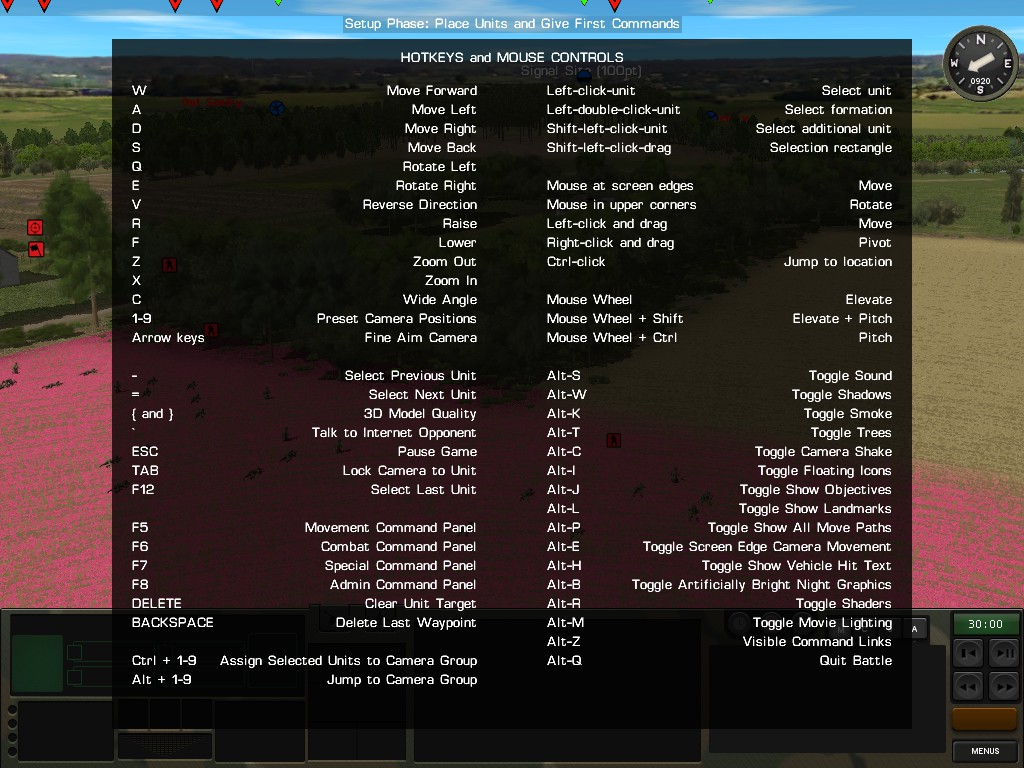
Commanders will spend most of their time ordering troops to complete various objectives, such as taking vital ground or eliminating specific opposing units. Every action or behavior has to be manually programmed for every single unit, if the player wants them to act.
Players have the option of selecting a unit and then pressing the desired command in the command window, which can take up a lot of time and take attention away from the meatier tactical decision-making.
Prospective military leaders: take the extra time and spend additional energy to learn the command hotkeys for ease of troop control.
Press Space For Command Quick Access
A great entry point for learning hotkeys is to utilize the unit order quick access menu by pressing the spacebar. With a unit selected, pressing the spacebar will bring up a separate orders menu on the cursor. This can be a useful alternative to hotkeys, especially if playing in real time as it allows for relatively quick response.
Activate Unit Movement Path UI

One of the central concepts of Combat Mission’s battle system is fighting with incomplete information. Every way the player can get information on their own and enemy troops helps in lifting the veil over the battlefield’s unknowns. Pressing Alt+P will reveal all currently active unit orders and moves and is a far more efficient way of tracking unit behavior than manually selecting each unit in sequence.
Hold Shift For Movement Waypoints

While the Combat Mission series may have a more complicated command system than other strategy games, the classic waypoint creation system makes a welcome home in the game’s order system. Holding shift while setting and programming multiple orders in sequence allows for granular control, as well as letting a unit perform different actions without needing constant watch from the player, giving more time for the player to observe other areas of the battlefield.
Make Shorter Orders
Speaking of granularity, Combat Mission’s combat system benefits from finesse and careful precision when utilizing units, as weapons are deadly and can make quick work of their targets. Short orders give the necessary flexibility and accurate control to maximize unit performance and terrain benefits when moving, attacking, or performing complex maneuvers.
Stick to Cover
The best defence in Combat Mission is simply to not be seen by the enemy. As such, when moving around the map, preparing an attack, or establishing a defensive line, any kind of concealing or covering terrain that blocks enemy line of sight will help friendly troops stay alive. Terrain can range from thick woods, buildings of varying size, or even the smallest hill or embankment.
Utilize Fire Arcs

Most firefights and engagements usually start as ambushes when troops stumble into the range of a hidden tank or weapon system. It’s also important not to let troops give away their position prematurely by firing weapons from beyond their effective range.
All units with a weapon can set firing arcs or overwatch areas, which indicates at what range and at which location the unit in question will begin firing at. This order is the best way to set up ambushes and coordinate multiple units to fire on approaching targets.
Split Infantry Into Teams

Infantry will be the most common unit type on the field and most combat-oriented infantry formations will come in squads of up to ten men. All squads can be split further down into teams.
Splitting infantry into teams can be a valuable tactic when you’re getting close to expected enemy positions to give extra precision and granularity of control over the infantry and their weapons. In addition, by splitting up infantry into teams you can cover more ground and effectively distract enemy fire.
Utilize Forward Observers

Information and knowledge is power in Combat Mission and being able to spot the enemy before they get a sense of your own positions can give you a massive tactical advantage. Aside from dedicated observer units, any unit can act as an observer with infantry being especially useful to sneak forward and act as a screen in front of tanks or other armored vehicles.
Some vehicles with specialized equipment, like infrared sights, can also act as useful intelligence gathering units. In essence, when defending, attacking or just generally moving in the opponent’s expected direction, deploying small and sneaky units that can stay ahead and discover enemy positions will help develop a more complete picture of the tactical landscape.
Hopscotch Movement When Attacking
An attack against prepared enemy positions shouldn’t always rely on the often costly frontal attack where all troops simultaneously stand up and go. Instead a nuanced approach is more useful, especially when weapons are exceedingly deadly on the Cold War battlefield.
Some units need to be committed to providing a base of fire and suppressing enemy positions to minimize enemy retaliation. Once a friendly group of troops moves a small distance forward, then another bounds forward as well. This staggered approach means there’s always some unit keeping eyes on the enemy and covering troops that may be exposing themselves while moving.
Combat Mission: Cold War is available on PC.
READ NEXT: 15 Best Strategy Games For Beginners
Some of the coverage you find on Cultured Vultures contains affiliate links, which provide us with small commissions based on purchases made from visiting our site. We cover gaming news, movie reviews, wrestling and much more.



