How do you keep in touch with your friends and gaming groups? Discord has been a popular option since its launch in 2015, but not everyone is going to appreciate ongoing security and privacy risks, forced phone verification, video resolution limits, and paywalled features. Whatever your issues are with Discord, luckily it’s the 21st century and options are far from limited.
For those looking to get away from the platform’s pitfalls or wanting a little more simplicity for their digital social circle, these best Discord alternatives should do the trick.
The Best Discord Alternatives
10. Zoom

Price: Free
Platform(s): Android, iOS, macOS, Linux, & Windows
Zoom is a fairly straightforward software that offers team chat and voice calling functionality. While it’s made primarily for hosting meetings, the Team Chat allows users to create channels and group chats, kind of like Discord. The UI is a little more sterile, but it gets the job done. And for free with the Zoom One basic plan.
You can upgrade to a premium plan, starting with the $149 per year Pro option, but that will only really affect the application’s meeting space. Don’t get too lost looking into Zoom’s paid options. There are quite a few options, from Zoom Phone to Zoom Whiteboard, but none of them are necessary to emulate the best parts of Discord. Team Chat is enough of a collaboration that you and other players will be able to communicate without issue. The biggest drawback to Zoom, though? No in-game overlay or any designated gaming support.
9. Slack
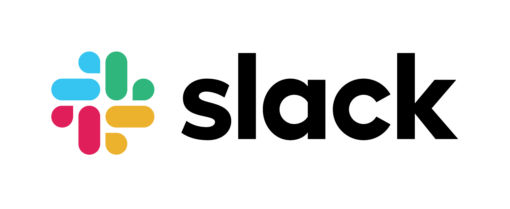
Price: Free with premium options starting at $7.25 per month
Platform(s): Android, iOS, macOS, Linux, & Windows
Slack may tend to skew more toward business-minded users, and became especially popular during the 2020 pandemic to keep remote workers connected. However, its features and functions align with some of the base features of Discord. For starters, users can create individual channels to organize topics and discussions or take to private direct messaging. Users can also engage in channel-specific Huddles or voice chat sessions.
Slack starts free, but that limits how long chat history is saved, how many third-party apps can be installed, and how secure the channels and file sharing are. While premium upgrades aren’t too expensive, starting at $7.25 per user per month, the free version should be more than enough for more casual gaming chatter.
8. Troop Messenger
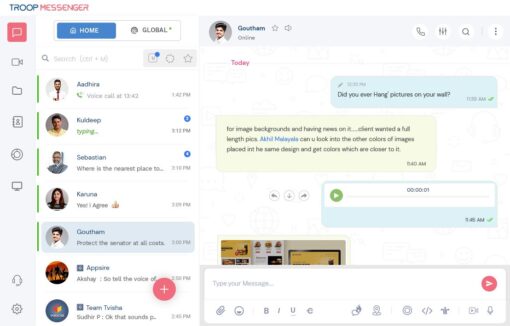
Price: Starts at $5 per user per month
Platform(s): Android, iOS, macOS, Linux, & Windows
Designed for team collaboration, Troop is a fairly basic messenger with direct messaging, group chats, and audio and video call features amongst individuals and groups. Simplicity is key with Troop, though there are some advanced features that may be unnecessary outside of a business environment. There are some pretty extensive search options, including being able to search by images, videos, files, and more.
Unfortunately, Troop is only free for a limited time and its premium pricing can be a little steep if you have a large group. The Enterprise plan is the cheapest at $5 per user per month, though it does come with the necessities you’d need to mimic many of Discord’s features. If you’re looking to keep your esports team organized, it may be worth the monthly or yearly expense.
7. Mumble

Price: Free
Platform(s): Android, iOS, macOS, Linux, & Windows
Mumble may not be the best name for a VoIP application, especially since this open-source Discord alternative offers low-latency, crystal-clear voice chatter. Being open source, Mumble isn’t universally user-friendly, but those willing to look past the rather unappealing design are in for a treat. In-game overlay and directional audio are just a taste of what Mumble brings to the table, the latter of which Discord still doesn’t support.
Mumble is completely free, and, being open source, is quite limitless in how it can be utilized. Though voice chatter is the primary means of communicating in Mumble, users can stick to text-based chatting if they wish. However, that’s not making use of the software’s best feature. Additionally, administrators can create designated servers or Murmurs, and users are protected by encrypted communication enhanced key authentication.
6. Element

Price: Starting at $5 per user per month
Platform(s): Android, iOS, macOS, Linux, & Windows
Gaming, especially multiplayer gaming, is often a collaborative effort. So it makes sense that tools made for collaborations work as Discord alternatives. Element is another text- and video-based collaborative software that mimics much of popular options like Slack and Discord. Instead of channels, Element uses rooms. They serve the same purpose, offering specific spaces intended to discuss new releases, retro games, multiplayer meetups, and whatever else you want to focus on. Each room also supports crystal-clear voice and video calls.
Unfortunately, Element is not free. Utilizing the service requires a minimum of $5 per user per month to access the software’s fully-managed cloud-based services. For a self-hosted server, you’ll need to upgrade to $10 per user per month, which also unlocks a custom DNS and some very minor features. You can get away with the cheaper basic plan and still get the most out of it for a minimum of 50 users and a maximum of 1,000.
5. TeamSpeak

Price: Free basic license with premium licensing starting at $55 annually
Platform(s): Android, iOS, macOS, Linux, & Windows
Much of the communication done during a bout of gaming is via voice chat, so a reliable option is necessary. That’s what makes applications like TeamSpeak so invaluable to the industry. TeamSpeak is like conference calling for video games, with players joining designated chat channels to engage while playing any number of games. It’s a complete upgrade from Discord’s voice chat, with a fully customizable interface, positional audio, gamepad and joystick hotkeys, and advanced encryption.
TeamSpeak is free to download and for access to one virtual server for up to 32 users. However, if you want a larger crowd, you’ll need to shell out a nominal sum. For just $55 annually, you can upgrade to a Gamer License and gain access to one virtual server of 64 available slots. Pricing increases incrementally for two servers with 128 ($100/year), 256 ($175/year), 512 ($300/year), and 1,024 ($500/year) slots.
4. Matrix

Price: Free
Platform(s): Android, iOS, macOS, Linux, & Windows
What if you could claim a digital space and make it yours entirely? You can customize virtually anything and develop a server that captures your style and the needs of you and your fellow players. That’s Matrix, an open-source communications and community-building tool. There are a few quirks to it that won’t make it everyone’s favorite, but it’s a great alternative to all the Slack and Discord clones.
Set up is the most difficult part of using Matrix. Open source usually requires some understanding of coding or backend programming, but Matrix isn’t quite that hard. And once you get past the initial pangs of set up and organize things the way you like them, it’s smooth sailing. You can always change layouts and design down the line or add new integrations should it be needed.
3. Threads

Price: Starting at free for limited chat messages and threads
Platform(s): Android, iOS, macOS, & Windows
Don’t get this confused with Meta’s attempt at undermining Twitter. This version of Threads is a Discord alternative that also takes on Slack as an organized means of keeping in touch. Threads is all about collaboration, and it starts with customizable channels similar to those found in Slack and Discord. Designate channels for specific games or subgroups of players to ensure everyone is only seeing what they care about.
Threads allows users to share media, links, documents, and more, making it more than possible to use the space as a way to develop an esports team or other gaming-focused concept. One roadblock with Threads is that it’s free for a limited audience. The basic plan includes unlimited users but only 500 chat messages and 50 unique threads. For $10 per user per month, the message limitation can be lifted to allow for unrestricted conversation.
2. Revolt
Price: Free
Platform(s): Android, iOS, macOS, Linux, & Windows
Want a chat option that isn’t about the bells and whistles and exists solely to keep you connected to friends and family? Revolt sports a rather familiar layout, though it’s not a direct clone of something like Discord or Slack. The software is designed to build communities, which can be done in designated channels (or spaces). If you want to keep the conversation private, the open-source application lets you break out into separate group chats and DMs.
Since there is nothing to Revolt, that it’s completely free is no surprise. That may lead to some server issues, but the no cost is absolutely worth any minuscule headaches the program can cause. Keep connected with your closest gaming friends and customize your chat space in one of the most simplistic Discord alternatives you’ll find.
1. Guilded

Price: Free
Platform(s): Android, iOS, macOS, Linux, & Windows
Integrations are what Guilded is all about. Along with the standard voice and text chatting, Gilded allows users to create and share events. When organizing tournaments or Twitch streams, such a feature can come in handy. Even more crucial to a fruitful chat environment are the ten channel types. From basic text chat to announcements to scheduling, there’s a little something for every gaming group.
Similarly to Discord, Gilded comes with its own bots to further enhance the user experience. Some functions can be automated, such as assigning member roles and welcoming new members. The platform also features Twitch and Patreon integration, an experience points system and leveling, server customization, and tournament organization. While Guilded is a great alternative to Discord, it’s a bit more than a basic chat platform, so be sure to take advantage of the bevy of integrations and features to get the most out of the service.
READ NEXT: 16 Best Free Multiplayer Games To Play With Friends
Some of the coverage you find on Cultured Vultures contains affiliate links, which provide us with small commissions based on purchases made from visiting our site.


