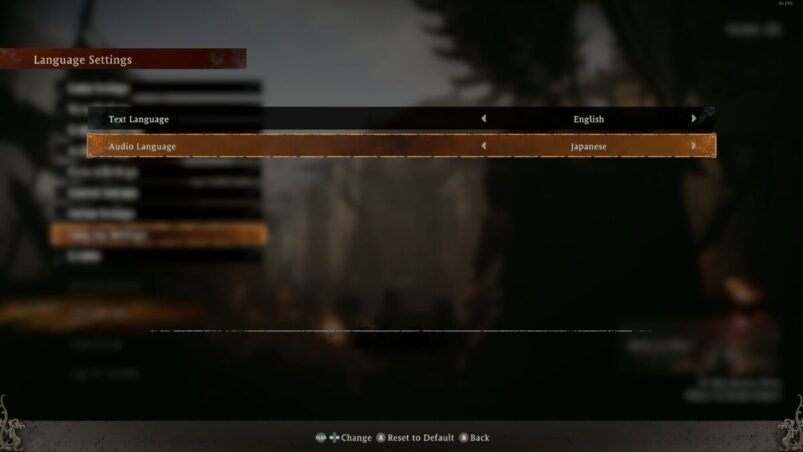As a game set in ancient China, it might be slightly jarring to boot up Wo Long: Fallen Dynasty and hear all of these legendary Three Kingdoms characters talking in English. Luckily, there is a way of changing the audio language in Wo Long.
To change language in Wo Long, simply go to the main menu > System and select Language Settings. Here, you can set the audio to English (default), Chinese, or Japanese. Bear in mind that this change must be done from the main menu and can’t be done while in the middle of playing.
While the English voice cast does have its charms, it’s arguably not the best way of getting dragged into Wo Long’s world, as there’s a distinctly big PS2 JRPG vibe to some of the performances. That’s not necessarily a bad thing, but if you’re someone who prefers subs over dubs, changing audio language in Wo Long is the way to go.
Wo Long: Fallen Dynasty is available on PC, PS4, PS5, Xbox One, and Xbox Series X & S.
READ NEXT: 15 Hardest Elden Ring Bosses That’ll Leave You Maidenless
Some of the coverage you find on Cultured Vultures contains affiliate links, which provide us with small commissions based on purchases made from visiting our site.