If you consume media at all in our modern age, you’ve likely felt the deluge of content coming in your general direction and struggled to manage it all. This is where solutions like Letterboxd or Goodreads come in for movies and books, helping you to keep track of it all rather than losing your mind to the eldritch gods. But what about how to track your game collection?
Well, luckily, there are plenty of options for that as well. From a bevy of helpful apps on iOS and Android to some top choices for websites, there are a lot of different ways you can go to keep track of the games you own and the games you’ve played. For keeping track of your game collection, here are five of the best options you can choose from.
1. Gametracker
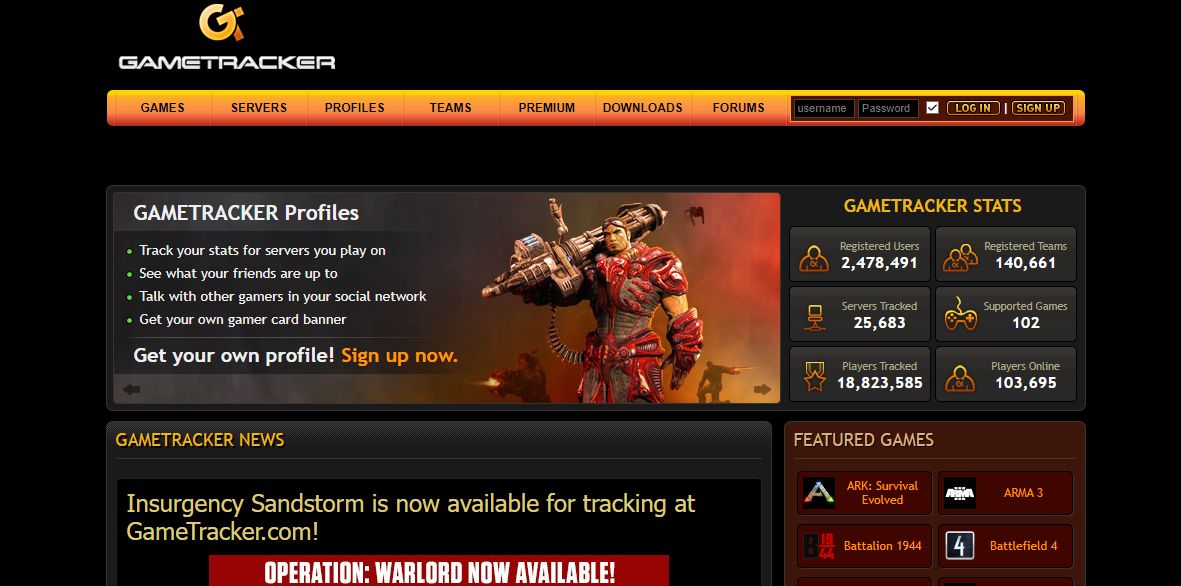
Gametracker is one of the most simple and straightforward choices to track your gaming collection with. To start with, you can go through their list of popular games to get your collection going, then you can move on to searching out any particular games you want to add to your list.
There’s also a Recommended Games tab that will suggest games for you to play and likely feed you some more that you’ve already completed. Games can be marked to add them to your collection, after which you can further sort them as Playing, Skipped, or Finished. Gametracker offers a clean interface and will arrange all of your games into a lovely tapestry of completionism on your collection page.
2. GG
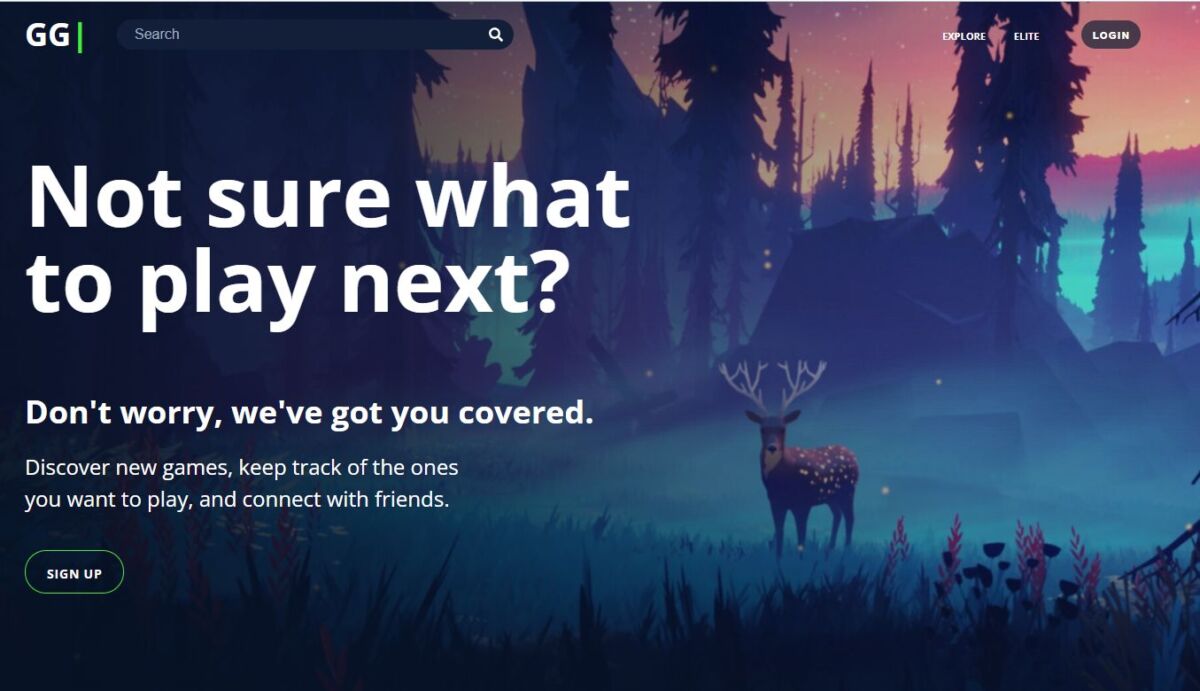
GG is easily one of the best choices you can go with on the website front. You can use its Trending Games section to get started, then connect with friends who use the app to compare your collections and what you’re playing. You can even make custom lists of your own, like the best Switch RPGs or survival horror games.
The only bummer is that some of the better features, like importing your collections from other sources, are locked behind a membership paywall. Still, if you’re willing to do the heavy lifting of adding everything yourself, GG offers a great interface and excellent design that will suit your game collection needs in a hurry.
3. How Long To Beat
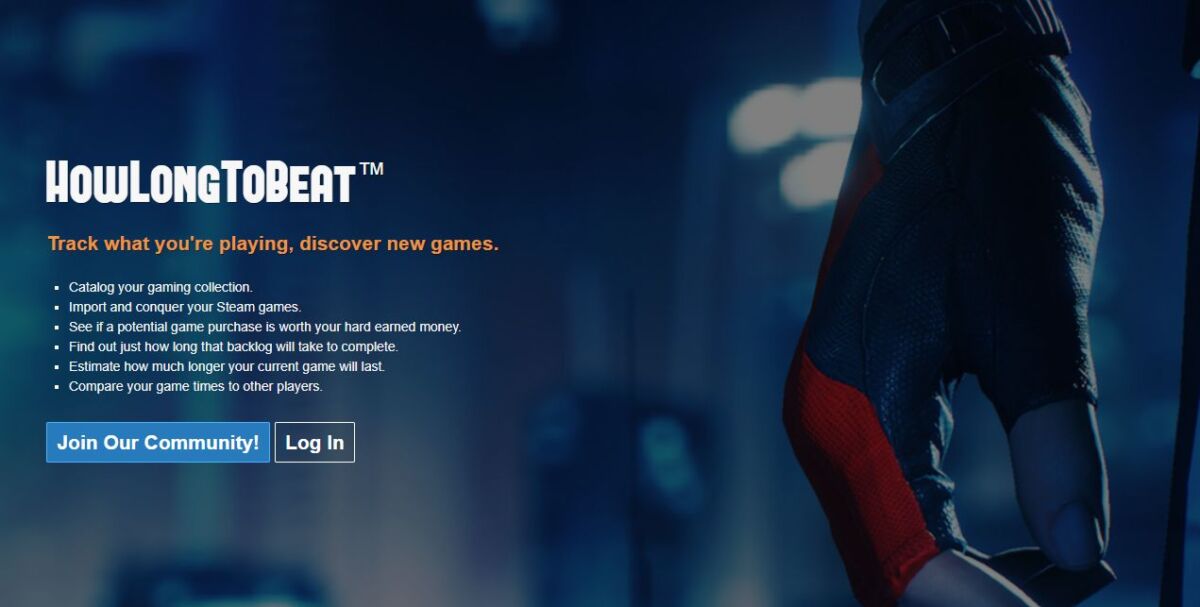
Odds are that if you’re a dedicated gamer, you’re already familiar with How Long To Beat, but you may not be aware that it can be used for more than finding out the estimated time it takes to complete a game. Naturally, people selecting games they’ve played and beaten and entering the time it took them is how the site collects its data, but there’s more to it than that.
The fact that it lists average times for each of the games you want to play will help you get through your dreaded backlog more efficiently. Furthermore, as you’re playing through your game collection, you can mark your progress in each game to let others in the community know how long it’s taking you. You can also import your Steam library to easily add a ton of games to your play history in a pinch.
4. Darkadia
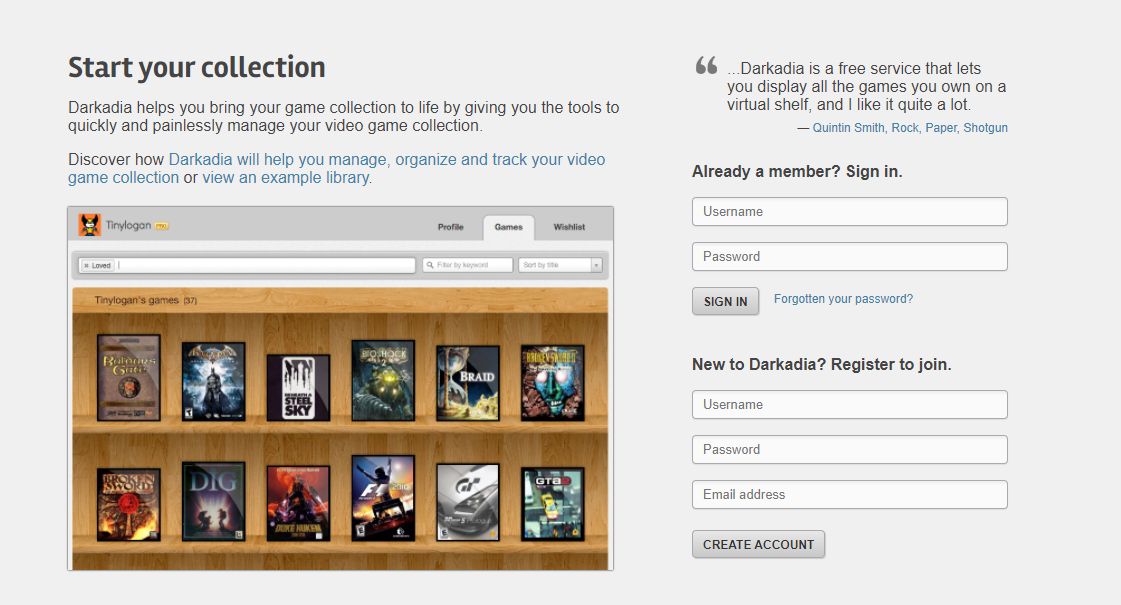
If, like a lot of modern gamers, you’ve switched much or all of your game collection to digital, you might be missing the nostalgia of stacking games on your shelf in alphabetical order and staring lovingly at them. If this sounds like you, Darkadia might be the best choice for how to track your game collection.
Darkadia lets you add and organize all of your games to your heart’s content. You can even add private notes about them for your own piece of mind or tag them by genre and platform. Most importantly, Darkadia allows you to export your game collection to other apps or sites so if you decide to switch up later, it’s easy peasy to swap to another service.
5. Grouvee

If you’re looking for the best social experience for game collecting, Grouvee might just be the choice for you. With robust social media functionality, Grouvee allows you to follow your friends on the service and see their collections as they grow and change. You can also rate your games and track your backlog with Grouvee.
Features like user stats let you see how many other people have played the game you’re viewing and who’s got it in their backlog or wishlist as well. You can even add the same game from different platforms to compare and contrast the experience of playing on Switch vs PC, offering clear winners for which platform others ought to pick the game up for.
READ NEXT: PS5: How To View & Remove Games From Your Wishlist
Some of the coverage you find on Cultured Vultures contains affiliate links, which provide us with small commissions based on purchases made from visiting our site.

