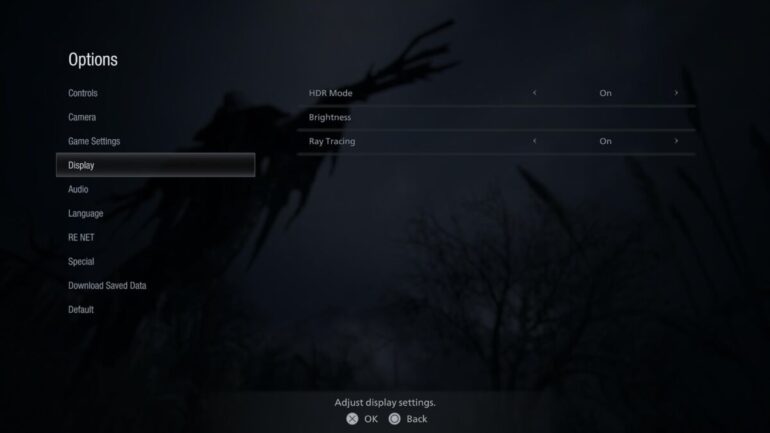Resident Evil Village is one of the prettiest games out there, both on current-gen and next-gen platforms. To make it even prettier, you should probably enable HDR.
HDR in video games usually entails colours getting far deeper and richer. Having HDR on is almost as big of an overhaul graphically as 4K, just in terms of what it does to the overall picture.
To enable HDR in Village, head on over to options either from the main menu or by pausing the game, then choose Display. Toggle HDR Mode on to enable Village’s HDR.
It’s worth bearing in mind that not all displays will be HDR compatible, which may mean that you won’t even be able to see this option. PC monitors don’t commonly have HDR these days, though most 4K TVs will.
Resident Evil Village is available now for PC, PS5, PS4, Xbox Series X | S, and Xbox One.
READ NEXT: Resident Evil Village’s Console Performance Is A Bit Of A Mixed Bag
Some of the coverage you find on Cultured Vultures contains affiliate links, which provide us with small commissions based on purchases made from visiting our site.