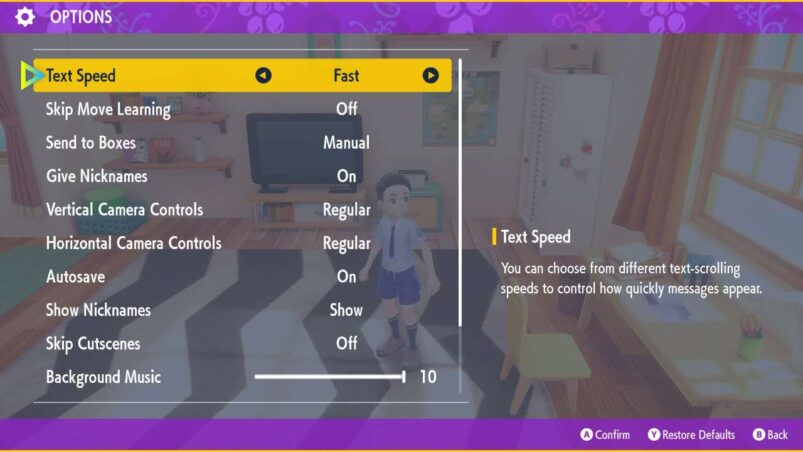Pokémon Scarlet and Violet sure have a lot of text in them, somehow even more than the amount of Pokémon themselves (and there’s certainly a lot of those). If you’re a fast reader or just want to move things along at a slightly peppier pace, luckily you can increase text speed.
To increase text speed in Scarlet and Violet, simply press X when in-game to bring up a menu, then select Options. From here, select Text Speed, then move it to Fast.
Save the change, then back out and witness glorious faster reading. Those who are even more impatient can skip the cutscenes from the same menu as earlier, while also skipping things like having to give out nicknames.
Pokémon Scarlet and Violet are available now on Switch.
READ NEXT: What’s The Difference Between Pokémon Scarlet & Violet?
Some of the coverage you find on Cultured Vultures contains affiliate links, which provide us with small commissions based on purchases made from visiting our site. We cover gaming news, movie reviews, wrestling and much more.