While Roblox may not be the household name that Minecraft or Fortnite are, it’s certainly a very popular game, especially amongst adolescents. It’s seen steady growth since its initial release all the way back in 2006, with an average of 190 million monthly players in 2021.
The most fascinating thing about Roblox is that it isn’t a single game, but rather a collection of over 50 million player-created games. In fact, Roblox is more closely related to Steam itself than the games sold on the digital storefront. You may be wondering if you can still play Roblox on Steam with the two being so similar.
While it’s only available to download in places like the Microsoft Store or Roblox.com and not on Steam, you can still play Roblox through the digital storefront. All you’ll need to do is download the game platform and follow the steps below.
Adding Roblox to Steam
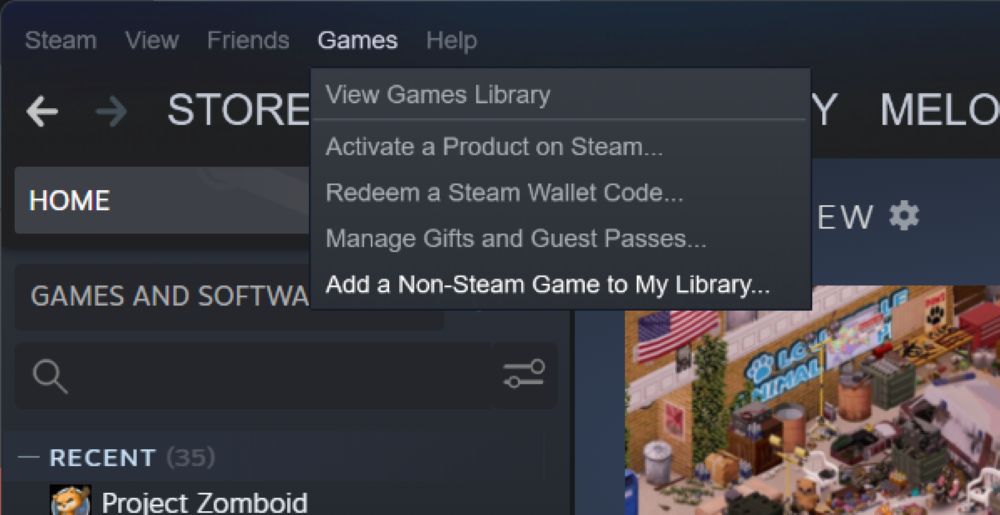
Luckily for gamers that prefer Steam, it’s incredibly easy to add non-Steam games to the digital storefront’s library. While Roblox isn’t technically a game, all you have to do to be able to open it from your Steam library is follow the steps below.
- Launch Steam to open the digital video game distribution service on your PC.
- Look in the bottom-left corner of the Steam window and click on “+ Add A Game”.
- Select “Add a Non-Steam Game…” from the pop-up menu.
- You can also choose to add a non-Steam game through the Games tab, as well.
- A new window will be created, showing a list of all of the different content you can add as a non-Steam game.
- Search for Roblox in the list of content.
- If you don’t see the game platform’s title, you can select “Browse”.
- From here, you can use the search feature to find Roblox.
- Check the box next to Roblox to select it.
- Click on “Add Selected Programs”.
Once you’ve completed the last step, Roblox will be added to your Steam library. If you want to change any of the shortcut’s features, you can right-click the shortcut and click “Properties”, which will allow you to change the shortcut’s name or adjust its launch settings.
About Roblox
Roblox is a collection of tons of games generated by other Roblox players. You can download the Roblox game platform on PC, gaming consoles, smartphones, and tablets. Users can browse the massive catalog of games and play whichever ones they like once it’s downloaded.
Each Roblox game is unique in its own way. There’s no average game style that players need to stick to. Instead, they can create whatever their heart desires, ranging from solo platformers to first-person shooters.
The most popular type of games created are simulators, which allow players to pretend to experience different scenarios, including building a gaming PC, visiting a restaurant, or heading off to school. The best part is that all games are free-to-play, although there may be in-game content that can be purchased, like skins.
READ NEXT: How to Play League of Legends on Steam
Some of the coverage you find on Cultured Vultures contains affiliate links, which provide us with small commissions based on purchases made from visiting our site.

