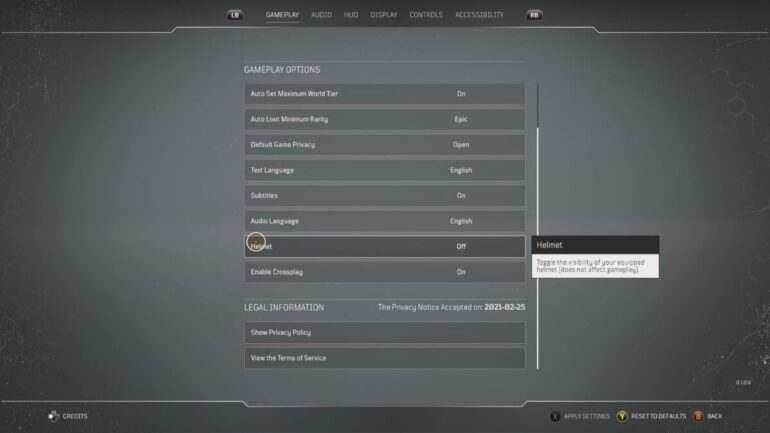The demo for Outriders, the co-op shooter from People Can Fly and Outriders, is now available on PC, PS4, PS5, Xbox One and Xbox Series X | S, giving players the chance to experience a new 3-player co-op shooter that focuses on loot. It might sound a lot like Destiny when I describe it like that, but Outriders offers a lot of enjoyment of its own.
One of the key aspects of the game is that you can create your own character and pick from one of four classes, but what’s the point of going through the effort to create a lovely face for your character when they’re just going to hide behind a helmet for the 30+ hours you’re going to be playing the game.
Luckily, going through the process of hiding your character’s helmet couldn’t be simpler. In order to do so, simply access the pause menu and go to options. From there, head over to the gameplay tab, then scroll down to “Helmet”. Simply toggle this option off, and you’ll now be able to equip helmets without them showing up during gameplay. Now everyone can see your pretty face!
Outriders launches for PC, PS4, PS5, Xbox One, and Xbox Series X | S on April 1st, 2021.
READ NEXT: Outriders: How To Earn And Use Scrap
Some of the coverage you find on Cultured Vultures contains affiliate links, which provide us with small commissions based on purchases made from visiting our site. We cover gaming news, movie reviews, wrestling and much more.