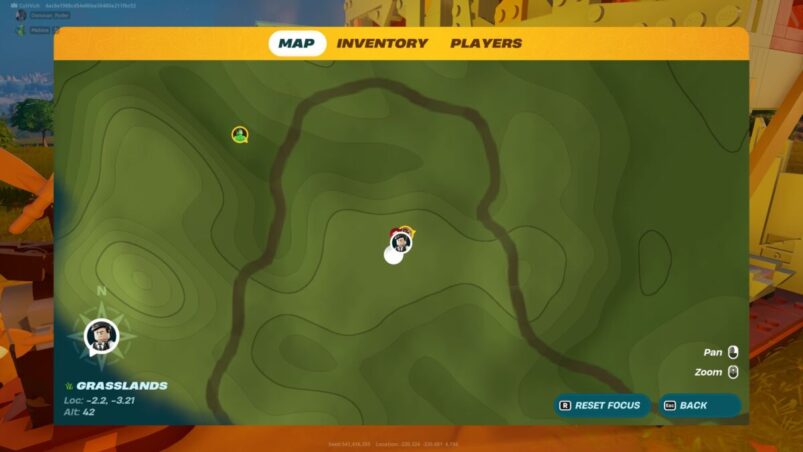Fortnite LEGO is massive addition to Fortnite, with a massive world waiting for you get lost in — literally. It can be easy to lose sight of where you are on your world when you go off on your adventures, but luckily you can place map markers to help figure out where you are.
To place map markers in Fortnite, you must first place down a Village Square, which costs 10x wood and 10x granite. Once done, you will then be able to craft a map marker. Press Q or circle to enter your building menu, then go to Utility > Village and select the Map Marker, which costs 2x granite.

Once crafted, you can then place the map marker down anywhere in the world for it to appear on your map. You can even assign a color and icon to the map marker so that you know exactly where it is, handy if you’re going off on an adventure.

If you place down your Village Square, you will also always know where your village is on the map. To remove the map marker, you have to destroy it with a weapon and then craft it again with the resources the broken map marker leaves behind.
Fortnite is free-to-play on PC via the Epic Games Store, PlayStation 5, PlayStation 4, Xbox Series X | S, Xbox One, Nintendo Switch, iOS and Android.
MORE FORTNITE: Fortnite LEGO: How To Craft A Pickaxe
Some of the coverage you find on Cultured Vultures contains affiliate links, which provide us with small commissions based on purchases made from visiting our site.