Football Manager 2022 takes the beautiful game full of its distinctive faces and then turns 99% of them into black shadows. Thanks to licensing (and their costs), Football Manager isn’t really a series that has the complete authenticity some fans demand, though there’s luckily a very easy way of adding real player faces in Football Manager 2022.
If you’ve ever played Football Manager before, the method remains the same with you first of all needing to download a real face pack, which is just about the beefiest pack you will ever download for any game. These face packs will set you pack at least a handful of gigabytes, which is more than the game itself, but if it’s true immersion you’re after, you will need these face packs.
Here’s where to download real player faces from across the Premier League, La Liga, Bundesliga, Serie A, and more in Football Manager 2022, and how to install them.
Football Manager 2022: Where To Find The Best Face Packs
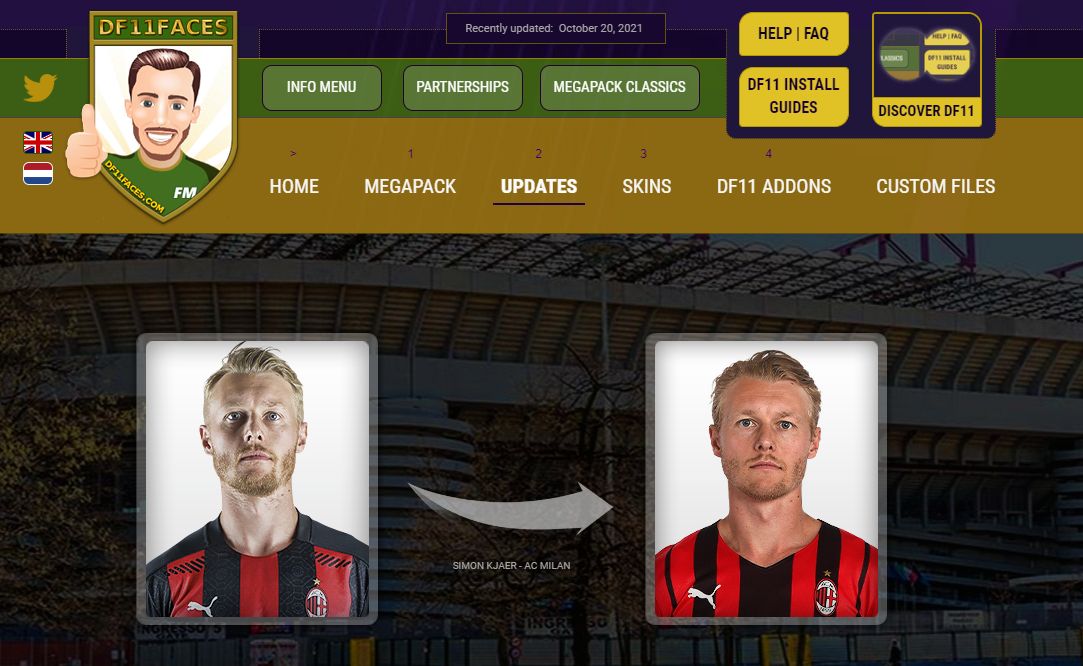
There are various places where you can download face packs for Football Manager 2022, though even older face packs will work if you don’t want to download them all over again.
However, if you want the newest, most up to date face packs for Football Manager 2022, we recommend the following places:
– DF11
– SortItOutSi
– FierroFacepacks
The three of these places are often visited every year by the FM community, who no doubt love seeing the real faces of Messi and Ronaldo popping up each time they score, as well as cower in fear every time the phenom known as Callum Wilson appears to ruin another season.
However, what about your newgens/regens? If you’re tired of the same haunted expressions from your randomly generated players, Zealand has a face pack (with its very own set of instructions) that will give “real” faces to players. Real in the sense that an AI has made them, because Skynet isn’t too far away at this point.
We’re not 100% sure yet on if Zealand’s AI faces will work in FM 2022, but we’ll double check and update this real player face guide when we do.
Bear in mind that all face packs for Football Manager 2022 will probably be larger in file size than the game itself as they are high quality images and the game has an absolutely gigantic database of players to get real faces for.
How To Install Face Packs In Football Manager 2022
As for actually installing your Football Manager 2022 face packs, it couldn’t be easier — there’s no need for modding experience or anything. All you need is a PC, File Explorer and the ability to move files around.
Drag and drop/copy and paste your real face pack into Documents > Sports Interactive > Football Manager 2022.
Enter the Football Manager 2022 folder and then make a new folder called graphics. Unzip your face pack (right click and then select the option) before dragging the files into that new graphics folder.
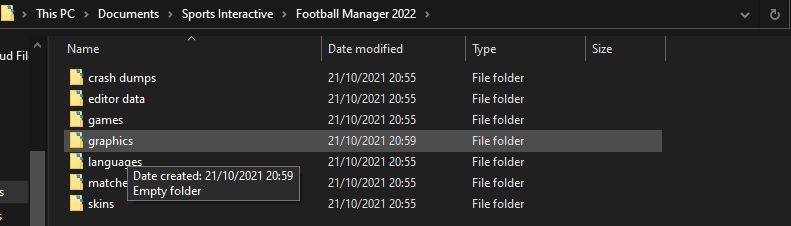
Now you will need to start playing Football Manager 2022 itself.
Either from the main menu or in a save, go to Preferences > Advanced > Interface > Skin and then tick off use caching to decrease page loading times while making sure reload skin when confirming changes in preferences is ticked. Finish off by hitting confirm or reload skin at the bottom and then the screen should take a moment to load all of the real player faces.
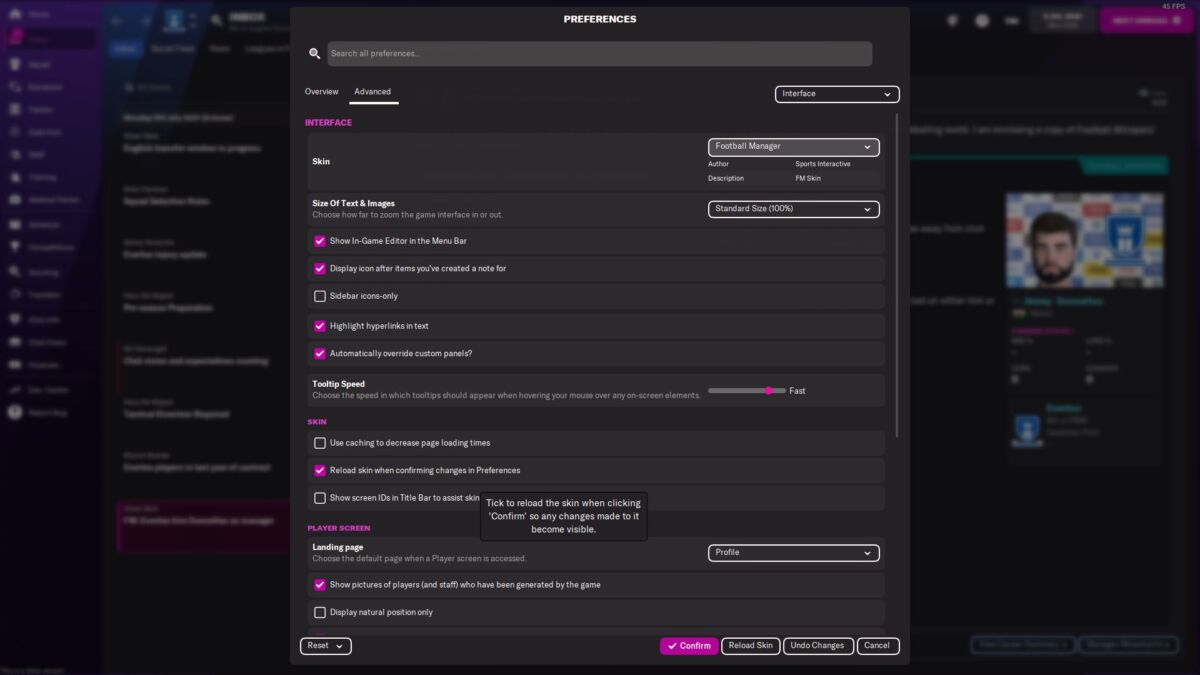
All being well, you should then notice that all real player faces will have been loaded into the game.
If you’re not having any luck and your face packs for Football Manager 2022 aren’t working, make sure that you clear your cache within preferences, otherwise just restart your game entirely. If you’re still having issues, be sure that you unzipped your face pack.
READ NEXT: Football Manager 2022: How To Add Real Kits
Some of the coverage you find on Cultured Vultures contains affiliate links, which provide us with small commissions based on purchases made from visiting our site.
