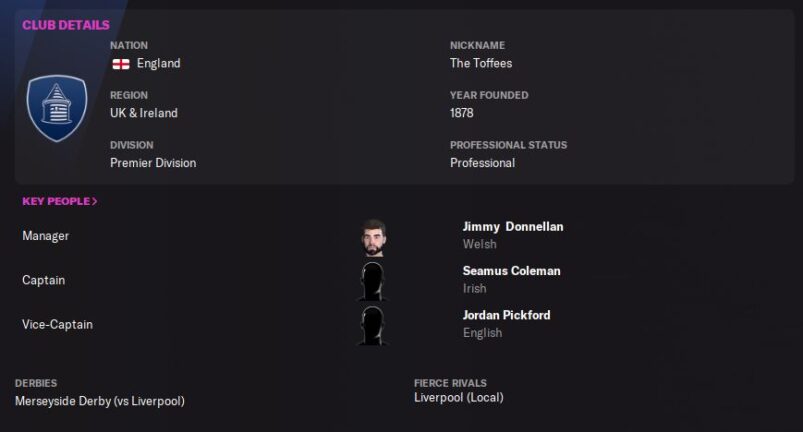Football Manager 2022 is the closest Sports Interactive has ever got to the completely authentic experience in terms of licenses, but they can’t possible afford to have the digital counterpart for every club out there. If you want your club to have real badges in Football Manager 2022, you need to hunt down some badge packs.
As FM 2022 just has an “alternative spin” on most official badges, they aren’t really the right thing and it’s quite often the case that they’re far from accurate. While badge packs aren’t perfect for every team, using them is definitely recommended for anyone seeking the real deal.
Here’s how you add real badges and logos in Football Manager 2022.
The Best Football Manager 2022 Badge Packs
First off, you need to actually find yourself a badge pack for FM 22. If you used one last year, you will be able to reuse that this year as well. If not, read on and find out how to get yourself some new bling.
There are a few highly reputable places that always distribute badge packs for Football Manager, with them often being quick on the draw to update if any badges change.
However, we recommend SortItOutSi, as they compile the best from around the web and also have a variety of different kinds of logos, like those with a metallic styling and even vintage logos. If you’re a traditionalist, they have standard logos too.
The only issue is that you have to make an account before you can download anything, which might be a bit annoying for some. However, it only takes a minute or two to sign up and start downloading a badge pack.
Oh, there’s also the issue that some badge packs will be bigger than the size of the game itself, so make sure you have the space.
How To Install Badge Packs Packs In Football Manager 2022
With your badge pack of choice downloaded, you then just need to move some files around. Don’t worry, there’s no need for any kind of real technical know-how, just your File Explorer on your PC.
Go to Documents > Sports Interactive > Football Manager 2022.
Make a new folder within Football Manager 2022 called graphics. Make sure you unzip your badge pack (right click, select) and then drag and drop those unzipped files into the graphics folder.
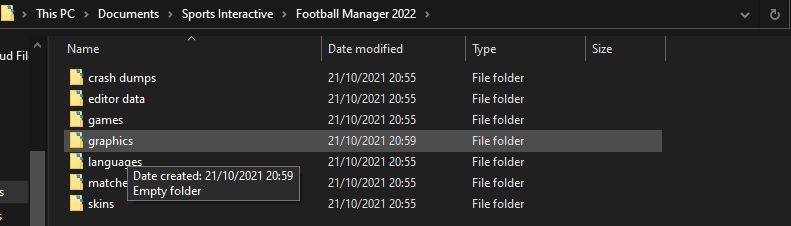
With that done, launch the game itself then go to go to Preferences > Advanced > Interface > Skin and then tick off use caching to decrease page loading times while making sure reload skin when confirming changes in preferences is ticked. Finish off by hitting confirm or reload skin at the bottom and then the screen should take a moment to load all of the real badges.
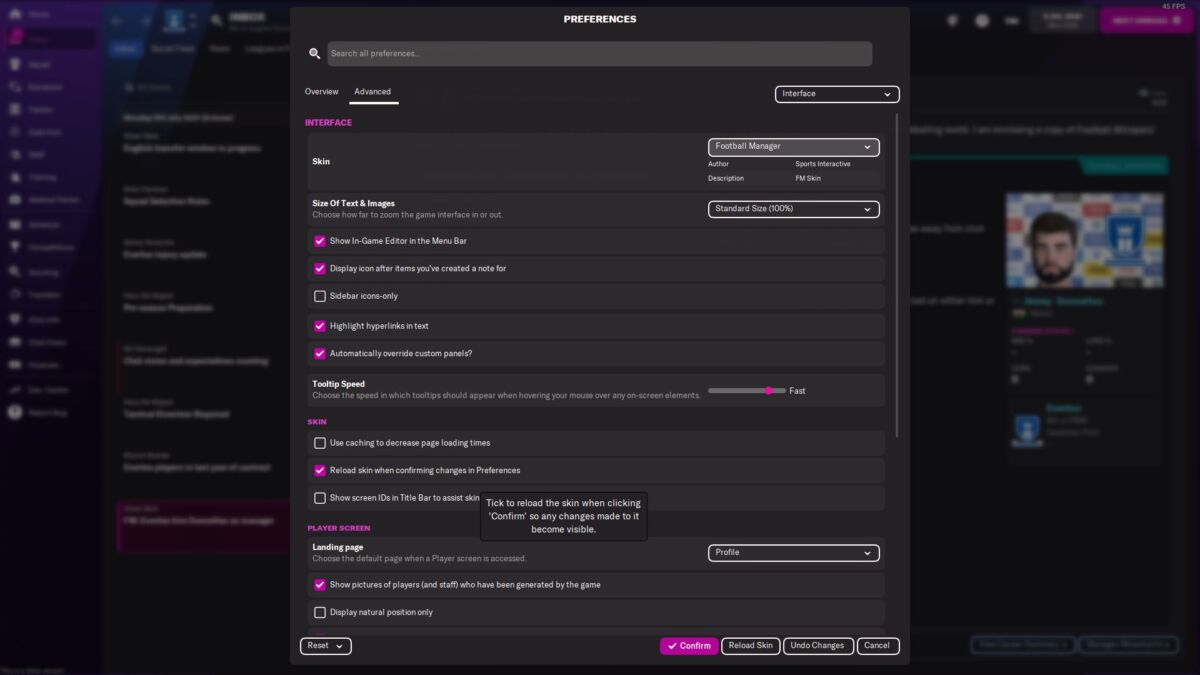
All being well, you should then have access to all of the badges you downloaded within FM 2022. If the change isn’t happening, try restarting your game. Otherwise, make sure you unzipped the images.
Football Manager 2022 is available now for PC and Xbox.
READ NEXT: Football Manager 2022: How To Add Real Player Faces
Some of the coverage you find on Cultured Vultures contains affiliate links, which provide us with small commissions based on purchases made from visiting our site.