A lot of us poor gamers are worried about our finances, so we always look for the best deals on the games we want. But, in many game stores, prices aren’t always that great. Most times, the cause isn’t the store itself, but the country from which we browse that store, which means that a lot of us are searching for ways to change our regions to buy cheaper Xbox games.
That means in order to get good prices, we don’t need to jump from store to store; we can just “change” our country – digitally speaking, of course.
With the use of some tricks on Xbox (whether that’s Xbox One or Xbox Series X | S), it’s possible to change the country of some stores and their prices – it’ll be as if you were buying them from another country. And, since those tricks work with the Xbox store, here’s how to buy Xbox games from other regions.
How To Get An Xbox Digital Gift Card From Another Region

Xbox games can be bought with gift cards, which add funds to a player’s account. Originally, they’re intended to work, as the name suggests, as gifts, but they can be used to add funds to the buyer’s account, too.
In order to get a game for a price only available in other countries, you’ll need a gift card with enough funds to get your game. And, just as the price you want is from another country, the gift card will also need to be from that country.
So, first of all, check which game you want and from which country you want to buy it. Some websites are great to check out different Xbox game prices between countries.
When you know which game you want, double check its price, making sure it’s another country’s price, not your country’s. So, for example, if you live in Denmark but you want a price from Australia, you should check for the Australian price.
Now, head over to the Microsoft Store, scroll down to the bottom of the page, click on the world icon and change the location to Australia (still working with the example above). Search for “Xbox gift card” on the store and you should be presented with a few options.
The gift card might have another name depending on the new country’s language, and the currency may be different, also. Keep in mind that the funds of your gift card need to cover the Australian price, not the Danish.
An alternative would be to buy the gift card from the country you want directly from Amazon, though make sure it’s digital unless you want to wait for the physical version to turn up.
Finally, buy the gift card and get its code, though bear in mind that certain banks enact charges for overseas payments. After you receive your gift card, redeem it in your Xbox account and go to the next step.
How To Buy An Xbox Game With The Gift Card From A Different Region
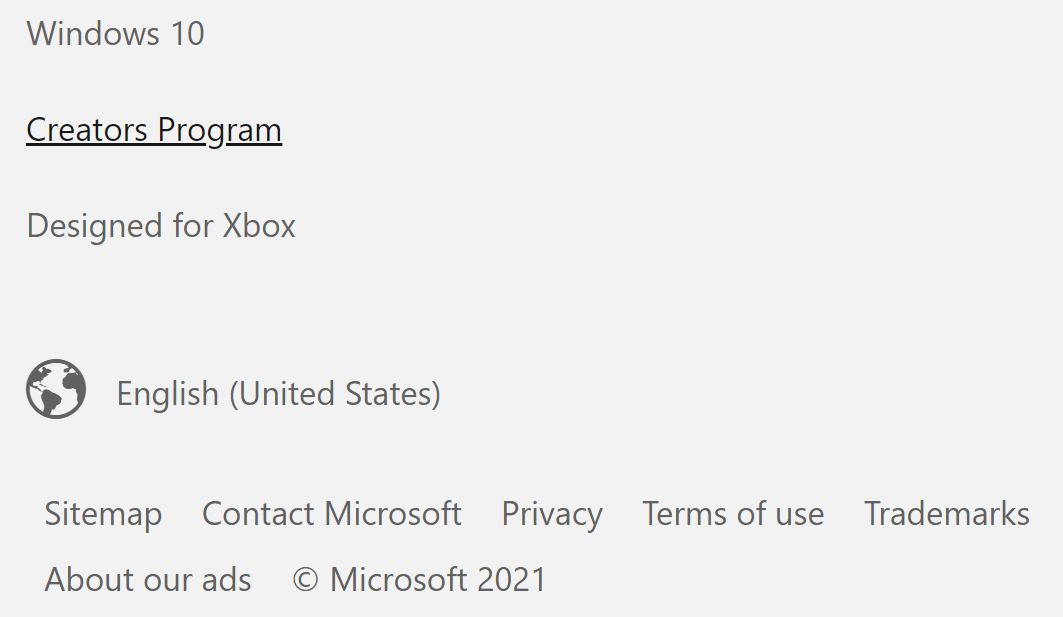
Since Xbox doesn’t impose many restrictions regarding region-locks, all you have to do now is go to the Xbox games store, scroll down to the bottom and click on the world icon, then change the location to the country you want the game from. In our example, that would be Australia.
Now, look for the game you want and begin the process of buying it. When selecting the payment method, use your account’s funds.
In case Xbox asks for address details, give them an address from Australia, not a Danish one. You can use a hotel address or a random address generator.
For some countries, the price may vary between states – that happens with US prices, for example. Because of that, look for states that have the least tax on games.
After you buy your game, just normally download it and you’re done.
Xbox Store Region Changes: Problems, Solutions & Alternatives

Some countries’ Xbox game stores may present problems with the process of buying Xbox games from regions other than your own.
If you get an error message as you’re trying to buy the game with your account’s funds, you might need to wait a few days and then try again – multiple times. That may happen with purchases made with Argentinian and Turkish prices.
In case you get errors while adding gift card funds to your account (with messages regarding a currency mismatch, for example), you can solve this by going to your Xbox device, changing its location to the location of the currency, rebooting your console and redeeming the currency with it. That happens most commonly with the Russian currency.
Sometimes, using a VPN while doing the whole thing might be required, from buying the gift card to buying the game.
Finally, there are two alternatives to the process shown in this guide: dealing with someone from another country, or using PayPal. These alternatives don’t work for every country though, especially the PayPal one.
The first option relies on knowing a trustworthy person who has an Xbox account and lives in the country you want the game from; you send them the money, they buy the game locally and gift it to your account. Sounds dangerous, right?
Well, the second alternative involves creating a new account on PayPal while using a VPN for the country you want, then you transfer funds to that PayPal account and, finally, you buy the game you want from a reliable website which accepts PayPal payments from that country. When using that alternative, remember to insert an address from the other country in your new PayPal account.
READ NEXT: How To Buy Switch Games From Other Regions
Some of the coverage you find on Cultured Vultures contains affiliate links, which provide us with small commissions based on purchases made from visiting our site.

![$25 Xbox Gift Card [Digital Code]](https://m.media-amazon.com/images/I/31EJaFxQJVL._SL75_.jpg)
