Back 4 Blood is arguably one of the biggest multiplayer games of 2021, a co-op squad shooter with zombies that’s definitely better when playing with friends. But how exactly do you set up cross-play in Back 4 Blood?
It couldn’t be easier to play cross-play with friends in Back 4 Blood. Once you’ve played the tutorial (recommended so you can figure out what’s going on), go into your menu and then find Party, which is triangle on PlayStation and Y on Xbox.
There, go to B4B Friends, and then select Add Friends, as long as you have their Back 4 Blood username.
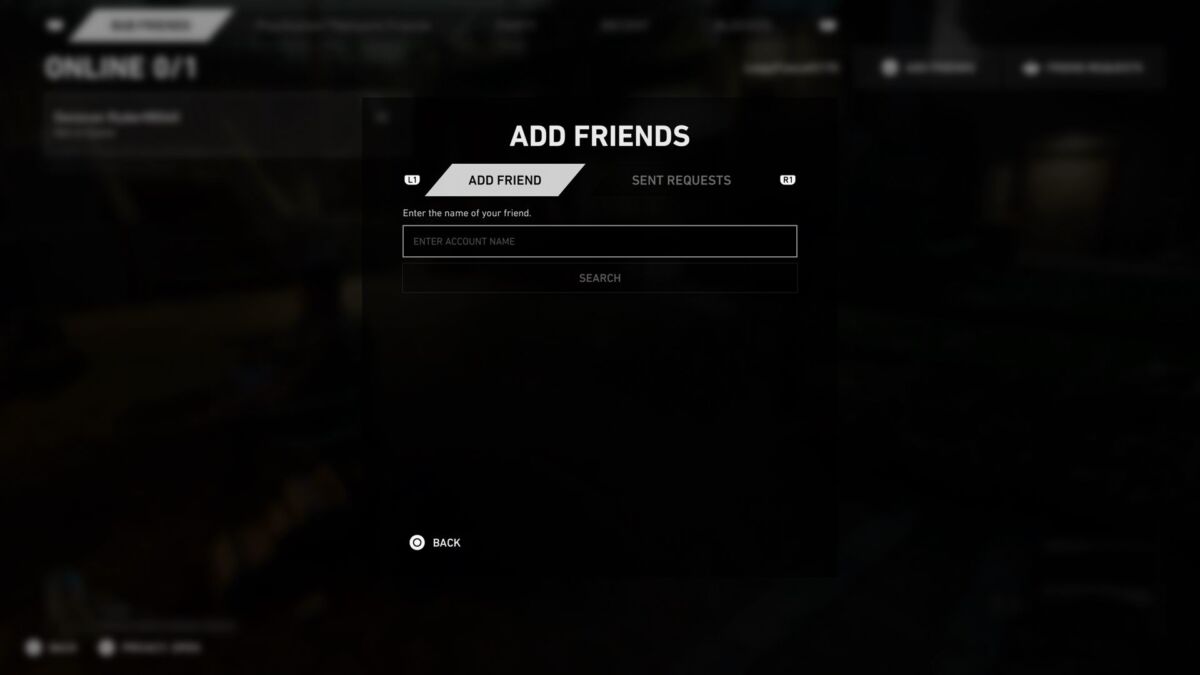
You can find your Back 4 Blood username on the same screen; it should be the name they use on their respective platform and then a four number identifier, not unlike Discord.
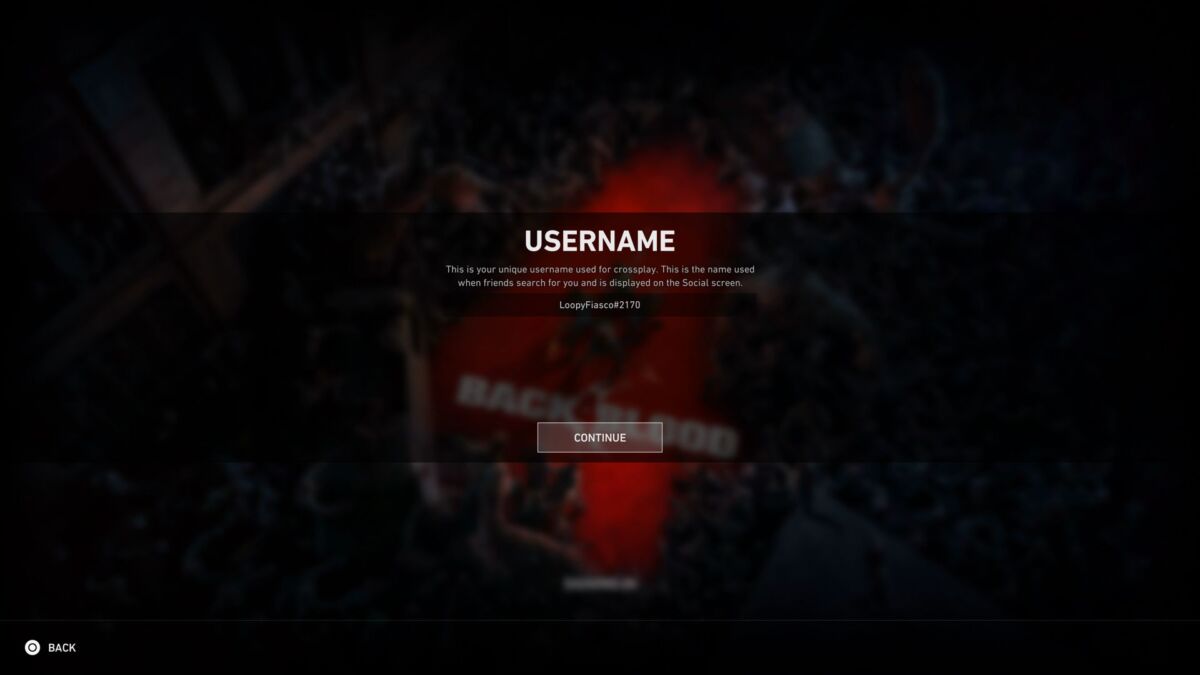
If you can’t add them, make sure they have their settings enabled to allow them to accept friend requests from anyone.
Once they’re added, you then just need to invite them into your party and you are good to go. Whether you’re playing on PC, Xbox, or PlayStation, Back 4 Blood is completely open to cross-play and even has it enabled by default when using public matchmaking.
Back 4 Blood is available now on PC, PS4, PS5, Xbox One, and Xbox Series X | S.
READ NEXT: The Best Zombie Games You Should Be Devouring
Some of the coverage you find on Cultured Vultures contains affiliate links, which provide us with small commissions based on purchases made from visiting our site.

