As a video game player, have you ever wondered why distant surfaces like floors and walls tend to look blurry? Well, probably not. You’re usually a little too busy dodging incoming fire, but it is something that’s happening in the background. Pay close attention to the environment the next time you boot up a game. On base settings, you’ll see that oblique or slanted surfaces lose
textural quality the further away from the character they are. This isn’t a design flaw, though, and can be fixed with something called “anisotropic filtering.”
Anisotropic Filtering: The Basics

Anisotropic filtering (AF) is a type of texture filtering that, when activated, increases the draw distance of textures. Often designated as 2x, 4x, 8x, or 16x sample rates, AF tells your GPU to make multiple passes over surfaces to increase the textural detailing, particularly on slanted surfaces. It’s a complex process, but at 8x, textures are filtered at angles 8x steeper than the standard and scaled appropriately to look normal. Ultimately, all you really need to know is the higher the sample rate, the clearer distant surfaces will look.
But you always want your game to look it’s best, right? So why would there be blurriness to begin with? This all circles back to the development process and the creative way’s developers cut corners to reduce the strain on PCs.
Why Use Anisotropic Filtering?

A brick wall in a video game is unlikely to be made entirely of individual textures. It may look like it, thanks to the efforts of texture artists, but it’s more commonly a series of repeated assets.
The processing power needed to render each individual texture would be wasteful, especially when there are more important things for the PC to focus on. So, developers reuse textures.
They take an original texture, create minimaps from it, then plaster those all over the environment. Unfortunately, as they’re laying these assets about, they aren’t considering the distortion that occurs when you alter the original image. So, when you view the original texture at an angle, it becomes blurry. That’s where AF comes in.
The trick with AF, though, is that it does use up resources. While you may have a powerhouse of a gaming PC sporting umpteen-gigabytes of RAM and the highest model GPU on the market, these options aren’t accessible to everyone. Making a game look as good as the developer designed it to be can use up a lot of resources. PCs not built to withstand the workload will buckle under the pressure, causing framerates and the quality of the experience to drop. That’s why AF is optional. It allows players with older computers to flip a switch, reduce texture fidelity, and run the game with no issue. Sure, it won’t look as good, but it will have smoother gameplay.
When you do activate AF, it’s worth noting that very rarely is there a difference in performance between lower AF settings and higher ones. You’re better off getting the most out of your gaming experience and cranking those settings up to 16x, so long as your PC can handle it. You paid a premium for all of that processing power, so you might as well use it.
Anisotropic Filtering: How It Looks
The best way to understand anisotropic filtering is to see it in action.
In the following screenshots of Capcom’s Resident Evil 2 remake, we have Claire in a safe room. The left half of the image has AF turned off, and if you focus on the floor, specifically, you’ll notice a bit of blurriness. On the right side of the white divider, AF is at 16x, and you can again see it in the flooring. The rich chocolate wood has a bit more detailing, and it’s easier to make out the design. Even if you look at the stack of four books that’s divided down the middle, you can see the filtering working to make the cover less of a flat, blurry mess.
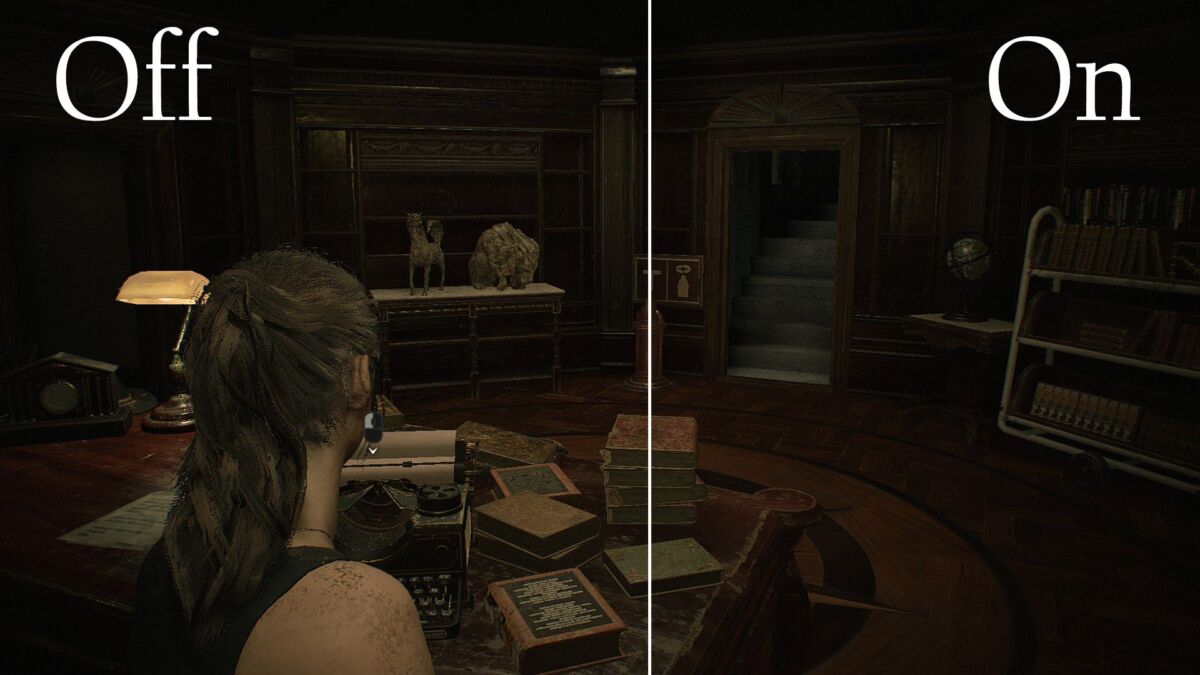
This second example is from Dying Light, Techland’s delightful open world zombie romp. The difference in texture clarity is quite noticeable on the bridge. With AF off, the distant planks don’t seem to have any grain to them.

If you’re ever concerned over the blurriness of a new game, always start by seeing if anisotropic filtering is enabled. You’ll immediately see a noticeable difference, especially in games like Call of Duty that tend to have a lot of detail.
How To Force Anisotropic Filtering
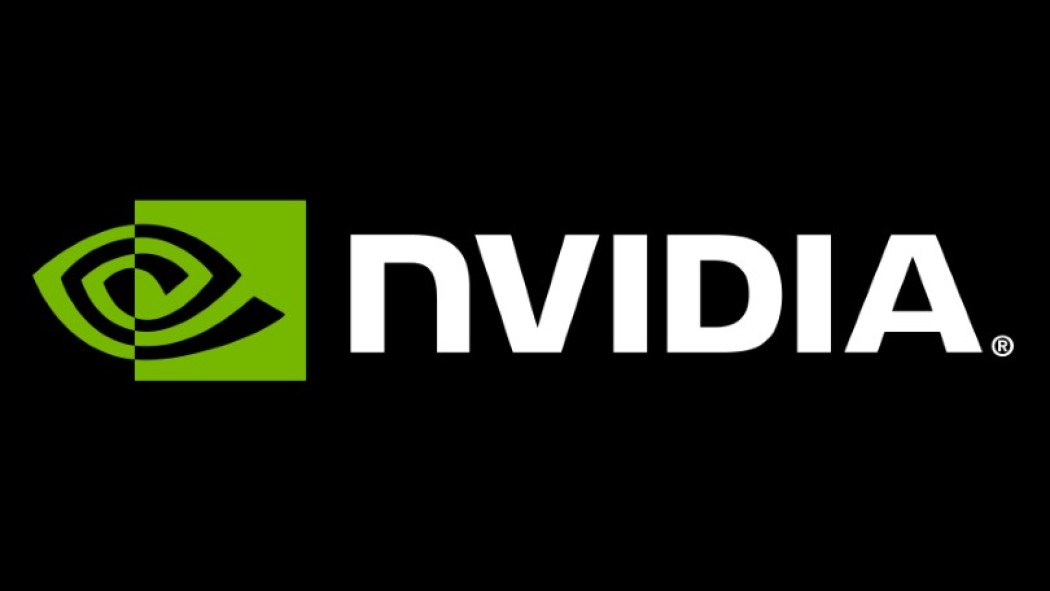
Not every game offers an option to turn on AF, but there is an option if you don’t mind tinkering with some settings. You can force AF on most GPUs, which has the same effect as if it were built into the game. Whether you have an Nvidia, AMD, or Intel graphics card, more modern models should have an “Anisotropic Filtering” option buried within their settings.
Nvidia
– Open Nvidia Control Panel
– Locate “3D Settings / Manager 3D Settings”
– Choose the appropriate game under “Program to Customize”
– Find “Antisotropic Filtering” and adjust to your desired level
– Apply changes
AMD Radeon
– Open AMD Radeon Software
– Click “Gaming”
– Click “Add”
– Locate the game’s .exe file in the installation folder
– Click on the game icon in Radeon Software
– Click “Anisotropic Filtering Mode”
– Choose “Override Application Settings”
– Under “Anisotropic Filtering Level,” choose the desired quality
AMD Catalyst
– Open AMD Catalyst Control Panel
– Locate “Image Quality / Anisotropic Filtering” tab
– Uncheck “Use Application Settings”
– Change to the desired sharpness
– Apply changes
Intel
– Open Intel Graphics Settings
– Find “3D settings” icon
– Click “Browse”
– Select the game’s .exe file
– Adjust the “Anisotropic Filtering” to the desired quality
– Apply the changes
Anisotropic Filtering Alternatives
Before AF, there were more simplistic concepts: bilinear and trilinear filtering. If you’re playing on an older PC, it’s possible these are your two options to achieving the same goal as AF. Trilinear filtering would provide the best-looking textures and least distortion without overtaxing your system, but it’s a noticeable step down from AF 16x sampling.
READ NEXT: Modern PC Games You Can Play On Your Potato
Some of the coverage you find on Cultured Vultures contains affiliate links, which provide us with small commissions based on purchases made from visiting our site.


