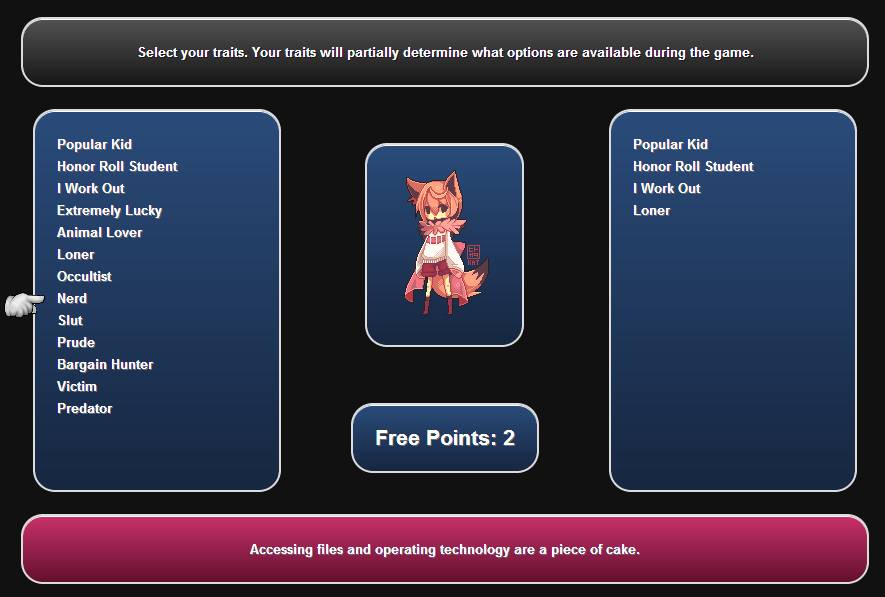Twine is one of the world’s most popular tools for making interactive fiction games from scratch. Utilising some simple HTML, JavaScript and CSS, game makers can create interactive stories about whatever they want, and take players on text-based adventures using Twine’s in-built tools, as well as user-generated content.
Here are our top five tips for getting started using Twine:
READ UP AND PLAY UP BEFORE YOU BEGIN
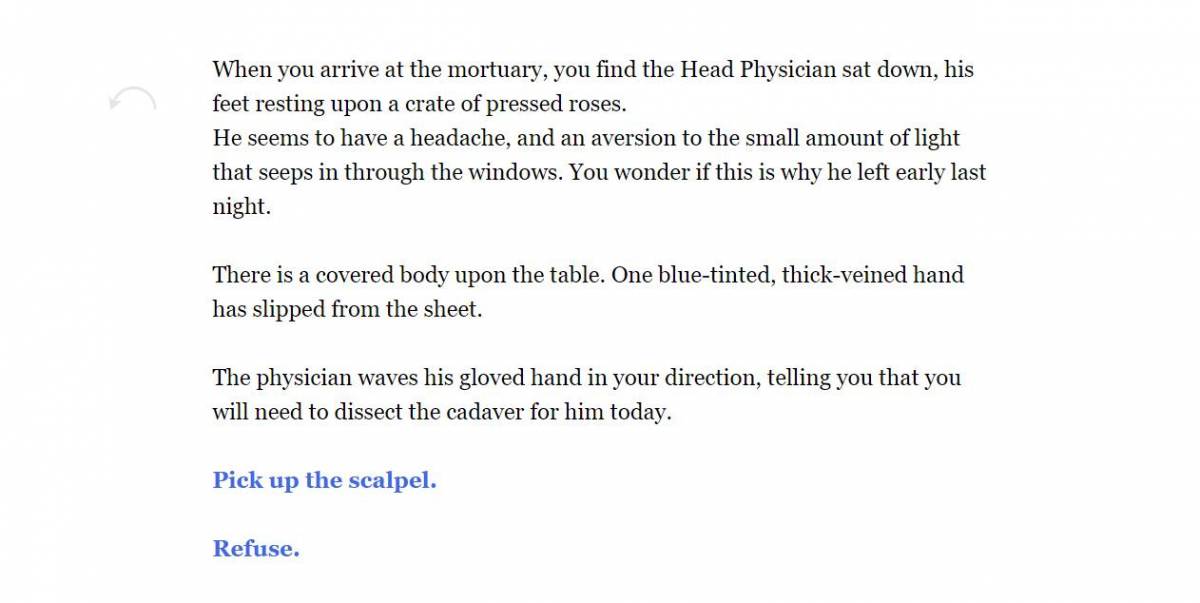
Just like with any other written medium, you really have to read before you can write. This is extra important with interactive fiction as–if you’re new to the concept–it’s probably unlike anything you’ve read before, mixing choice with narrative to form something between a video game and a novel, depending on how the story is told. Of course, interactive Twine games are just like other mediums in the sense that it’s pretty hard for me to recommend you a specific one, because everyone will have different tastes! It’s like me trying to recommend you a book or a film or a song without knowing anything about you. I will, however, give you a few sites to visit which have a list of Twine games that you can play to get a feel for the possibilities of the medium:
–/r/twinegames, the most active Twine subreddit
–IFDB, the interactive fiction database
Play around and see which game(s) take your fancy and why. Start making some notes as it’ll help you with our next tip:
plan, plan, plan

Whilst it can be beneficial to jump right in and start seeing how Twine works by fiddling around with all the buttons and clicking whatever you can, it’s good to have at least some sort of plan before you begin. Try to come up with some kind of narrative: it doesn’t have to be a complex storyline, but just some kind of theme or genre idea will help you to keep things on track whilst you work out Twine’s features and limitations. Even if you just decide “I want to make a horror game”, and make a list of things you find cool in horror games (certain character tropes, themes, word choices, environment/settings etc), that’ll give you something to look at and will help spark ideas as you discover more of Twine’s features.
The more comfortable you become with Twine, the more complex your narratives can become, and the larger your plots and character threads will be. It’s better to start off small and finish something simple whilst you’re still learning: you can always have two projects on the go, too, one large one and one smaller “test” one.
MAKE YOUR CHOICES MATTER

Even if you’re starting small, that doesn’t mean that you can’t make something impactful and personal for your first piece of interactive fiction. Try to think about the emotional impact of your choices, and make your player choose between emotions rather than mere narrative choices. “Go left” and “go right” would be adequate choices as part of your game, but better choices would be something that carry more emotional or narrative weight. For example, even adding some visuals such as “choose the oak door” or “choose the walnut door” can give your players something more to think about, even if you’re creating an illusion of choice. You could even make the choice relate to other NPCs in the game, like “choose the door that reminds you of Sara”, or “choose the door that reminds you of Pedro”. Thinking about choices as more than just practical options within your interactive fiction will help bring them to the next level and make them more unique and personal.
Giving players numerous choices will keep them engaged with your Twine games, and once you get more familiar with the way Twine works, you can even start to write multiple sprawling endings for your games, which will all be available dependent on your players’ choice.
EDITING IS THE WORST

As with all forms of writing, editing can be a tricky beast. Of course you’ll need to check your games for typos and syntax/grammar errors, but you’ll also need to make sure that your narrative makes sense, and that all of your clickable links follow through to the correct story threads.
As well as perfecting your prose, creating interactive fiction with Twine means that you have to also edit the nuts and bolts behind your words: your code. Luckily, Twine comes equipped with a great playtest preview system for testing out your games, so you can always see straight away if there’s something wrong with any of your code. The coding will also flash up red if Twine doesn’t know what to do with it, which probably means you’ve inputted something incorrectly.
PRACTICE, PRACTICE, PRACTICE

Once you’ve created your first game, you’ll probably have been bitten by the Twine bug. The best way to continue to improve and develop your Twine skills is simply to practice and make more and more games. Write down a list of genres and/or themes you love, and plan to make one game for each. You could even create an expansive universe, made up of individual games which each give you a small glimpse into the large open world that you’re creating through each piece of fiction. Your options really are unlimited, and once you have one game under your belt, you can even ask your players for feedback to see which part(s) of your games they loved the most. That’s another great thing about making games with Twine: you can always release new and updated versions of your fiction to replace the old versions whenever you come up with more content and/or you need to fix any problems with your first version(s).
Do you have a favourite Twine game to share? Perhaps you’ve just created your first game and want some feedback on it? Or do you have any tips for making games with Twine that I haven’t put on my list? Let us know in the comments below!
Some of the coverage you find on Cultured Vultures contains affiliate links, which provide us with small commissions based on purchases made from visiting our site.