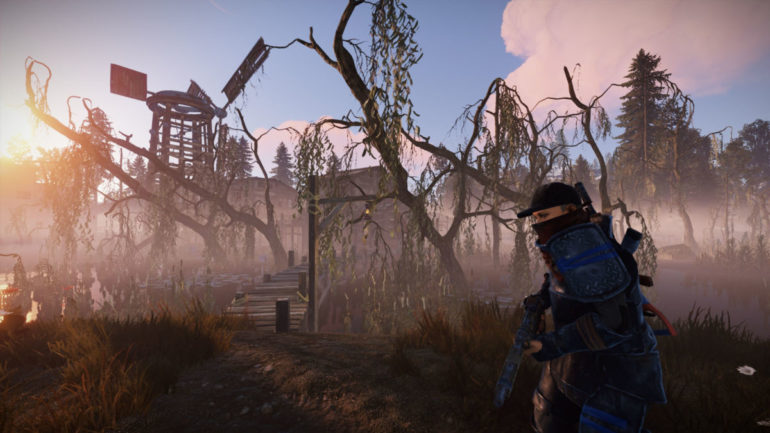A lot of people have a lot to say when it comes to using a controller to play Rust. While it will never be as precise as on mouse and keyboard, Rust’s controls on PS4 and Xbox One give you quite a lot of leeway to play the game how you want to.
But how do you change controls in Rust, and is it possible to remap all the buttons to whatever you like? Well, yes. Kind of, in a very limited sense.
You can only change two control settings in Rust: stick inputs and your special action, which is L1/LB. As there’s far more inputs in Rust than what can fit on a controller, this is where the special action button comes into play, which allow you to choose from one of three options: Quick Drop, Quick Turn, and Head Look.
Which one you use is totally up to you, but you can change it by going to options > controls and then selecting controls again. To change you special action, press triangle/Y. To change your sticks, hit square/X.
Unfortunately, this is as deep as changing controls in Rust on console goes. Double Eleven may add more control options in the future, but it’s rather basic as things stand.
Rust is available now.
READ NEXT: Rust PS4 & Xbox One: How To Toggle Auto-Sprint
Some of the coverage you find on Cultured Vultures contains affiliate links, which provide us with small commissions based on purchases made from visiting our site.