Fortnite v19.30 has brought with it a lot of changes to the hugely popular battle royale, but perhaps one of the biggest is how to find and play Save the World, the PVE mode that Fortnite started off as.
To play Save the World in Fortnite, instead of being presented with a splash screen to let you pick between Battle Royale, Save the World and Creative modes, players now have to go into their library by selecting this button in the bottom right.
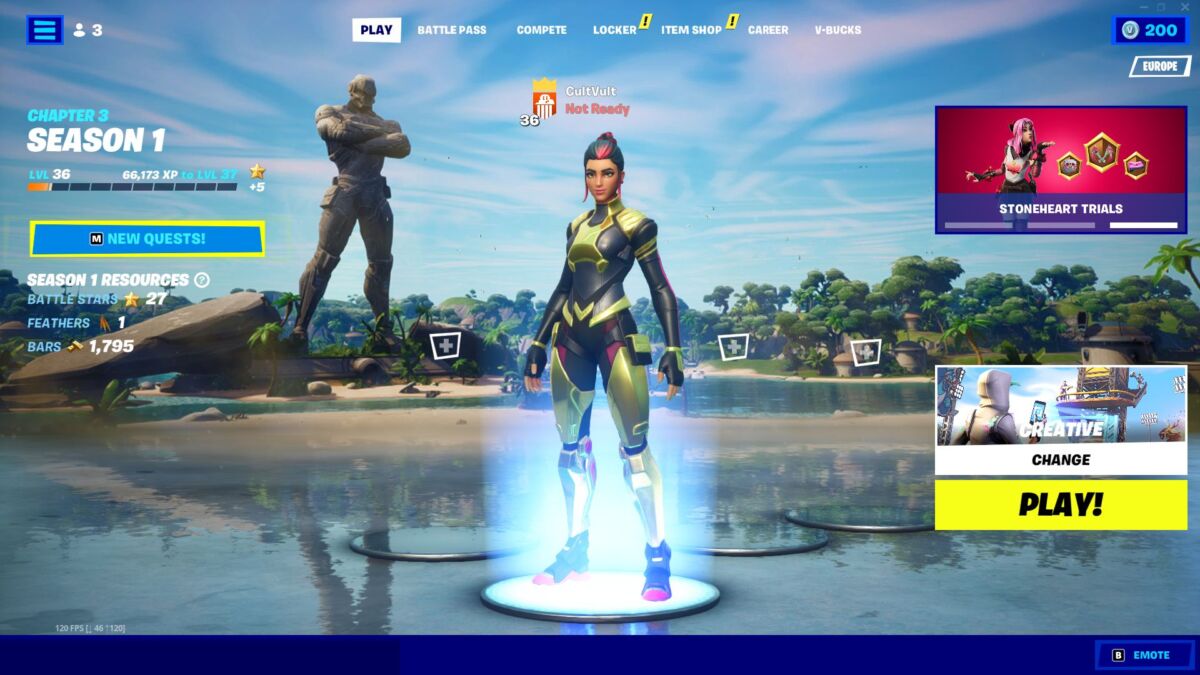
Then, players have to scroll down to the By Epic section and find Save the World there, then go back to their lobby and launch Save the World. Players can also find Save The World in their library from then under Recently Played or add it to their favorites.
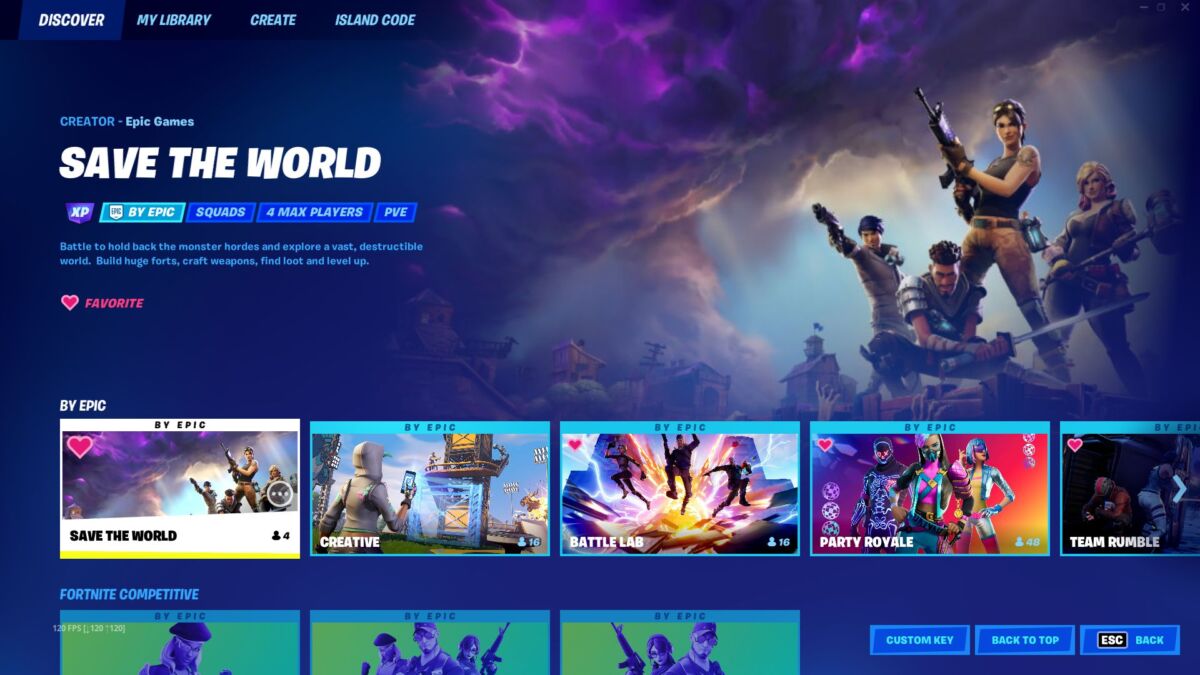
Bear in mind that Save the World still isn’t a free experience within Fortnite, as players will have to buy a special Save the World pack to access it that comes with STW, skins, and resources. Right now, players can buy the Robo-Kevin Pack to access STW.
Quite why Epic has done this is unknown, but it’s likely a move to get everyone more invested in Creative as that’s where they see the game’s future beyond BR. There’s a whole heap of events and tournaments that take place in Creative these days.
Fortnite is free-to-play on PC via the Epic Games Store, PlayStation 5, PlayStation 4, Xbox Series X | S, Xbox One, Nintendo Switch, and Android.
MORE FORTNITE: Fortnite Uncharted Skins: Price, Release Date & What You Should Know
Some of the coverage you find on Cultured Vultures contains affiliate links, which provide us with small commissions based on purchases made from visiting our site.

