Fortnite v19.30 saw the introduction of gyro aiming, a new and updated form of motion controls that’s previously been on Switch but has been updated and refined for use on PC, PS4, PS5, and Switch, but sadly not on Xbox.
In its most basic terms, gyro aiming allows you to physically move your controller in your hands to move your crosshair in-game. If you physically point your controller upwards, your crosshair will move upwards. If you point it to the right, your crosshair will go right, and so on. Gyro is intended to replicate some of the fine aiming of mouse and keyboard but on a controller without the aim assist.
To enable gyro aiming on a controller in Fortnite, go to Menu > Settings and then find the new section called Touch and Motion.
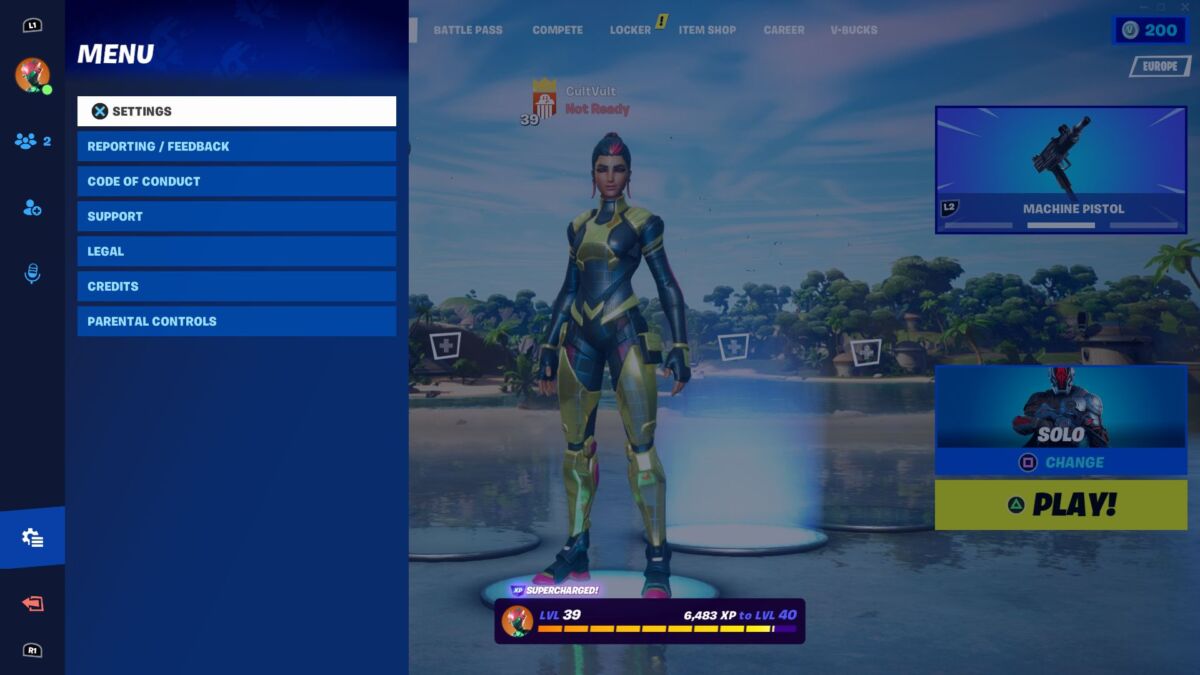
Once there, simply switch Gyro Aiming to “On“.

Then you can change to whichever gyro aiming mode you want. You should probably choose Scope Only and jump into Creative while using the MK-7 to give yourself an idea of what gyro is like, with you then able to tweak the setting to whichever mode you’re most comfortable with over time.
You should also try out flick stick while you’re there. Basically, flick stick allows you quick horizontal movements left or right while gyro is enabled, which will help you to more smoothly change targets that aren’t in your line of sight.
There isn’t really a “best” setting to have for gyro in Fortnite, it’s more a case of finding what’s right for you. Gyro might not be your thing, or maybe you still want to be able to use your right stick to aim as well. Remember to just keep practicing and check out the advanced settings in Motion and Touch to find the gyro settings that best suit you.
Fortnite is free-to-play on PC via the Epic Games Store, PlayStation 5, PlayStation 4, Xbox Series X | S, Xbox One, Nintendo Switch, and Android.
MORE FORTNITE: Fortnite: Where To Find Drake’s Map
Some of the coverage you find on Cultured Vultures contains affiliate links, which provide us with small commissions based on purchases made from visiting our site.

