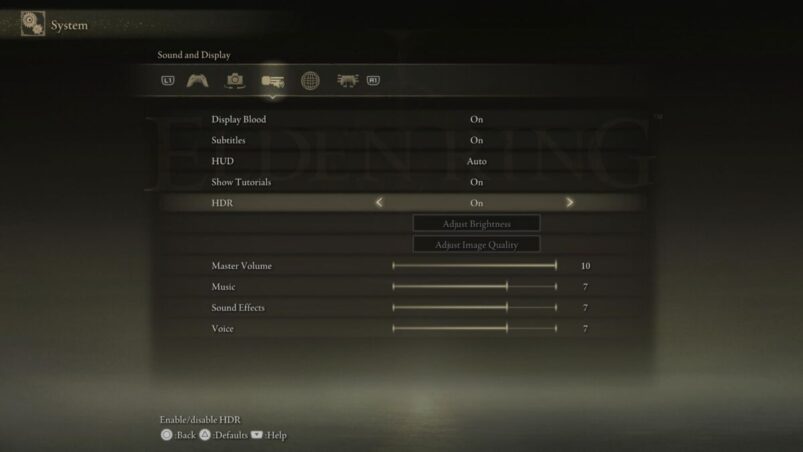Elden Ring is FromSoftware’s biggest, most beautiful game yet, so you’re going to want to enable HDR (high dynamic range) to go alongside your buttery smooth framerate.
To enable HDR in Elden Ring (it’s not on by default), go to System > Sound and Display and then toggle HDR to on. You can do this at any time while playing or at the main menu. You should notice the Lands Between become far more vibrant with this setting on.
If you aren’t able to change this setting or find that your display doesn’t change, it may be something to do with your display itself. On PC, bear in mind that not every monitor is HDR compliant or truly HDR, as there are those that are “HDR-ready” that don’t actually allow HDR. It’s a similar thing with TVs if you’re playing on console, though do be sure to check that there’s nothing in the visual settings on your console that might affect HDR. The PS5 has specific HDR settings, for instance.
And finally, be sure to check that the monitor itself has HDR enabled, as a lot of them don’t have it enabled by default. Also, there could be some conflicting setting that disables HDR, so be sure to fully investigate every setting — power/energy saving settings are quite the common culprit.
Elden Ring is available on PC, PS5, PS4, Xbox Series X & S, and Xbox One.
READ NEXT: Elden Ring: How To Unlock Summoning & Co-Op
Some of the coverage you find on Cultured Vultures contains affiliate links, which provide us with small commissions based on purchases made from visiting our site.