You won’t find many better games for giving you silly co-op fun than Dead Island 2, the long, long in the making follow-up to one of the most beloved zombie games around. A lot has changed from the original game, but one thing has remained the same: being able to team up with your friends in co-op. If you’re eager to get slaying with pals, here’s everything you need to know about co-op in Dead Island 2.
Dead Island 2 Co-Op: Who Can Play?
The very first thing you need to be aware of with Dead Island 2 co-op is the fact that it doesn’t provide full cross-play support, just cross-platform. Here’s every system that can play with each other in Dead Island 2:
| Platform | Can Play With |
|---|---|
| PC | PC |
| PS5 | PS5, PS4, PS4 Pro |
| PS4 | PS4, PS4 Pro, PS5 |
| PS4 Pro | PS4, PS4 Pro, PS5 |
| Xbox Series X | Xbox Series X, Xbox Series S, Xbox One, Xbox One X, Xbox One S |
| Xbox Series S | Xbox Series X, Xbox Series S, Xbox One, Xbox One X, Xbox One S |
| Xbox One | Xbox Series X, Xbox Series S, Xbox One, Xbox One X, Xbox One S |
| Xbox One X | Xbox Series X, Xbox Series S, Xbox One, Xbox One X, Xbox One S |
| Xbox One S | Xbox Series X, Xbox Series S, Xbox One, Xbox One X, Xbox One S |
Don’t also forget that players will need to have PlayStation Plus or Xbox Live/Game Pass if they’re playing on console in order to take the action online. Only F2P games like Fortnite don’t require a separate subscription.
How To Start A Dead Island 2 Co-Op Session
Players will actually need to make a little bit of progress before they’re able to invite others into a session. Whoever is hosting (which should be whoever has the strongest internet connection due to co-op’s peer-to-peer nature) will first need to get to Emma Jaunt’s house and are sent off to the Halperin Hotel, after which a pop-up will appear to let them know that co-op is now available.
From this pop-up, players can either press X to go directly to Online Options, or they can pause the game and go to Options > Online to get to the same menu.
From here, players have multiple choices:
– Single Player (offline, able to pause)
– Public (anyone can join at any time)
– Invite Only
– Friends Only
Setting your game to Public means that basically anyone can change your game.
Friends Only is probably the option you will want, as it means that players can simply find you by going to Join Game and then selecting you from a list of available games.
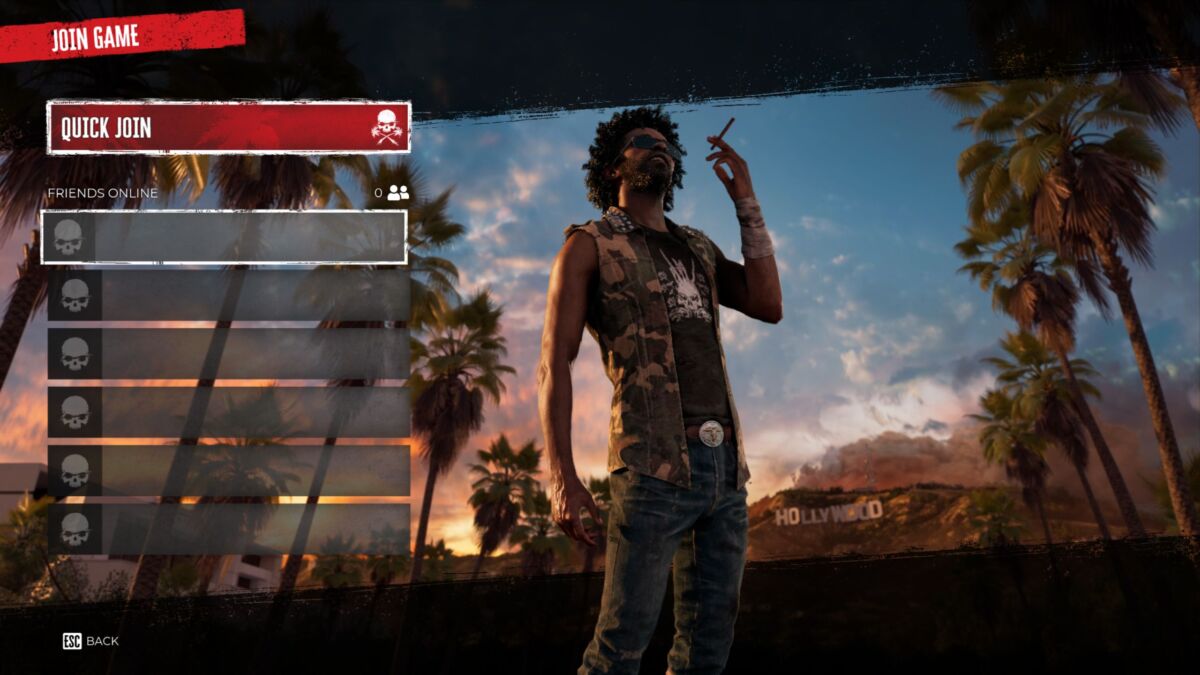
If you don’t want your more annoying friends to join you or randoms on your friends list, you’ll want to set it to Invite Only. Find Online in your pause menu and then choose Invite Players in the bottom right.
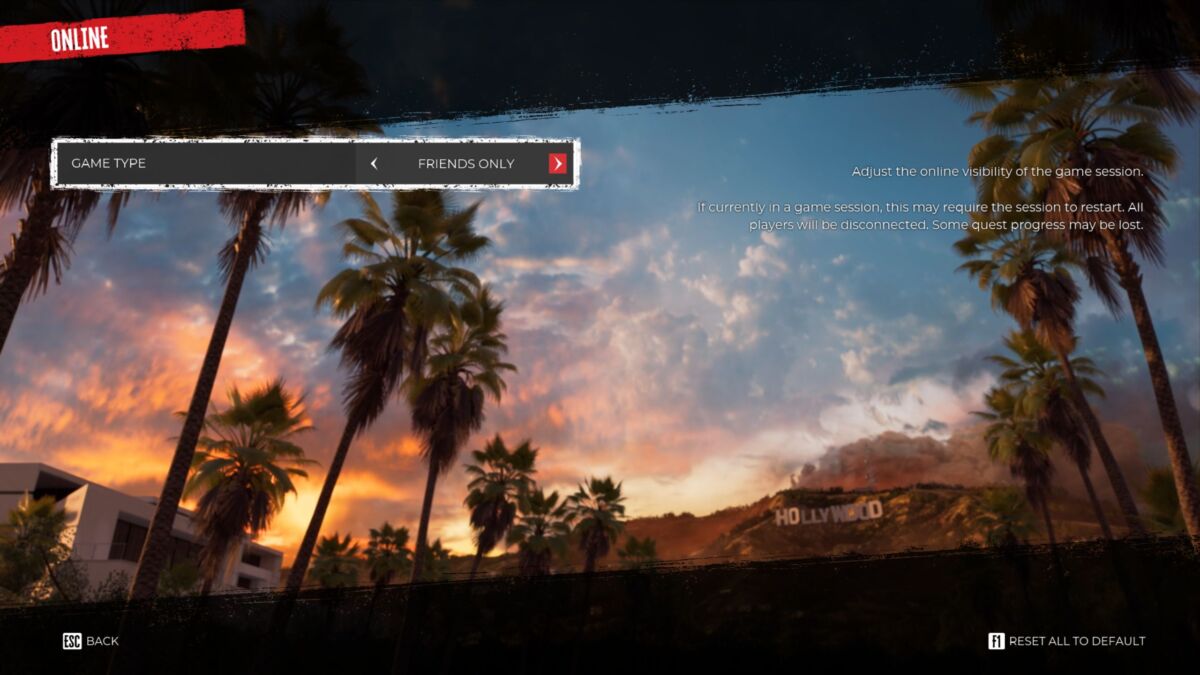
As long as your hosting connection is strong enough, you should now be able to play co-op with your friends in Dead Island 2.
Bear in mind, though, that players will not be able to skip ahead and help out with story quests that they haven’t themselves completed. For instance, if a friend who’s only completed the second story quest wants to join you for the 12th quest, they will not be able to do so. However, players who have already completed quests can go back and help other players with them instead.
NOTE: at launch, base PS4 and Xbox One players will not be able to host a Dead Island 2 session. A fix for this will be pushed in early summer 2023.
How Many Co-Op Players In Dead Island 2?
Up to three players can join a session in Dead Island 2. That may not seem like a lot, but it has been explained by the developers as a necessity to retain the balance of the game:
“We found through extensive iteration and play-testing that capping at 3 players kept the combat challenging with just the right amount of zombies.”
Dambuster may eventually increase the player count for Dead Island 2 player count, but we wouldn’t hold your breath.
Dead Island 2 is available on PC, PS4, PS5, Xbox One, and Xbox Series X & S.
READ NEXT: Is Dead Island 2 Coming To Xbox Game Pass?
Some of the coverage you find on Cultured Vultures contains affiliate links, which provide us with small commissions based on purchases made from visiting our site.

