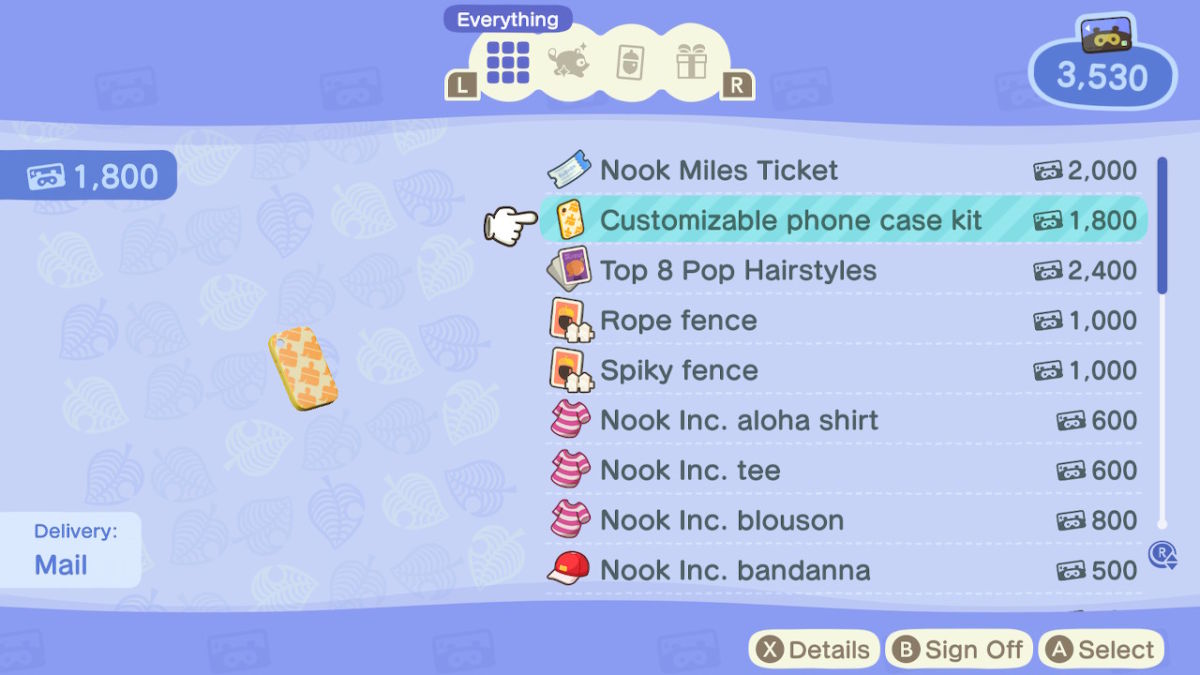Animal Crossing New Horizons is a game all about customising your island to make it feel like your own little getaway, or a good excuse to chuck a load of toilets around the place. There’s no shortage of things to tweak in New Horizons, including the ability to (eventually) customize your NookPhone.
The NookPhone is the little contraption Chancellor Nook gives you at the start of the game, it accessible by pressing ZL. The NookPhone lets you check your Nook Miles, take photos, and even call in other players for local co-op. It’s also a little boring to look at.
To customize its appearance, you have to wait until your third full day after acquiring customisation kits the day prior.
All you need to do is make your way over to Resident Services, the tent where Tom Nook resides. Go up to the computer terminal and select Redeem Nook Miles, then spend 1,800 Miles on the the customizable phone case kit.
Unfortunately, the customizable phone case kit is a mail order, which means that you won’t be able to access it until the next day when it winds up in your mailbox.
To use the kit, simply wander up to a workbench where you usually craft everything (there’s one in Resident Services if you don’t have your own) and then select the option to customize, picking the new kit from the pop-up.
From there, you can select custom designs to apply any of your own designs to your NookPhone. If you press R, there may even be other customization options for you to pick from.
Animal Crossing New Horizons is out now exclusively for the Nintendo Switch.
READ NEXT: Animal Crossing New Horizons: How To Get More Hairstyles
Some of the coverage you find on Cultured Vultures contains affiliate links, which provide us with small commissions based on purchases made from visiting our site.