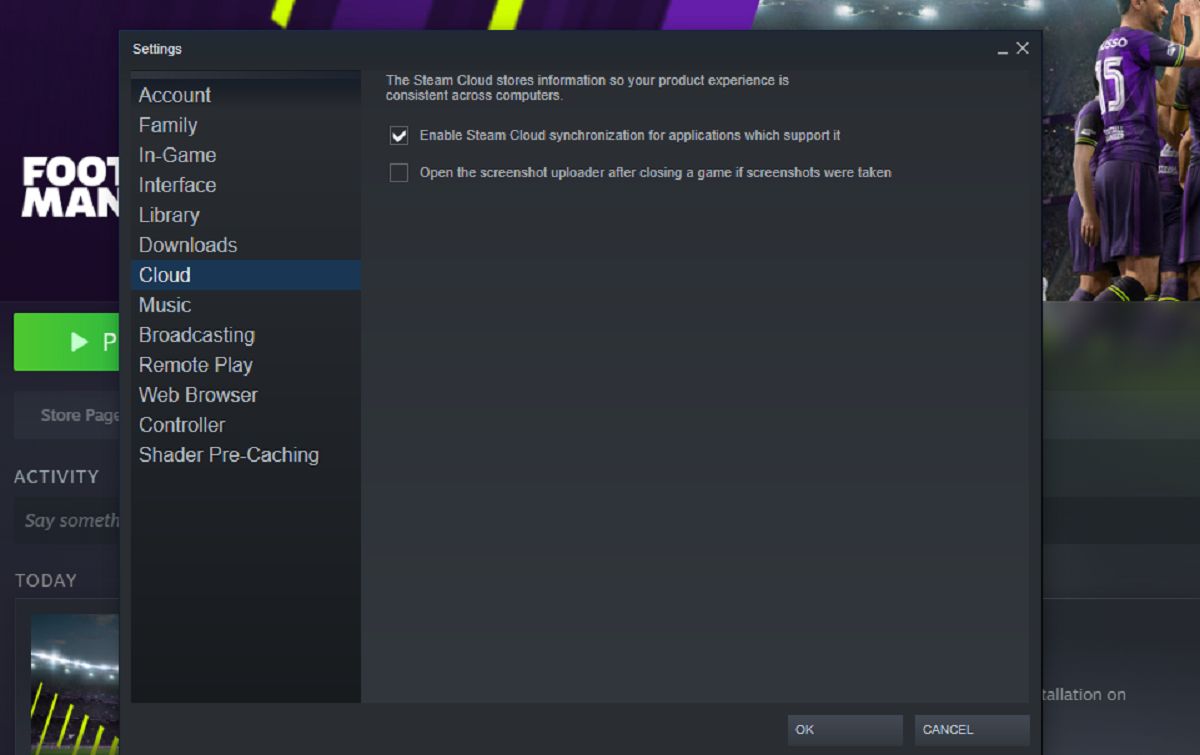It can often be difficult to tear yourself away from Football Manager on the PC when real life comes calling. But what if you could pick up your save where you left it but on another device, like a laptop? That’s where Football Manager’s cloud saves come in handy.
Read on to discover how you can keep playing Football Manager across multiple devices thanks to the cloud below. Bear in mind that this method works across all versions of Football Manager (including Football Manager 2024) on Steam.
How To Use Cloud Saves In Football Manager
Firstly (and most importantly), you need to make sure that Steam has the setting enabled for cloud saves. To do so, go to Steam > Settings > Cloud and then tick “enable steam cloud synchronization for applications which support it“.
This will then enable you to use cloud saves across all supported Steam games, not just Football Manager.
Once that’s done, you then need to actually create a cloud save. To do so in-game, go to FM in the top right, select Save Game As and then click onto the Cloud tab.
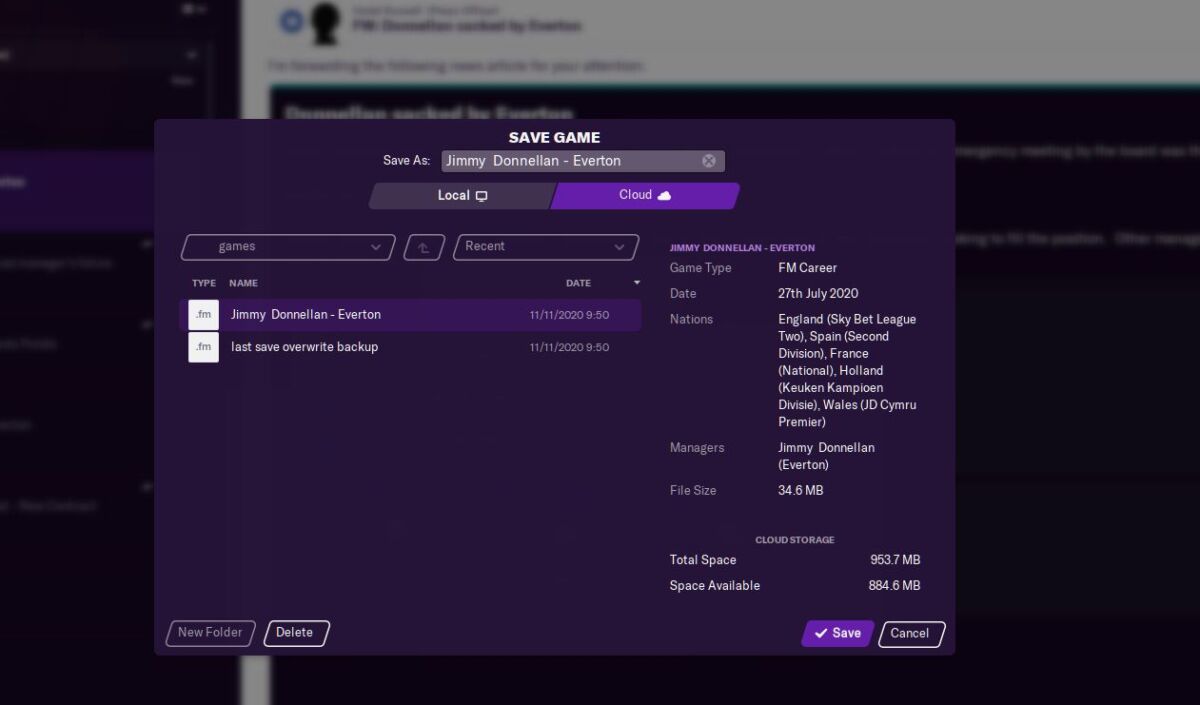
Choose the file name you want and then click save.
Once you’re done playing, exit Football Manager and then you should notice that Steam has begun to synchronize with the cloud save.
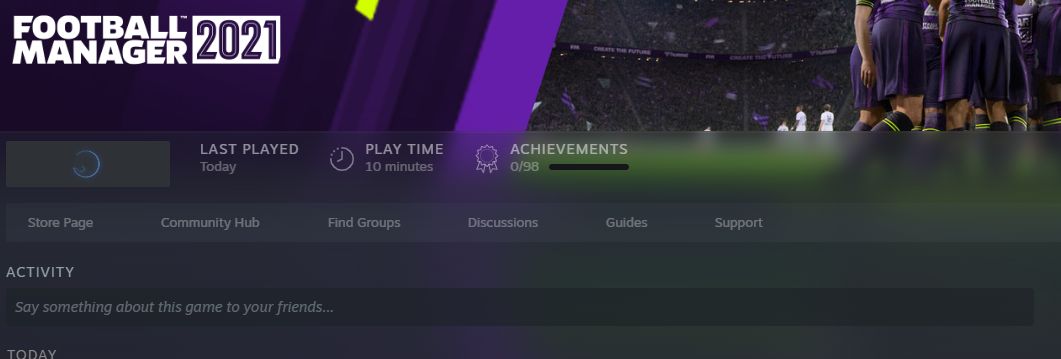
This can take upwards of a few minutes to complete, but once it is, you can then load the cloud save on a different device with the same Steam account and continue playing where you left off.
This process is usually not perfect, so beware of any errors and be sure to keep local and cloud files at the same time.
Why Use Cloud Saves?
The most obvious reason to use cloud saves is so that you aren’t just tied to one machine while playing Football Manager. If you’ve been hunched over your desktop all day and want a break, it’s really handy to then be able to play from where you left off on a laptop, kicked back on the couch.
In addition to that, it’s good to have backup saves for Football Manager — and all games in general. There’s nothing worse than a file corrupting, so a cloud save allows you some security.
Football Manager 24 is available now for PC.
READ NEXT: Football Manager 2024: How To Add Real Player Faces
Some of the coverage you find on Cultured Vultures contains affiliate links, which provide us with small commissions based on purchases made from visiting our site.